Question
Hello. I would like to solve it in detail today with output Please and thank you Create a java application called FileIOExample. The application should
Hello. I would like to solve it in detail today with output Please and thank you
Create a java application called FileIOExample. The application should read contents from the first file and extract only numbers from it and write those numbers to the second file. Then the application should then read all numbers from the second file and display only the prime numbers to the terminal.
There are two files used in this program, the first file file1.txt containing text and digits, and another file file2.txt to write only the extracted numbers from the first file.
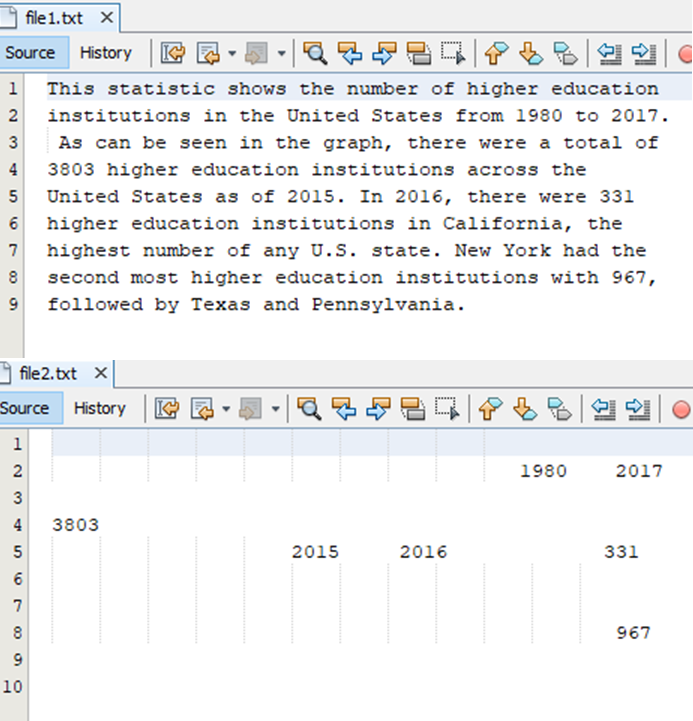
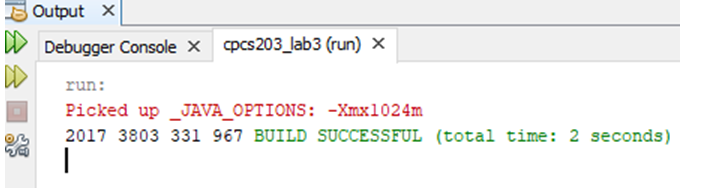
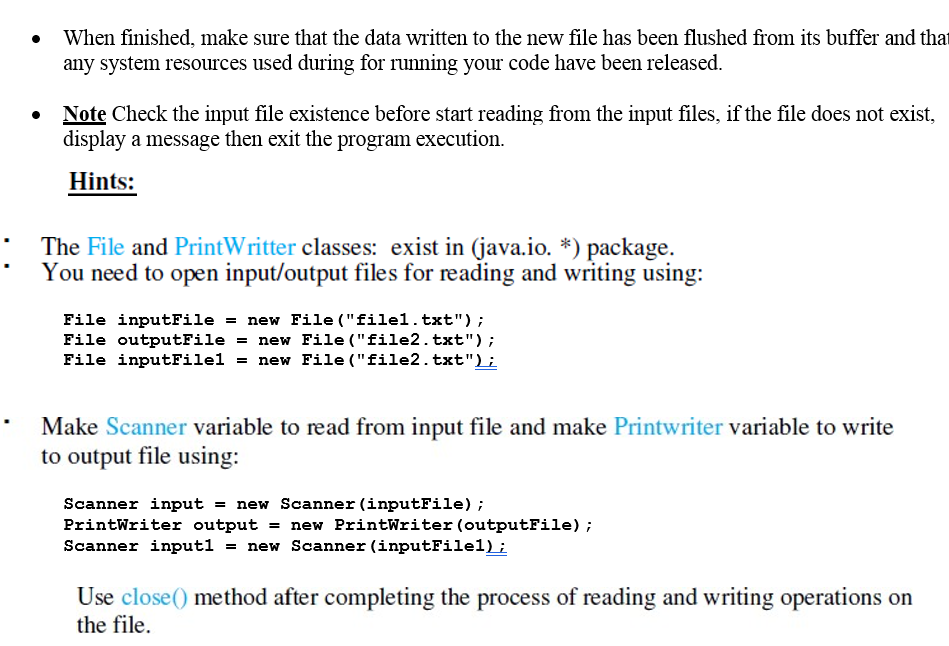
Step by Step Solution
There are 3 Steps involved in it
Step: 1

Get Instant Access to Expert-Tailored Solutions
See step-by-step solutions with expert insights and AI powered tools for academic success
Step: 2

Step: 3

Ace Your Homework with AI
Get the answers you need in no time with our AI-driven, step-by-step assistance
Get Started


