Answered step by step
Verified Expert Solution
Question
1 Approved Answer
Hello, Im having troubles changing and adding functions into a previous lab, the first two pictures are the instructions, the second two are the actual
Hello, Im having troubles changing and adding functions into a previous lab, the first two pictures are the instructions, the second two are the actual lab I have so far, and the next two are the binary search functions it asks us to add.
Then the last picture is the sortAscend Function given. 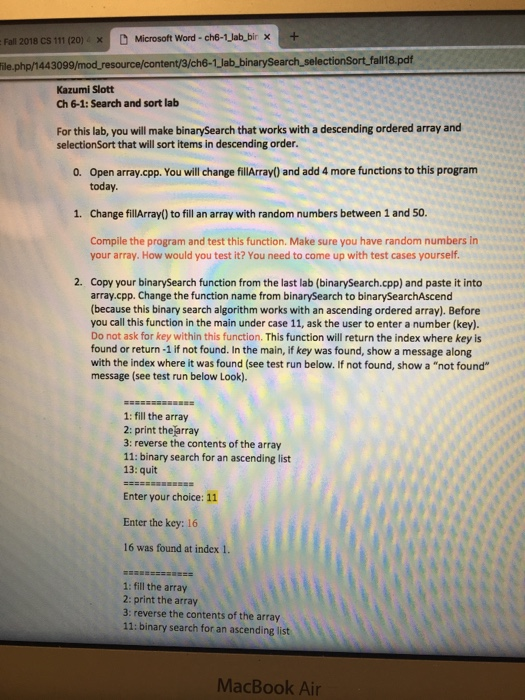
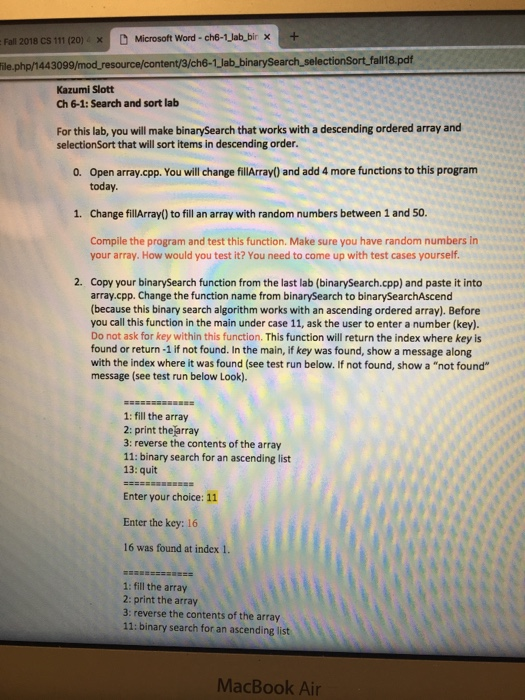
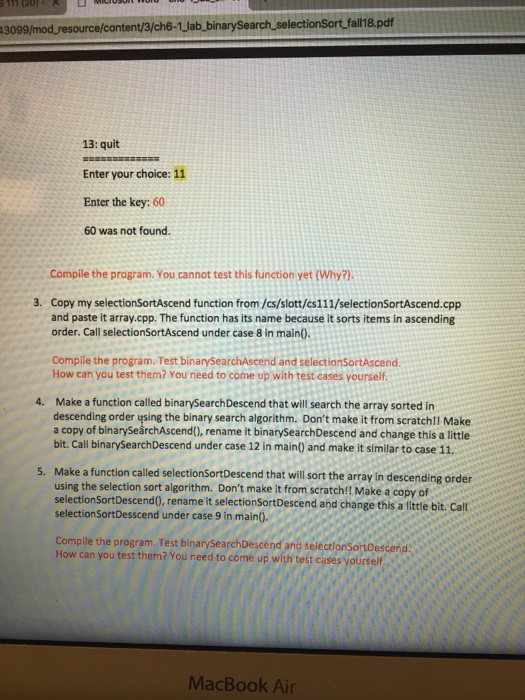
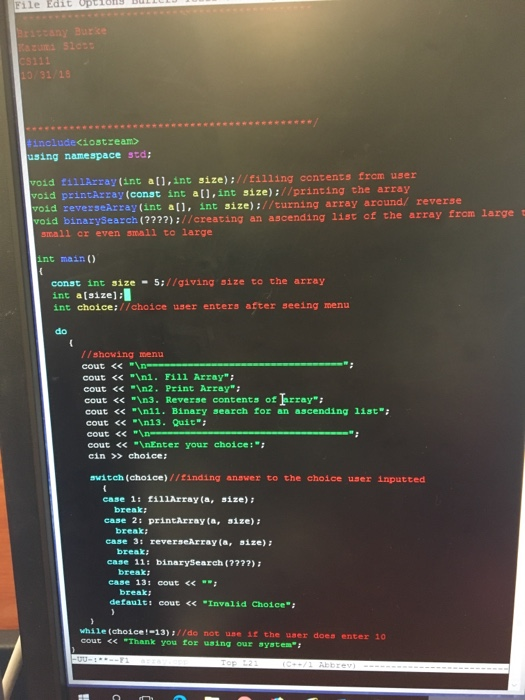
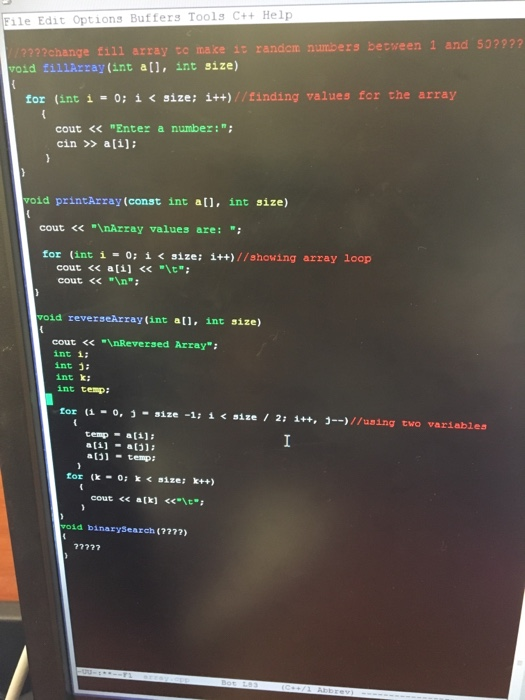
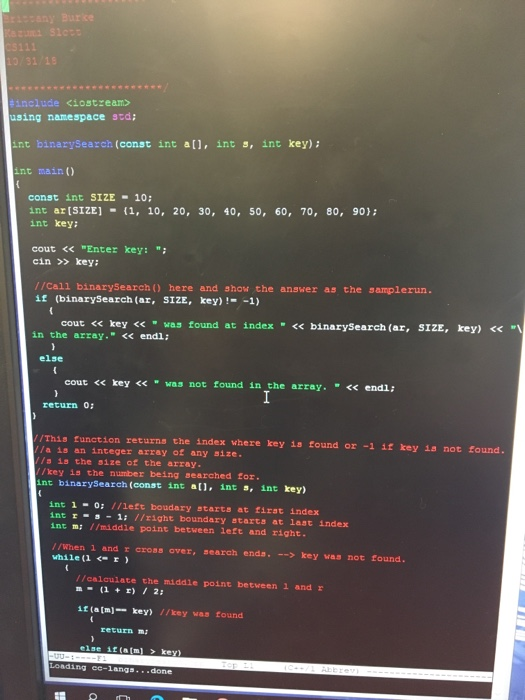
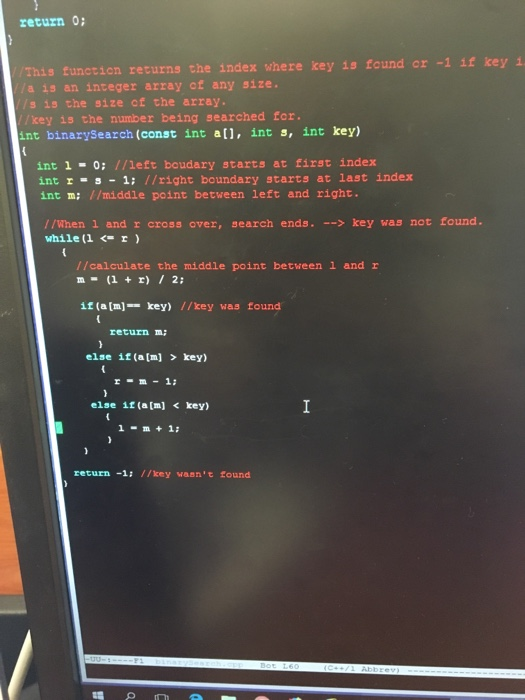
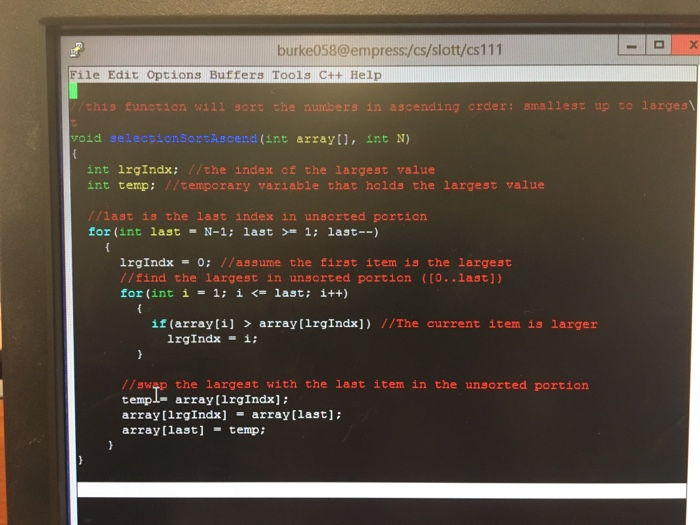
Step by Step Solution
There are 3 Steps involved in it
Step: 1

Get Instant Access to Expert-Tailored Solutions
See step-by-step solutions with expert insights and AI powered tools for academic success
Step: 2

Step: 3

Ace Your Homework with AI
Get the answers you need in no time with our AI-driven, step-by-step assistance
Get Started


