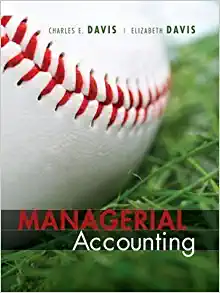Answered step by step
Verified Expert Solution
Question
1 Approved Answer
Hello Mr Asmalhotra You completed an excel assignment for me a few days ago, and I would like for you to complete another one for
Hello Mr Asmalhotra
You completed an excel assignment for me a few days ago, and I would like for you to complete another one for me! I have attached the file so you can see it... I need it done by Wednesday August 3 at 3 PM! Please let me know if you are available and the tutor credits you request to help me with this assignment.
Thanks!
 #Microsoft Office User ##M#i#c#r#o#s#o#f#t# #O#f#f#i#c#e# #U#s#e#r# # # # # # # # # # # # # # # # # # # # # # # # # # # # # # # # # #P## Instruction for Project 3 You own a small family farm and want to better organize its financial records. You first created a simple Excel worksheet "Expeditures" to record your expenses. This Expenditures worksheet includes categories assciated with these expenses as well as an area to record how much is spent, the purpose of each expenditure, the check number, and the date paid. In order to complete your fianancial management tasks, you want to complete the following: 1. Go to the "Expenditures" worksheet. Create an Excel table that contains all the data. Rename the table as Checkbook. You can use any table format you like. 2. In that table, replace "Farm" in the "Category" column of each record with Payroll. 3. Make a copy of the Expenditures worksheet (Hint: right-click on the Expenditures tab, select "Move or Copy," and click on "Make a Copy.") Rename it to Q3, and move it as the last (i.e., far right) sheet. On Q3 sheet, sort the Checkbopok table in ascending order by Category, then by Payee, then by Date Paid (newest first). 4. Make a copy of the Expenditures worksheet. Rename it to Q4, and move it as the last (i.e., far right) sheet. On Q4 sheet, filter the Checkbook table to display all expnditures for equipment and repairs in December, and then sort by amount (smallest first). 5. Make a copy of the Expenditures worksheet. Rename it to Q5, and move it as the last (i.e., far right) sheet. On Q5 sheet, filter the Checkbook table to display all items that have "vet" in the payee's name (NOT category). Show the total amount at the bottom of this table. 6. Make a copy of the Expenditures worksheet. Rename it to Q6, and move it as the last (i.e., far right) sheet. On Q6 sheet, use Subtotal to display the total amount for each category, displaying the subtotal in the Amount column. 7. Create a PivotTable from the Checkbook table on the Expenditures sheet, and place it on a new sheet. Rename it to Q7, and move i as the last (i.e., far right) sheet. On Q7 sheet, make the PivotTable to summarize expenditures by category and month. (Hint: Select Date Paid then group by Month.) You can format the PivotTable with any format you want. After you are done, "sign" the certification statement below (by putting your name in cell B32), and save this workbook using a new file name "Your Last Name, First name, 3011 Assignment 3.xlsx". (For example, if you are John Smith, you should save this file file as "Smith, John, 3011 Assignment 3.xlsx". Submit the completed file to Blackboard. CERTIFICATION I certify that I complete this assignment by myself without copying other's work or asking someone else to do it for me. I understand th collaboration and study in team are allowed. My name: ple Excel worksheet "Expeditures" enses as well as an area to record r to complete your fianancial e table as Checkbook. You can use ve or Copy," and click on "Make a opok table in ascending order by ht) sheet. On Q4 sheet, filter the amount (smallest first). ht) sheet. On Q5 sheet, filter the total amount at the bottom of this ht) sheet. On Q6 sheet, use n. heet. Rename it to Q7, and move it tegory and month. (Hint: Select save this workbook using a new file ou should save this file file as lse to do it for me. I understand that Payee ABC Commercial Printers Phone South Louisiana Power & Light NO Power & Light NO Power & Light NO Power & Light Office Warehouse Office Warehouse Office Warehouse Office Warehouse Postmaster Richard Cummins, CPA Sandy McGuire The Highpower Report Fuller Farm Equipment Allred Tractor Center Allred Tractor Center Ellen Desert Fred Kaplan Horace Olim Jose Gordon Jose Gordon Jose Gordon Lloyd Dropkin Robert Eldin Robert Eldin Robert Eldin Rodney Hammer Date Paid Check # Category 11/5/2013 10210 Administration 12/10/2013 10232 Administration 11/16/2013 10217 Administration 11/5/2013 10208 Administration 11/8/2013 10213 Administration 12/20/2013 10237 Administration 11/5/2013 10206 Administration 11/16/2013 10216 Administration 12/7/2013 10230 Administration 12/10/2013 10233 Administration 12/6/2013 10228 Administration 11/19/2013 10218 Administration 12/21/2013 10241 Administration 11/19/2013 10220 Administration 12/30/2013 10245 Equipment 11/8/2013 10215 Equipment 12/30/2013 10248 Equipment 12/28/2013 10242 Farm 12/2/2013 10227 Farm 12/10/2013 10231 Farm 10/26/2013 10202 Farm 12/10/2013 10236 Farm 12/29/2013 10244 Farm 10/26/2013 10203 Farm 10/31/2013 10205 Farm 11/5/2013 10207 Farm 11/27/2013 10225 Farm 10/22/2013 10201 Farm $ $ $ $ $ $ $ $ $ $ $ $ $ $ $ $ $ $ $ $ $ $ $ $ $ $ $ $ Amount 86.60 67.25 44.08 64.94 23.40 49.63 10.67 250.00 44.95 14.57 68.00 175.00 50.00 9.00 386.25 4,938.75 1,250.00 31.00 100.00 899.00 75.00 15.49 48.50 119.43 25.69 122.16 550.00 22.00 Outstanding No No No No No No No No No No No No No No Yes No Yes Yes No No No No No No No No No No Rodney Hammer Ruth Menigore ABC Feed & Seed Crawl Feed Supply Crawl Feed Supply Crawl Feed Supply Crawl Feed Supply Dr. Smith L. Schuyler Martins Vetinary Center Perl Drugs Perl Drugs Perl Drugs Home Fixit Home Fixit Jack's Repair Jack's Repair Jack's Repair Dr. Schuler Dr. Schuler Dr. Smith Martins Vetinary Center Martins Vetinary Center 12/3/2013 11/29/2013 12/30/2013 11/5/2013 11/8/2013 12/20/2013 12/21/2013 11/5/2013 11/20/2013 12/19/2013 11/21/2013 10/20/2013 11/19/2013 12/20/2013 12/30/2013 11/26/2013 12/28/2013 12/30/2013 11/5/2013 12/15/2013 10/22/2013 10/26/2013 11/19/2013 10228 Farm 10226 Farm 10246 Feed 10212 Feed 10214 Feed 10238 Feed 10240 Feed 10209 Medicine 10222 Medicine 10235 Medicine 10223 Medicine 10199 Medicine 10219 Medicine 10239 Repairs 10249 Repairs 10224 Repairs 10243 Repairs 10247 Repairs 10211 Vet 10234 Vet 10200 Vet 10204 Vet 10221 Vet $ $ $ $ $ $ $ $ $ $ $ $ $ $ $ $ $ $ $ $ $ $ $ 130.00 500.00 525.56 325.95 724.36 226.28 200.09 865.69 105.02 117.32 50.05 64.00 47.24 425.35 207.45 915.69 124.95 330.00 25.00 100.00 795.57 1,000.00 400.00 No No Yes No No No No No No No No No No Yes Yes No No Yes No No No No No
#Microsoft Office User ##M#i#c#r#o#s#o#f#t# #O#f#f#i#c#e# #U#s#e#r# # # # # # # # # # # # # # # # # # # # # # # # # # # # # # # # # #P## Instruction for Project 3 You own a small family farm and want to better organize its financial records. You first created a simple Excel worksheet "Expeditures" to record your expenses. This Expenditures worksheet includes categories assciated with these expenses as well as an area to record how much is spent, the purpose of each expenditure, the check number, and the date paid. In order to complete your fianancial management tasks, you want to complete the following: 1. Go to the "Expenditures" worksheet. Create an Excel table that contains all the data. Rename the table as Checkbook. You can use any table format you like. 2. In that table, replace "Farm" in the "Category" column of each record with Payroll. 3. Make a copy of the Expenditures worksheet (Hint: right-click on the Expenditures tab, select "Move or Copy," and click on "Make a Copy.") Rename it to Q3, and move it as the last (i.e., far right) sheet. On Q3 sheet, sort the Checkbopok table in ascending order by Category, then by Payee, then by Date Paid (newest first). 4. Make a copy of the Expenditures worksheet. Rename it to Q4, and move it as the last (i.e., far right) sheet. On Q4 sheet, filter the Checkbook table to display all expnditures for equipment and repairs in December, and then sort by amount (smallest first). 5. Make a copy of the Expenditures worksheet. Rename it to Q5, and move it as the last (i.e., far right) sheet. On Q5 sheet, filter the Checkbook table to display all items that have "vet" in the payee's name (NOT category). Show the total amount at the bottom of this table. 6. Make a copy of the Expenditures worksheet. Rename it to Q6, and move it as the last (i.e., far right) sheet. On Q6 sheet, use Subtotal to display the total amount for each category, displaying the subtotal in the Amount column. 7. Create a PivotTable from the Checkbook table on the Expenditures sheet, and place it on a new sheet. Rename it to Q7, and move i as the last (i.e., far right) sheet. On Q7 sheet, make the PivotTable to summarize expenditures by category and month. (Hint: Select Date Paid then group by Month.) You can format the PivotTable with any format you want. After you are done, "sign" the certification statement below (by putting your name in cell B32), and save this workbook using a new file name "Your Last Name, First name, 3011 Assignment 3.xlsx". (For example, if you are John Smith, you should save this file file as "Smith, John, 3011 Assignment 3.xlsx". Submit the completed file to Blackboard. CERTIFICATION I certify that I complete this assignment by myself without copying other's work or asking someone else to do it for me. I understand th collaboration and study in team are allowed. My name: ple Excel worksheet "Expeditures" enses as well as an area to record r to complete your fianancial e table as Checkbook. You can use ve or Copy," and click on "Make a opok table in ascending order by ht) sheet. On Q4 sheet, filter the amount (smallest first). ht) sheet. On Q5 sheet, filter the total amount at the bottom of this ht) sheet. On Q6 sheet, use n. heet. Rename it to Q7, and move it tegory and month. (Hint: Select save this workbook using a new file ou should save this file file as lse to do it for me. I understand that Payee ABC Commercial Printers Phone South Louisiana Power & Light NO Power & Light NO Power & Light NO Power & Light Office Warehouse Office Warehouse Office Warehouse Office Warehouse Postmaster Richard Cummins, CPA Sandy McGuire The Highpower Report Fuller Farm Equipment Allred Tractor Center Allred Tractor Center Ellen Desert Fred Kaplan Horace Olim Jose Gordon Jose Gordon Jose Gordon Lloyd Dropkin Robert Eldin Robert Eldin Robert Eldin Rodney Hammer Date Paid Check # Category 11/5/2013 10210 Administration 12/10/2013 10232 Administration 11/16/2013 10217 Administration 11/5/2013 10208 Administration 11/8/2013 10213 Administration 12/20/2013 10237 Administration 11/5/2013 10206 Administration 11/16/2013 10216 Administration 12/7/2013 10230 Administration 12/10/2013 10233 Administration 12/6/2013 10228 Administration 11/19/2013 10218 Administration 12/21/2013 10241 Administration 11/19/2013 10220 Administration 12/30/2013 10245 Equipment 11/8/2013 10215 Equipment 12/30/2013 10248 Equipment 12/28/2013 10242 Farm 12/2/2013 10227 Farm 12/10/2013 10231 Farm 10/26/2013 10202 Farm 12/10/2013 10236 Farm 12/29/2013 10244 Farm 10/26/2013 10203 Farm 10/31/2013 10205 Farm 11/5/2013 10207 Farm 11/27/2013 10225 Farm 10/22/2013 10201 Farm $ $ $ $ $ $ $ $ $ $ $ $ $ $ $ $ $ $ $ $ $ $ $ $ $ $ $ $ Amount 86.60 67.25 44.08 64.94 23.40 49.63 10.67 250.00 44.95 14.57 68.00 175.00 50.00 9.00 386.25 4,938.75 1,250.00 31.00 100.00 899.00 75.00 15.49 48.50 119.43 25.69 122.16 550.00 22.00 Outstanding No No No No No No No No No No No No No No Yes No Yes Yes No No No No No No No No No No Rodney Hammer Ruth Menigore ABC Feed & Seed Crawl Feed Supply Crawl Feed Supply Crawl Feed Supply Crawl Feed Supply Dr. Smith L. Schuyler Martins Vetinary Center Perl Drugs Perl Drugs Perl Drugs Home Fixit Home Fixit Jack's Repair Jack's Repair Jack's Repair Dr. Schuler Dr. Schuler Dr. Smith Martins Vetinary Center Martins Vetinary Center 12/3/2013 11/29/2013 12/30/2013 11/5/2013 11/8/2013 12/20/2013 12/21/2013 11/5/2013 11/20/2013 12/19/2013 11/21/2013 10/20/2013 11/19/2013 12/20/2013 12/30/2013 11/26/2013 12/28/2013 12/30/2013 11/5/2013 12/15/2013 10/22/2013 10/26/2013 11/19/2013 10228 Farm 10226 Farm 10246 Feed 10212 Feed 10214 Feed 10238 Feed 10240 Feed 10209 Medicine 10222 Medicine 10235 Medicine 10223 Medicine 10199 Medicine 10219 Medicine 10239 Repairs 10249 Repairs 10224 Repairs 10243 Repairs 10247 Repairs 10211 Vet 10234 Vet 10200 Vet 10204 Vet 10221 Vet $ $ $ $ $ $ $ $ $ $ $ $ $ $ $ $ $ $ $ $ $ $ $ 130.00 500.00 525.56 325.95 724.36 226.28 200.09 865.69 105.02 117.32 50.05 64.00 47.24 425.35 207.45 915.69 124.95 330.00 25.00 100.00 795.57 1,000.00 400.00 No No Yes No No No No No No No No No No Yes Yes No No Yes No No No No No Step by Step Solution
There are 3 Steps involved in it
Step: 1

Get Instant Access to Expert-Tailored Solutions
See step-by-step solutions with expert insights and AI powered tools for academic success
Step: 2

Step: 3

Ace Your Homework with AI
Get the answers you need in no time with our AI-driven, step-by-step assistance
Get Started