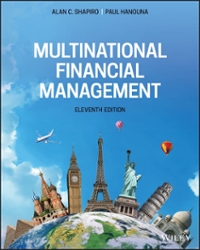Answered step by step
Verified Expert Solution
Question
1 Approved Answer
Hello there nice to meet you again, I am needing help in my risk management class on a graded project. Thank you! reNute).4 ,. Graded
Hello there nice to meet you again, I am needing help in my risk management class on a graded project. Thank you!
 reNute").4 ,. Graded Project BACKGROUND Social Security solvency has been a topic of significant debate in recent years. As the population ages, life expectancy increases, and fewer workers fund the PAYGO system, this topic is likely to remain important until it's solved. This project is designed to increase the depth of your understanding of how Social Security taxes are imposed and how to research Social Security insurance and retirement benefits. Take a moment to review the tables below, which you studied in Assignment 19. These are the wage bases to which the OASDI component of Social Security applies-for the 2009 calendar and tax year, 6.2% of $106,500 (7.65%, up to this wage base ceiling, for both OASDI and Medicare). Social Security Wage Base through the Years Tax Year Wage Base Tax Year Wage Base Tax Year Wage Base Tax Year Wage Base 1937-50 $3,000 1977 $16,500 1988 $45,000 1999 $72,600 1951-54 $3,600 1978 $17,700 1989 $48,000 2000 $76,200 1955-58 $4,200 1979 $22,900 1990 $51,300 2001 $80,400 1959-65 $4,800 1980 $25,900 1991 $53,400 2002 $84,900 1966-67 $6,600 1981 $29,700 1992 $55,500 2003 $87,000 1968-71 $7,800 1982 $32,400 1993 $57,600 2004 $87,900 1972 $9,000 1983 $35,700 1994 $60,600 2005 $90,000 1973 $10,800 1984 $37,800 1995 $61,200 2006 $94,200 1974 $13,200 1985 $39,600 1996 $62,700 2007 $97,500 1975 $14,100 1986 $42,000 1997 $65,400 2008 $102,000 1976 $15,300 1987 $43,800 1998 $68,400 2009 $106,500 Social Security Taxes Tax Year(s) FICA 1937-49 1.00% 1950 SECA Tax Year(s) FICA NA 1971-72 5.20% 7.50% 1.50% NA 1973 5.85% 8.00% 1951-53 1.50% 2.25% 1974-77 5.85% 7.90% 1954-56 2.00% 3.00% 1978 6.05% 8.10% 1957-58 2.25% 3.38% 1979-80 6.13% 8.10% 9.30% SECA 1959 2.50% 3.75% 1981 6.65% 1960-61 3.00 0/o 4.50% 1982-83 6.70% 9.35% 1962 3.13% 4.70% 1984 6.70% 11.30% 1963-65 3.63% 5.40% 1985 7.05% 11.80% 1966 4.20% 6.15% 1986-87 7.15% 12.30% 1967-68 4.40% 6.40% 1988-89 7.51% 13.02% 1969-70 4.80% 6.90% 1990- 7.65% 15.30% FICA Tax (1937- ), SECA Tax (1951- ), SECA tax subsidy phase-out completed & SECA taxes adjusted & partially deductible (1990- ) Remember, the 7.65% for 1990- represents the 6.2 percent OASDI plus the 1.45 percent Medicare tax. PROCEDURE Step 1 Combine the wage base and FICA tax rates applied to these wage bases into a single Excel file. In the process, compute the maximum employee (and employer) contribution to Social Security, based only on the maximum wage base. Here's an example of a portion of the table: Tax Year Wage Base Percent FICA Maximum 1937 $3,000 1.00% $30.00 1938 $3,000 1.00% $30.00 2008 $102,000 7.65% $7,803.00 2009 $106,500 7.65% $8,147.25 --BREAK IN SEQUENCE-- Graded Project Step 2 Introduction FICA (Federal Insurance Contributions Act) and SECA (SelfEmployment Contributions Act) represent the employer/ employee contributions to OASDI and Medicare and contributions for the self-employed or sole proprietor. Notice that a self-employed individual didn't have to contribute to Social Security from 1937 through 1950. Before the 1980s, self-employed taxpayers made a contribution to Social Security that was less than the employee's and employer's contributions, combined. However, one of the solutions to the Social Security shortfall at that time was to phase in a catch-up provision, where, starting in 1990, the employer (7.65%) and employee (7.65%) and the selfemployed (15.3%) make equivalent contributions. Effectively, the self-employed taxpayer makes both employer and employee contributions. Procedure Into the Excel file you completed in Step 1, add columns for the SECA tax rates applied to these wage bases. In the process, compute the maximum self-employed taxpayer's contribution to Social Security, based only on the maximum wage base. Also add a column for both employer and employee FICA components, so that we can compare the combined employer and employee contributions to FICA to the SECA contributions. Here's an example of a portion of the table: Tax Year Wage Base FICA Percent Maximum FICA 1937 1938 1939 $3,000 $3,000 $3,000 1.00% 1.00% 1.00% $30.00 $60.00 $30.00 $60.00 $30.00 $60.00 BREAK IN SEQUENCE 1989 $48,000 7.51% $3,604.80 1990 $51,300 7.65% 2008 $102,000 $106,500 7.65% $7,803.00 $8,147.25 2009 7.65% SECA Percent Maximum SECA 0.00% 0.00% 0.00% $ $ $ $7,209.60 13.02% $ 6,249.60 $3,924.45 $7,848.90 BREAK IN SEQUENCE 15.30% $ 7,848.90 $15,606.00 15.30% $15,606.00 $16,294.50 15.30% $16,294.50 24"10110010.11M1M1.111.1111111.00100116 Graded Project 2 Times Maximum FICA 111181174101/MUMMIONIIIMI1.1101W01111111MMIN0111.111111111 11M.IMMIMMOMIIMM11.11111101MMIMMINIMIMINIONIM11111:111 Notice that the employee and employer contributions to FICA became equivalent to the self-employed taxpayer's contribution to SECA in 1990. Step 3 Prepare a simple Excel graphic to illustrate the combined dollar contributions of employee and employer to FICA compared to those for the self-employed taxpayer to SECA from 1937 through 2009. Step 4 Under current law, a taxpayer with a salary of $110,000 for 2009 would pay only 7.65% on the first $106,500. The same would be said for the employer. However, also under current law, any amount in excess of the $106,500 wage base and earned income amount for 2009 would continue to be subject to the 1.45% Medicare contribution by both employer and employee, for a total of 2.9%. Separately compute the amounts, in addition to the $16,294.50 from the above table, that the employee and employer would have to pay for Medicare, assuming a salary level of $110,000 for the 2009 calendar and tax year. Show your calculations. SUBMITTING YOUR ASSIGNMENT Follow this procedure to submit your assignment: 1. On your computer, save a revised and corrected version of your assignment. Be sure it includes all of the information listed in your assignment. 2. Go to http://www.takeexamsonline.com and log onto the site. 3. At your homepage, click on Take an Exam. 4. In the box provided, enter the project number: 50082900. Graded Project 5. Click on Submit. 6. On the next screen, enter your e-mail address. 7. If you wish to tell your instructor anything specific regarding this assignment, enter it in the Comments box. 8. Attach your file or files as follows: Click on the first Browse box. Locate the file you wish to attach. Double-click on the file. If you have more than one file to attach, click on the next Browse box and repeat the above steps for each file. 9. Click on Submit. After you submit the assignment for evaluation, you should receive a confirmation e-mail with a tracking number. If you don't receive this number within 24 hours, you must resubmit the assignment. Graded Project
reNute").4 ,. Graded Project BACKGROUND Social Security solvency has been a topic of significant debate in recent years. As the population ages, life expectancy increases, and fewer workers fund the PAYGO system, this topic is likely to remain important until it's solved. This project is designed to increase the depth of your understanding of how Social Security taxes are imposed and how to research Social Security insurance and retirement benefits. Take a moment to review the tables below, which you studied in Assignment 19. These are the wage bases to which the OASDI component of Social Security applies-for the 2009 calendar and tax year, 6.2% of $106,500 (7.65%, up to this wage base ceiling, for both OASDI and Medicare). Social Security Wage Base through the Years Tax Year Wage Base Tax Year Wage Base Tax Year Wage Base Tax Year Wage Base 1937-50 $3,000 1977 $16,500 1988 $45,000 1999 $72,600 1951-54 $3,600 1978 $17,700 1989 $48,000 2000 $76,200 1955-58 $4,200 1979 $22,900 1990 $51,300 2001 $80,400 1959-65 $4,800 1980 $25,900 1991 $53,400 2002 $84,900 1966-67 $6,600 1981 $29,700 1992 $55,500 2003 $87,000 1968-71 $7,800 1982 $32,400 1993 $57,600 2004 $87,900 1972 $9,000 1983 $35,700 1994 $60,600 2005 $90,000 1973 $10,800 1984 $37,800 1995 $61,200 2006 $94,200 1974 $13,200 1985 $39,600 1996 $62,700 2007 $97,500 1975 $14,100 1986 $42,000 1997 $65,400 2008 $102,000 1976 $15,300 1987 $43,800 1998 $68,400 2009 $106,500 Social Security Taxes Tax Year(s) FICA 1937-49 1.00% 1950 SECA Tax Year(s) FICA NA 1971-72 5.20% 7.50% 1.50% NA 1973 5.85% 8.00% 1951-53 1.50% 2.25% 1974-77 5.85% 7.90% 1954-56 2.00% 3.00% 1978 6.05% 8.10% 1957-58 2.25% 3.38% 1979-80 6.13% 8.10% 9.30% SECA 1959 2.50% 3.75% 1981 6.65% 1960-61 3.00 0/o 4.50% 1982-83 6.70% 9.35% 1962 3.13% 4.70% 1984 6.70% 11.30% 1963-65 3.63% 5.40% 1985 7.05% 11.80% 1966 4.20% 6.15% 1986-87 7.15% 12.30% 1967-68 4.40% 6.40% 1988-89 7.51% 13.02% 1969-70 4.80% 6.90% 1990- 7.65% 15.30% FICA Tax (1937- ), SECA Tax (1951- ), SECA tax subsidy phase-out completed & SECA taxes adjusted & partially deductible (1990- ) Remember, the 7.65% for 1990- represents the 6.2 percent OASDI plus the 1.45 percent Medicare tax. PROCEDURE Step 1 Combine the wage base and FICA tax rates applied to these wage bases into a single Excel file. In the process, compute the maximum employee (and employer) contribution to Social Security, based only on the maximum wage base. Here's an example of a portion of the table: Tax Year Wage Base Percent FICA Maximum 1937 $3,000 1.00% $30.00 1938 $3,000 1.00% $30.00 2008 $102,000 7.65% $7,803.00 2009 $106,500 7.65% $8,147.25 --BREAK IN SEQUENCE-- Graded Project Step 2 Introduction FICA (Federal Insurance Contributions Act) and SECA (SelfEmployment Contributions Act) represent the employer/ employee contributions to OASDI and Medicare and contributions for the self-employed or sole proprietor. Notice that a self-employed individual didn't have to contribute to Social Security from 1937 through 1950. Before the 1980s, self-employed taxpayers made a contribution to Social Security that was less than the employee's and employer's contributions, combined. However, one of the solutions to the Social Security shortfall at that time was to phase in a catch-up provision, where, starting in 1990, the employer (7.65%) and employee (7.65%) and the selfemployed (15.3%) make equivalent contributions. Effectively, the self-employed taxpayer makes both employer and employee contributions. Procedure Into the Excel file you completed in Step 1, add columns for the SECA tax rates applied to these wage bases. In the process, compute the maximum self-employed taxpayer's contribution to Social Security, based only on the maximum wage base. Also add a column for both employer and employee FICA components, so that we can compare the combined employer and employee contributions to FICA to the SECA contributions. Here's an example of a portion of the table: Tax Year Wage Base FICA Percent Maximum FICA 1937 1938 1939 $3,000 $3,000 $3,000 1.00% 1.00% 1.00% $30.00 $60.00 $30.00 $60.00 $30.00 $60.00 BREAK IN SEQUENCE 1989 $48,000 7.51% $3,604.80 1990 $51,300 7.65% 2008 $102,000 $106,500 7.65% $7,803.00 $8,147.25 2009 7.65% SECA Percent Maximum SECA 0.00% 0.00% 0.00% $ $ $ $7,209.60 13.02% $ 6,249.60 $3,924.45 $7,848.90 BREAK IN SEQUENCE 15.30% $ 7,848.90 $15,606.00 15.30% $15,606.00 $16,294.50 15.30% $16,294.50 24"10110010.11M1M1.111.1111111.00100116 Graded Project 2 Times Maximum FICA 111181174101/MUMMIONIIIMI1.1101W01111111MMIN0111.111111111 11M.IMMIMMOMIIMM11.11111101MMIMMINIMIMINIONIM11111:111 Notice that the employee and employer contributions to FICA became equivalent to the self-employed taxpayer's contribution to SECA in 1990. Step 3 Prepare a simple Excel graphic to illustrate the combined dollar contributions of employee and employer to FICA compared to those for the self-employed taxpayer to SECA from 1937 through 2009. Step 4 Under current law, a taxpayer with a salary of $110,000 for 2009 would pay only 7.65% on the first $106,500. The same would be said for the employer. However, also under current law, any amount in excess of the $106,500 wage base and earned income amount for 2009 would continue to be subject to the 1.45% Medicare contribution by both employer and employee, for a total of 2.9%. Separately compute the amounts, in addition to the $16,294.50 from the above table, that the employee and employer would have to pay for Medicare, assuming a salary level of $110,000 for the 2009 calendar and tax year. Show your calculations. SUBMITTING YOUR ASSIGNMENT Follow this procedure to submit your assignment: 1. On your computer, save a revised and corrected version of your assignment. Be sure it includes all of the information listed in your assignment. 2. Go to http://www.takeexamsonline.com and log onto the site. 3. At your homepage, click on Take an Exam. 4. In the box provided, enter the project number: 50082900. Graded Project 5. Click on Submit. 6. On the next screen, enter your e-mail address. 7. If you wish to tell your instructor anything specific regarding this assignment, enter it in the Comments box. 8. Attach your file or files as follows: Click on the first Browse box. Locate the file you wish to attach. Double-click on the file. If you have more than one file to attach, click on the next Browse box and repeat the above steps for each file. 9. Click on Submit. After you submit the assignment for evaluation, you should receive a confirmation e-mail with a tracking number. If you don't receive this number within 24 hours, you must resubmit the assignment. Graded Project Step by Step Solution
There are 3 Steps involved in it
Step: 1

Get Instant Access to Expert-Tailored Solutions
See step-by-step solutions with expert insights and AI powered tools for academic success
Step: 2

Step: 3

Ace Your Homework with AI
Get the answers you need in no time with our AI-driven, step-by-step assistance
Get Started