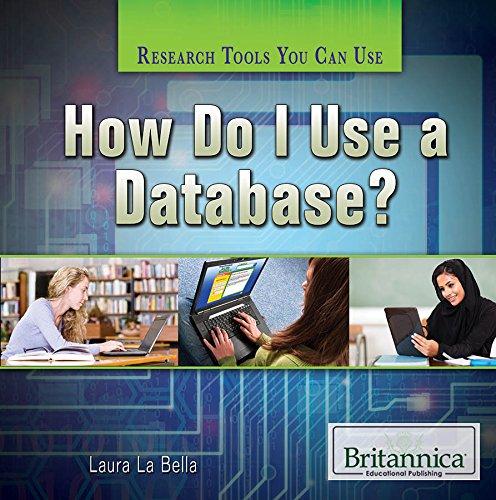Question
Hello, this problem is from the Microsoft Visual Basic 2015 RELOADED book, Chapter 10, Exercise 19, page 542-543. I posted this exercise prior to this
Hello, this problem is from the "Microsoft Visual Basic 2015 RELOADED" book, Chapter 10, Exercise 19, page 542-543. I posted this exercise prior to this post but I could not understand what to do with the answer that was given. I am a BEGINNER and have not had much experience other than startomg from chapter 1 of above said book. Please keep your response to this problem simple so a beginner can understand. Thank you very much!
Here is Exercise #19 from chapter 10:
If necessary, complete the Guess the Word Game application from this chapters Programming Tut 1, and then close the solution. Use Windows to make a copy of the Word Solution folder. Rename the folder Word Solution-ModifyThis. Open the solution file contained in the Word Solution-ModifyThis folder. Modify the code to allow player 1 to enter a word that contains any number of letters, up to a maximum of 10 letters. Save the solution and then start and test the application. Close the solution. (1, 57).
Here is the completed "Guess the Word Game" application code:
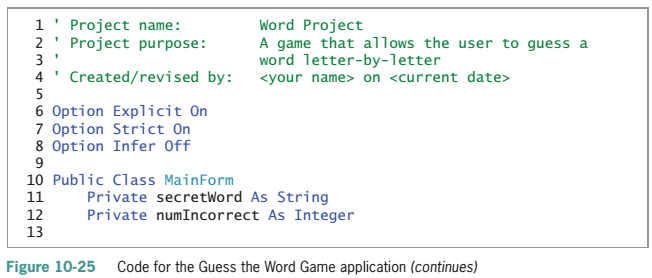
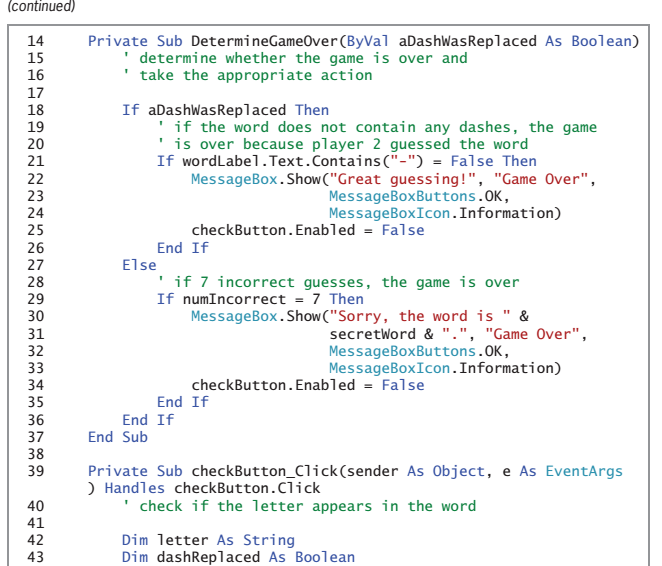
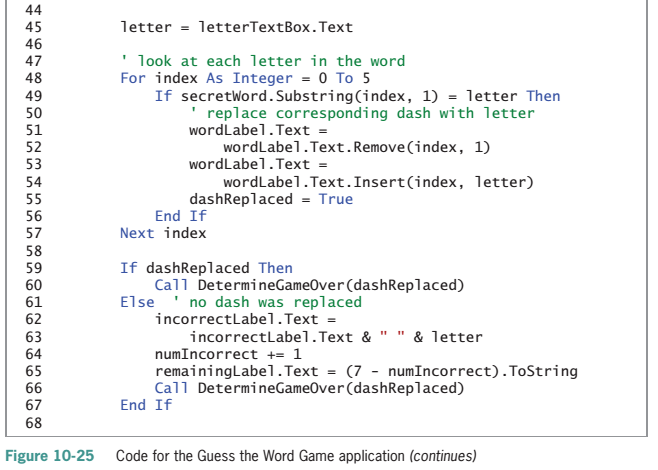
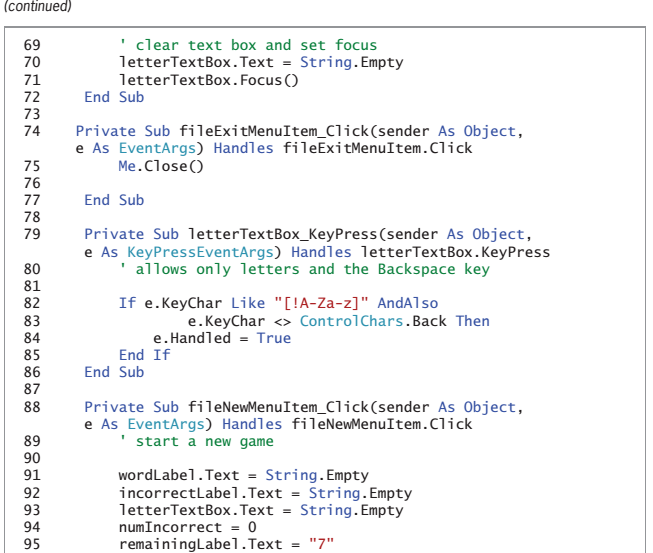
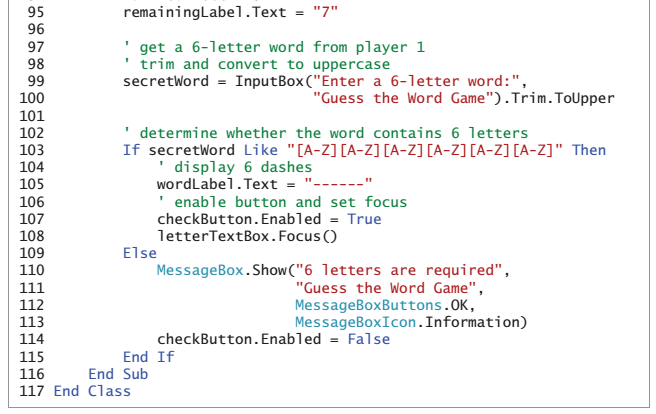
Ignore one of the Line 95's.
Options need to stay as is.
Here is the Interface:
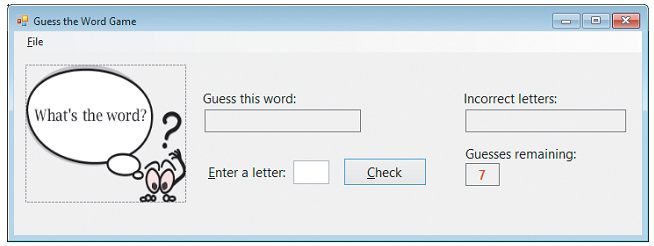
All that is needed is to add/modify the existing code so that it allows the player to enter any number of letters, up to maximum of 10 in the InputBox that shows when you click the "New Game" from the drop-down file menu.
Thank you so much for your work and help with this exercise!
1 Project name Word Project 2' Project purpose A game that allows the user to guess a word letter-by-letter 4' Created/revised by kyour name onStep by Step Solution
There are 3 Steps involved in it
Step: 1

Get Instant Access to Expert-Tailored Solutions
See step-by-step solutions with expert insights and AI powered tools for academic success
Step: 2

Step: 3

Ace Your Homework with AI
Get the answers you need in no time with our AI-driven, step-by-step assistance
Get Started