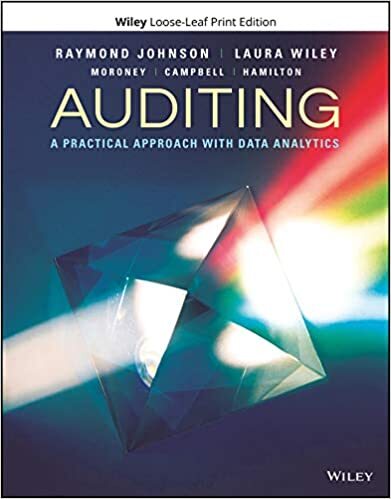Answered step by step
Verified Expert Solution
Question
1 Approved Answer
help and show formula work please Spitzer Company has collected sales forecasts for next year from three people. begin{tabular}{|c|c|c|c|c|c|} hline multicolumn{2}{|r|}{ Sources of Sales Estimate
help and show formula work please

 Spitzer Company has collected sales forecasts for next year from three people. \begin{tabular}{|c|c|c|c|c|c|} \hline \multicolumn{2}{|r|}{ Sources of Sales Estimate } & 1st Quarter & 2nd Quarter & 3rd Quarter & 4th Quarter \\ \hline a & Sales Manager & $520,000 & $410,000 & $370,000 & $610,000 \\ \hline b & Marketing Consultant & $540,000 & $480,000 & $400,000 & $630,000 \\ \hline c & Production Manager & $460,000 & $360,000 & $350,000 & $580,000 \\ \hline \end{tabular} They have estimated that the cost of goods sold is 70 percent of sales. The company tries to maintain 10 percent of next quarter's expected cost of goods sold as the current quarter's ending inventory. The ending inventory of this year is $25,000. For budgeting, the ending inventory of the next year is expected to be $28,000. 70% 10% $25,000$28,000 Required a. Complete the spreadsheet below to allow the inventory purchases budget to be prepared for each of the estimates above. Spreadsheet Tips 1. This spreadsheet uses a function called vertical lookup. This function can pull the appropriate values from a table. The form of this function is =VLOOKUP(value,table,column\#). In this example, the table is in cells A5 to F7. Three examples of the use of VLOOKUP follow. 2. Cell B23 is =VLOOKUP(A23,A5:F7,2). This function operates by using the letter " c " in cell A23 to look up a value in the table. Notice that the table is defined as A5:F7 and that the function is looking up the value in the second column, which is Production Manager. 3. Cell C26 is =VLOOKUP(A23,A5:F7,3). In this case, the function is looking up the value in the third column, which is 460,000 . Be sure to count empty columns. 4. Cells D26, E26, and F26 also use the VLOOKUP function. 5. After completing the spreadsheet, you can change the value in cell A23 (a-c) to see the effect of choosing a different source of sales estimate. Change the budget by changing the value in cell A23. Inventory Purchases Budget Based on Estimates by: Spitzer Company has collected sales forecasts for next year from three people. \begin{tabular}{|c|c|c|c|c|c|} \hline \multicolumn{2}{|r|}{ Sources of Sales Estimate } & 1st Quarter & 2nd Quarter & 3rd Quarter & 4th Quarter \\ \hline a & Sales Manager & $520,000 & $410,000 & $370,000 & $610,000 \\ \hline b & Marketing Consultant & $540,000 & $480,000 & $400,000 & $630,000 \\ \hline c & Production Manager & $460,000 & $360,000 & $350,000 & $580,000 \\ \hline \end{tabular} They have estimated that the cost of goods sold is 70 percent of sales. The company tries to maintain 10 percent of next quarter's expected cost of goods sold as the current quarter's ending inventory. The ending inventory of this year is $25,000. For budgeting, the ending inventory of the next year is expected to be $28,000. 70% 10% $25,000$28,000 Required a. Complete the spreadsheet below to allow the inventory purchases budget to be prepared for each of the estimates above. Spreadsheet Tips 1. This spreadsheet uses a function called vertical lookup. This function can pull the appropriate values from a table. The form of this function is =VLOOKUP(value,table,column\#). In this example, the table is in cells A5 to F7. Three examples of the use of VLOOKUP follow. 2. Cell B23 is =VLOOKUP(A23,A5:F7,2). This function operates by using the letter " c " in cell A23 to look up a value in the table. Notice that the table is defined as A5:F7 and that the function is looking up the value in the second column, which is Production Manager. 3. Cell C26 is =VLOOKUP(A23,A5:F7,3). In this case, the function is looking up the value in the third column, which is 460,000 . Be sure to count empty columns. 4. Cells D26, E26, and F26 also use the VLOOKUP function. 5. After completing the spreadsheet, you can change the value in cell A23 (a-c) to see the effect of choosing a different source of sales estimate. Change the budget by changing the value in cell A23. Inventory Purchases Budget Based on Estimates by
Spitzer Company has collected sales forecasts for next year from three people. \begin{tabular}{|c|c|c|c|c|c|} \hline \multicolumn{2}{|r|}{ Sources of Sales Estimate } & 1st Quarter & 2nd Quarter & 3rd Quarter & 4th Quarter \\ \hline a & Sales Manager & $520,000 & $410,000 & $370,000 & $610,000 \\ \hline b & Marketing Consultant & $540,000 & $480,000 & $400,000 & $630,000 \\ \hline c & Production Manager & $460,000 & $360,000 & $350,000 & $580,000 \\ \hline \end{tabular} They have estimated that the cost of goods sold is 70 percent of sales. The company tries to maintain 10 percent of next quarter's expected cost of goods sold as the current quarter's ending inventory. The ending inventory of this year is $25,000. For budgeting, the ending inventory of the next year is expected to be $28,000. 70% 10% $25,000$28,000 Required a. Complete the spreadsheet below to allow the inventory purchases budget to be prepared for each of the estimates above. Spreadsheet Tips 1. This spreadsheet uses a function called vertical lookup. This function can pull the appropriate values from a table. The form of this function is =VLOOKUP(value,table,column\#). In this example, the table is in cells A5 to F7. Three examples of the use of VLOOKUP follow. 2. Cell B23 is =VLOOKUP(A23,A5:F7,2). This function operates by using the letter " c " in cell A23 to look up a value in the table. Notice that the table is defined as A5:F7 and that the function is looking up the value in the second column, which is Production Manager. 3. Cell C26 is =VLOOKUP(A23,A5:F7,3). In this case, the function is looking up the value in the third column, which is 460,000 . Be sure to count empty columns. 4. Cells D26, E26, and F26 also use the VLOOKUP function. 5. After completing the spreadsheet, you can change the value in cell A23 (a-c) to see the effect of choosing a different source of sales estimate. Change the budget by changing the value in cell A23. Inventory Purchases Budget Based on Estimates by: Spitzer Company has collected sales forecasts for next year from three people. \begin{tabular}{|c|c|c|c|c|c|} \hline \multicolumn{2}{|r|}{ Sources of Sales Estimate } & 1st Quarter & 2nd Quarter & 3rd Quarter & 4th Quarter \\ \hline a & Sales Manager & $520,000 & $410,000 & $370,000 & $610,000 \\ \hline b & Marketing Consultant & $540,000 & $480,000 & $400,000 & $630,000 \\ \hline c & Production Manager & $460,000 & $360,000 & $350,000 & $580,000 \\ \hline \end{tabular} They have estimated that the cost of goods sold is 70 percent of sales. The company tries to maintain 10 percent of next quarter's expected cost of goods sold as the current quarter's ending inventory. The ending inventory of this year is $25,000. For budgeting, the ending inventory of the next year is expected to be $28,000. 70% 10% $25,000$28,000 Required a. Complete the spreadsheet below to allow the inventory purchases budget to be prepared for each of the estimates above. Spreadsheet Tips 1. This spreadsheet uses a function called vertical lookup. This function can pull the appropriate values from a table. The form of this function is =VLOOKUP(value,table,column\#). In this example, the table is in cells A5 to F7. Three examples of the use of VLOOKUP follow. 2. Cell B23 is =VLOOKUP(A23,A5:F7,2). This function operates by using the letter " c " in cell A23 to look up a value in the table. Notice that the table is defined as A5:F7 and that the function is looking up the value in the second column, which is Production Manager. 3. Cell C26 is =VLOOKUP(A23,A5:F7,3). In this case, the function is looking up the value in the third column, which is 460,000 . Be sure to count empty columns. 4. Cells D26, E26, and F26 also use the VLOOKUP function. 5. After completing the spreadsheet, you can change the value in cell A23 (a-c) to see the effect of choosing a different source of sales estimate. Change the budget by changing the value in cell A23. Inventory Purchases Budget Based on Estimates by Step by Step Solution
There are 3 Steps involved in it
Step: 1

Get Instant Access to Expert-Tailored Solutions
See step-by-step solutions with expert insights and AI powered tools for academic success
Step: 2

Step: 3

Ace Your Homework with AI
Get the answers you need in no time with our AI-driven, step-by-step assistance
Get Started