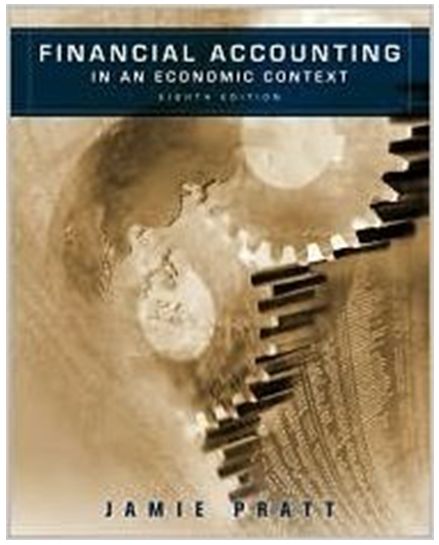Answered step by step
Verified Expert Solution
Question
1 Approved Answer
Help doing this with the steps please Intermediate Accounting Chapter 7: Excel Assignment Create an Excel spreadsheet which creates an amortization schedule for the issuance
Help doing this with the steps please
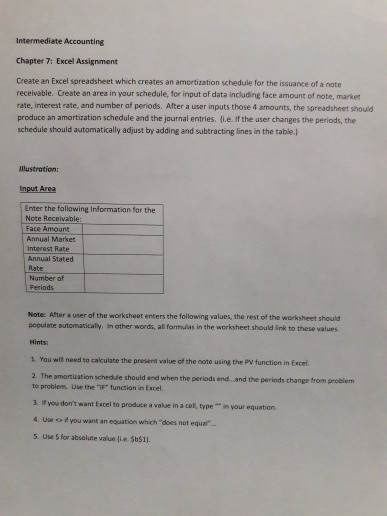
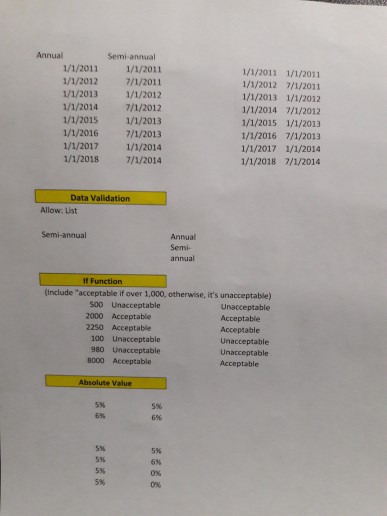
Intermediate Accounting Chapter 7: Excel Assignment Create an Excel spreadsheet which creates an amortization schedule for the issuance of a note receivable. Create an area in your schedule, for input of data including face amount of note, market rate, interest rate, and number of periods. After a user inputs those 4 amounts, the spreadsheet should produce an amortization schedule and the journal entries. li.e. If the user changes the periods, the schedule should automatically adjust by adding and subtracting lines in the table.) Illustration Input Area Enter the following Information for the Note Receivable Annual Market interest Rate Annual Stated Rate Number of Note: After a user of the worksheet enters the following values, the rest of the worksheet should populate automatically. In other words, al formulas in the worksheet should link to these values. Mints 1. You will need to cakculate the present value of the note using the PV function in Excel 2. The amortization schedule should end when the periods end.. .and the periods change from problem to problem. Use the "IF function in Excel. 3.?you don't want Excel to produce a value in a cel, type-in your equation. 4. Use o i you want an equation which "does not equal" 5. Use S for absalute value lie Sb51). Intermediate Accounting Chapter 7: Excel Assignment Create an Excel spreadsheet which creates an amortization schedule for the issuance of a note receivable. Create an area in your schedule, for input of data including face amount of note, market rate, interest rate, and number of periods. After a user inputs those 4 amounts, the spreadsheet should produce an amortization schedule and the journal entries. li.e. If the user changes the periods, the schedule should automatically adjust by adding and subtracting lines in the table.) Illustration Input Area Enter the following Information for the Note Receivable Annual Market interest Rate Annual Stated Rate Number of Note: After a user of the worksheet enters the following values, the rest of the worksheet should populate automatically. In other words, al formulas in the worksheet should link to these values. Mints 1. You will need to cakculate the present value of the note using the PV function in Excel 2. The amortization schedule should end when the periods end.. .and the periods change from problem to problem. Use the "IF function in Excel. 3.?you don't want Excel to produce a value in a cel, type-in your equation. 4. Use o i you want an equation which "does not equal" 5. Use S for absalute value lie Sb51)
Step by Step Solution
There are 3 Steps involved in it
Step: 1

Get Instant Access to Expert-Tailored Solutions
See step-by-step solutions with expert insights and AI powered tools for academic success
Step: 2

Step: 3

Ace Your Homework with AI
Get the answers you need in no time with our AI-driven, step-by-step assistance
Get Started