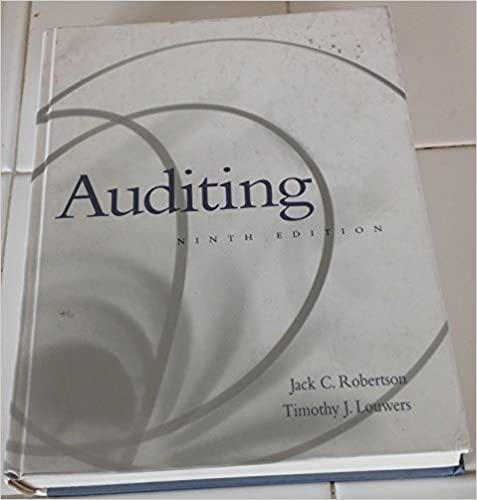Answered step by step
Verified Expert Solution
Question
1 Approved Answer
Help generate the outcomes using Excel and show formulas if possible. and place the Demand, x categories 0, 1, 2,
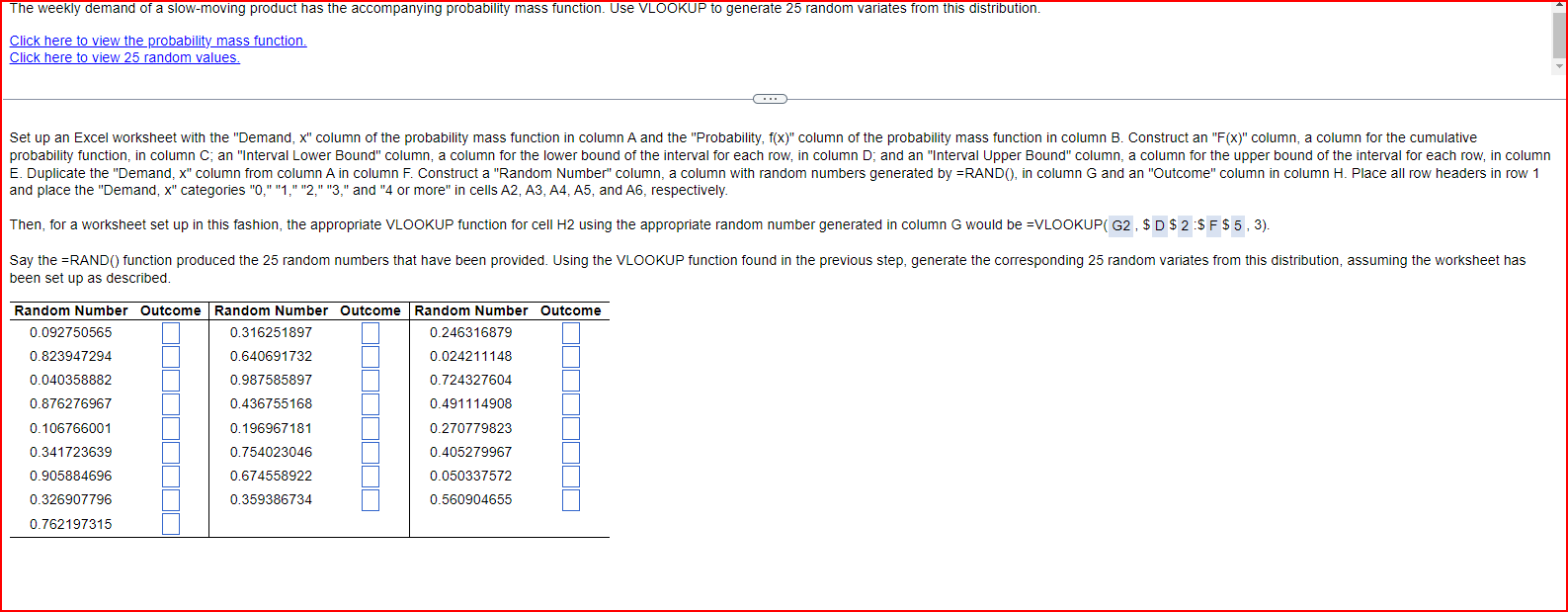
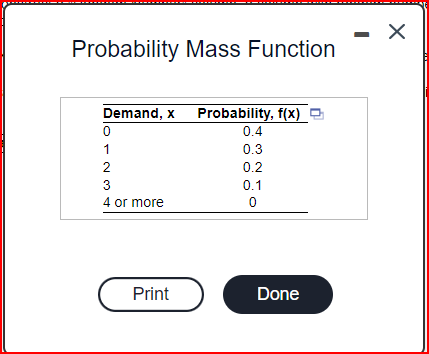
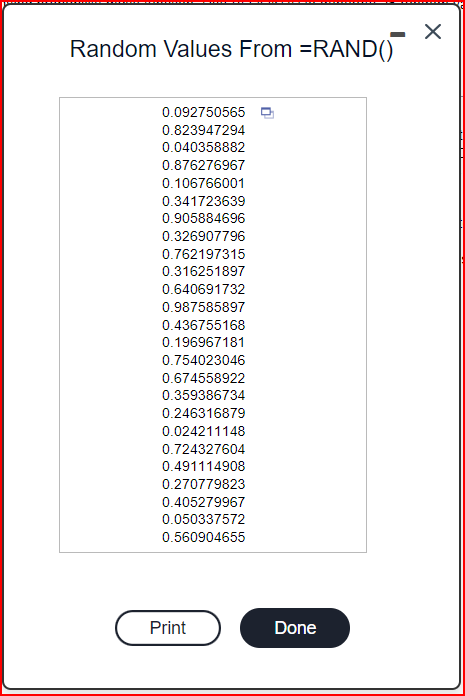
Help generate the outcomes using Excel and show formulas if possible.
and place the "Demand, x " categories " 0, " "1," " 2, " " 3 ," and " 4 or more" in cells A2, A3, A4, A5, and A6, respectively. Then, for a worksheet set up in this fashion, the appropriate VLOOKUP function for cell H2 using the appropriate random number generated in column G would be =VLOOKUP( G2, \$ D$2:$F$5,3 ). heen set un as described Probability Mass Function Random Values From =RAND()Step by Step Solution
There are 3 Steps involved in it
Step: 1

Get Instant Access to Expert-Tailored Solutions
See step-by-step solutions with expert insights and AI powered tools for academic success
Step: 2

Step: 3

Ace Your Homework with AI
Get the answers you need in no time with our AI-driven, step-by-step assistance
Get Started