Answered step by step
Verified Expert Solution
Question
1 Approved Answer
help Grade 11 Performance Task - The first step in developing a visual basic application is to build a graphical user interface. - You will
help 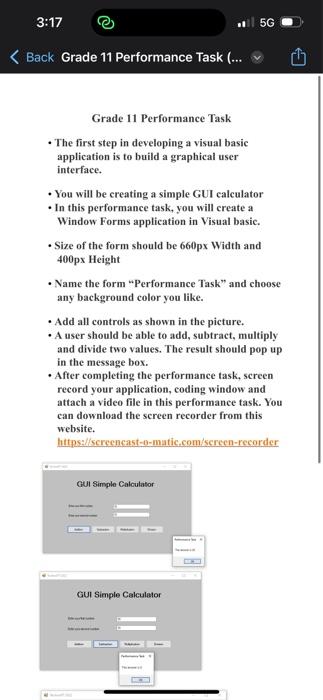
Grade 11 Performance Task - The first step in developing a visual basic application is to build a graphical user interface. - You will be creating a simple GUI calculator - In this performance task, you will create a Window Forms application in Visual basic. - Size of the form should be 660px Width and 400px Height - Name the form "Performance Task" and choose any background color you like. - Add all controls as shown in the picture. - A user should be able to add, subtract, multiply and divide two values. The result should pop up in the message box. - After completing the performance task, screen record your application, coding window and attach a video file in this performance task. You can download the screen recorder from this website. hittps://screcneast-0-matic.eom/screcn-recorder 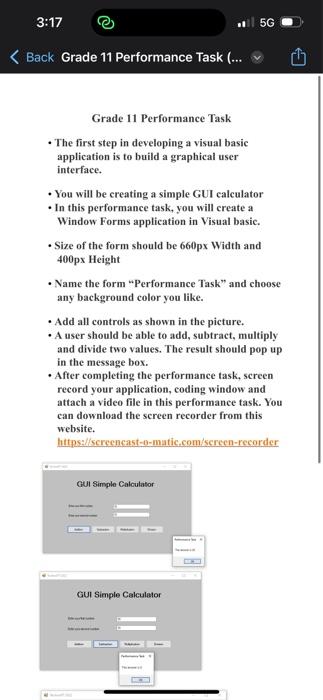
Step by Step Solution
There are 3 Steps involved in it
Step: 1

Get Instant Access to Expert-Tailored Solutions
See step-by-step solutions with expert insights and AI powered tools for academic success
Step: 2

Step: 3

Ace Your Homework with AI
Get the answers you need in no time with our AI-driven, step-by-step assistance
Get Started


