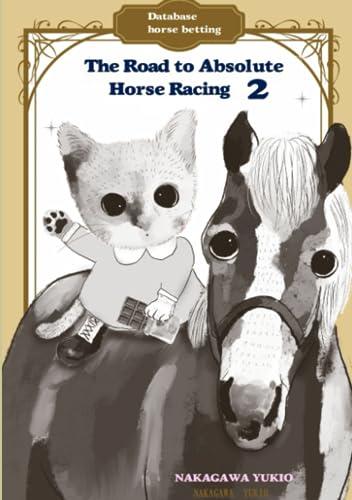Question
Help! i just need to know how to fill in parts 1-5 with the corect code! This is python! #uselist.py # This program exercises lists.
Help! i just need to know how to fill in parts 1-5 with the corect code! This is python!
#uselist.py
# This program exercises lists.
# The following files must be in the same folder:
# abstractcollection.py
# abstractlist.py
# arraylist.py
# arrays.py
# linkedlist.py
# node.py
# input.txt - the input text file.
# Input: input.txt
# This file must be in the same folder.
# To keep things simple:
# This file contains no punctuation.
# This file contains only lowercase characters.
# Output: output.txt
# This file will be created in the same folder.
# All articles are removed.
# Certain prepositions are removed.
# Duplicate consecutive words are reduced to a single occurrence.
# Note: The words "first" and "last" are not reduced.
# Certain misspelled words are flagged.
# Occurrences of "first" are moved to the front of a line.
# Occurrences of "last" are moved to the end of a line.
from arraylist import ArrayList
from linkedlist import LinkedList
# Data:
articles = ArrayList(["a", "the"])
prepositions = LinkedList(["after", "before", "from", "in", "off", "on", "under", "out", "over", "to"])
misspellings = ["foriegn", "excede", "judgement", "occurrance", "preceed", "rythm", "thier", ]
inputFile = open("input.txt", "r")
outputFile = open("output.txt", "w")
FIRST = "first"
FLAG = "FLAG:"
LAST = "last"
# Processing:
# Part 1:
# Removes all items from the words list that are found in the removals list.
# Input:
# words - an ArrayList of words, no uppercase, no punctuation
# wordsIter - a list iterator for the words list
# removals - the list of words to remove
def removeItems(words, wordsIter, removals):
#
# Part 2:
# Removes extra occurrances of consecutive duplicate words from the words list.
# Note: It does not reduce the words "first" and "last".
# Input:
# words - an ArrayList of words, no uppercase, no punctuation
# wordsIter - a list iterator for the words list
def reduceDuplicates(words, wordsIter):
#
# Part 3:
# Flags certain misspelled words in the words list by inserting "FLAG:" before them.
# Input:
# words - an ArrayList of words, no uppercase, no punctuation
# wordsIter - a list iterator for the words list
# misspellings - the list of misspelled words to flag
def flagMisspelled(words, wordsIter, misspellings):
#
# Part 4:
# Move all occurrences of "first" to the front of the words list.
# Input:
# words - an ArrayList of words, no uppercase, no punctuation
# wordsIter - a list iterator for the words list
def moveFirstLit(words, wordsIter):
#
# Part 5:
# Move all occurrences of "last" to the end of the words list.
# Input:
# words - an ArrayList of words, no uppercase, no punctuation
# wordsIter - a list iterator for the words list
def moveLastLit(words, wordsIter):
#
def writeOutputLine(words):
outputLine = " ".join(words)
outputLine = outputLine + " "
print(outputLine, end="")
outputFile.write(outputLine)
# Main processing loop:
for line in inputFile:
words = ArrayList(line.split())
wordsIter = words.listIterator()
# Make no changes to blank lines:
if (len(words) == 0):
writeOutputLine(words)
continue
# Make no changes to comment lines:
if (words[0] == "#"):
writeOutputLine(words)
continue
# Remove articles:
removeItems(words, wordsIter, articles)
# Remove prepositions:
removeItems(words, wordsIter, prepositions)
# Reduce duplicate consecutive words to a single occurrence:
reduceDuplicates(words, wordsIter)
# Insert "FLAG:" before certain misspelled words:
flagMisspelled(words, wordsIter, misspellings)
# Move all occurrences of "first" to the front of the line:
moveFirstLit(words, wordsIter)
# Move all occurrences of "last" to the end of the line:
moveLastLit(words, wordsIter)
# Write output line:
writeOutputLine(words)
# Wrap-up
inputFile.close()
outputFile.close()
_____________________________________________________________________________
Programming Activity 5 - Guidance ================================= General ------- Programmers must learn how to use frameworks. In this course, you are learning about the Textbook Collections Framework. You will not have the luxery to change the framework in any way. You must learn to do what you need to do with what is provided. Sometimes, this takes ingenuity and trial and error. Make sure you use the provided input.txt starter file to test your code. It must be located in the same folder as your Python file. Compare your results carefully to the "Programming Activity 5 - Expected Output" document. You have 5 parts to complete. Each part requires writing the code for the body of a function. Do not add, change, or delete any code outside of these function bodies. Each function already has all the parameters you might need. Make use of these parameters as needed within the function body. You do not need to use the parameter "words" in your code. As described in the function comments, "words" is a list of words. Its words contain only lowercase letters and there is no punctuation. An iterator for this list, "wordsIter", is also passed to the functions. "wordsIter" would not make sense without describing what it iterates. Your code can make use of "wordsIter" to access the words list. However, you could access "words" directly in a "for" loop, if you want. Part 1 ------ Call first() to prime the list iterator. Use a while loop with a hasNext() condition to traverse the words list. In the while block: Use next() to get the next word. Determine if this word is in the removals list. To do this, use: if (word in removals): If the word is in the removals list: Call remove() on the list iterator to remove it from the words list. Part 2 ------ Introduce a variable called previousWord and initialize it to an empty string. Call first() to prime the list iterator. Use a while loop with a hasNext() condition to traverse the words list. In the while block: Use next() to get the next word. If the word is equal to "first" or "last", use continue to keep looping. If the word is equal to the previous word, call remove() on the list iterator. Update the value of the previous word to be the current word. Part 3 ------ This is similar to part 1. Instead of the removals list, use the misspellings list. Instead of using remove(): Call insert() on the list iterator to insert the flag text. Then call next() on the list iterator to move past the flag. Part 4 ------ The strategy here is to iterate through the list to: Count the number of "first" words. Remove each of the "first" words as they are encountered. Then use the count to control another loop to: Insert new "first" words at the beginning of the list. For each one: Call first() to prime the list iterator. If there is a next word, call next() to establish the insertion point. Call insert() to insert a "first" word. Since part 4 is one of the more difficult parts, here is its solution as a free gift: # Part 4: # Move all occurrences of "first" to the front of the words list. # Input: # words - an ArrayList of words, no uppercase, no punctuation # wordsIter - a list iterator for the words list def moveFirstLit(words, wordsIter): countFirst = 0 wordsIter.first() while (wordsIter.hasNext()): word = wordsIter.next() if (word == FIRST): wordsIter.remove() countFirst += 1 for count in range(countFirst): wordsIter.first() if (wordsIter.hasNext()): wordsIter.next() wordsIter.insert(FIRST) Make sure you study this code line by line. Make sure you understand everything about how it works. The FIRST constant (a convenience variable), is setup near the top of the starter code. Part 5 ------ The strategy here is to iterate through the list to: Count the number of "last" words. Remove each of the "last" words as they are encountered. Then use the count to control another loop to: Insert new "last" words at the end of the list. For each one: Call last() to establish the insertion point. Call insert() to insert a "last" word
Step by Step Solution
There are 3 Steps involved in it
Step: 1

Get Instant Access to Expert-Tailored Solutions
See step-by-step solutions with expert insights and AI powered tools for academic success
Step: 2

Step: 3

Ace Your Homework with AI
Get the answers you need in no time with our AI-driven, step-by-step assistance
Get Started