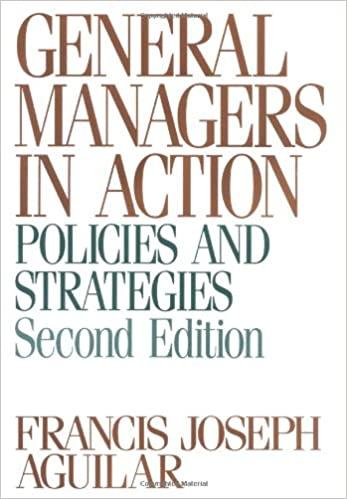Answered step by step
Verified Expert Solution
Question
1 Approved Answer
help me explaining step by step of how to this assigment. 2 . Navigate to the Bank Statement Transaction worksheet, convert the data range into
help me explaining step by step of how to this assigment. Navigate to the Bank Statement Transaction worksheet, convert the data range into an excel table, and insert the following:
Change the Table Design to Red, Table Style Medium
A Totals Row to the Excel Table
Count in the Transaction Type Column Column C
Sum in the Amount Column Column G
Navigate to the BMW Financial Analysis worksheet.
Read Carefully: The car the client wants to purchase is a BMW i that has a sticker price of $ and was approved at an interest rate of for years or months.
In cells C to C enter the BMW Financial Loan Terms.
In cell C calculate the monthly payment of the loan.
Hint: If done correctly, the payment amount in will equal $
In cell C using a cell reference, enter the principal value of the loan.
In cell D calculate the Interest Payment.
In cell E calculate the Principal Payment.
In cell F sum cells D and E to calculate the Total Payment.
In cell C calculate the next starting principal balance.
Complete the rest of the Amortization Schedule for the car.
Hint: In cell J the balance should be zero if done correctly.
Read Carefully: BMW Financial also includes a Depreciation Factor for the car to assist the buyer in their decision. Most series BMW have a life of approx. years and tend to have a trade in value of about $ based on mileage. Based on the information provided, enter the BMW Depreciation Terms in cells Q to Q
In cells P to P calculate the StraightLine Depreciation.
In cells R to R calculate the new Depreciated Value of the Asset.
In cells P to P calculate the Declining Balance Depreciation.
In cells R to R calculate the new Depreciated Value of the Asset.
In cells P to U calculate the cumulative interest payments. In cells P to U calculate the cumulative principal payments.
Hint: Cell U should reflect $
Navigate to the Monthly Income Statement worksheet.
Read Carefully: Through conversation with the client, we learned their Annual Salary is $ Additional Income includes investment returns in the amount of $ from a rental property that is owned by a trust and $ from instructing at the local college. The client is subject to a tax rate.
In cells C to C insert the appropriate information from above.
In cell C calculate the clients Total Gross Income.
In cell C calculate the clients Income after Taxes.
In cell C:C calculate the monthly Income before Taxes. In cell C:C calculate the monthly Income after Taxes.
Using the excel table we created on the Bank Statements Transactions worksheet, create a PivotTable, and place it in cell B
Name of the Pivot Table to Allocated Expenses and adjust the fields list to display the following:
Expense Category as Rows
Date as Columns Month Only
Expense Amounts as Totals
Format the PivotTable to include the following:
Select PivotTable Style Red, Pivot Style Medium
Add Banded Rows to the Pivot Table
Only show Total Averages for Rows.
All Dollar Amounts in Accounting Format
Insert a slicer for Bank Accounts between cells D:G The slicer should display two columns and have a Slicer Style of Rose, Slicer Style Dark
Insert another slicer for Expense Category between cells D:G The slicer should display three columns and have a Slicer Style of Rose, Slicer Style Dark
Insert a timeline slicer for the months January to December in between cells C:G The timeline slicer should reflect the following:
Remove the Scrollbar, Selection Label, and Time Level
Rename the timeline slicer to Expense Periods.
Insert a Pie Chart through PivotCharts in cells B:G and complete the following:
Place the Pie chart to the left and the legend to the right.
Add Data Labels displayed as percentages. Formatted to be easily read.
Place a black boarder around the entire chart.
Hint: Make sure all expense categories are visible in your chart.
In cell N:N using a reference, insert the clients Average Monthly Salary After Taxes.
In cells N:N using a variation of the IF Function, calculate the average monthly expense for each category using the Excel Table on the Bank Statement Transaction worksheet.
In cell N using a reference, insert the BMW Car Loan Payment Amount.
Hint: If done correctly, the TOTAL GENERAL EXPENSES should display negative $
In cell J:N write a response to the client detailing whether they should purchase this car for their birthday. Minimum Two Sentences.
Navigate to the Question Prompt Worksheet.
Step by Step Solution
There are 3 Steps involved in it
Step: 1

Get Instant Access to Expert-Tailored Solutions
See step-by-step solutions with expert insights and AI powered tools for academic success
Step: 2

Step: 3

Ace Your Homework with AI
Get the answers you need in no time with our AI-driven, step-by-step assistance
Get Started