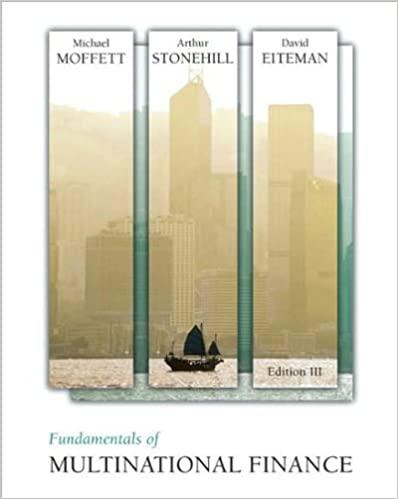Answered step by step
Verified Expert Solution
Question
1 Approved Answer
help please asap Product/Equpitment Error Reporting Employee Name Employee ID Product or Equipment Product/Equipment # Error Notes Problem 5.3 Data Validation In the Part worksheet
help please asap 

Product/Equpitment Error Reporting Employee Name Employee ID Product or Equipment Product/Equipment # Error Notes Problem 5.3 Data Validation In the Part worksheet you are report errors in products or equip life easier you are to developing correctly. Step 1: in column A, the user sho is kept in Column I which is hidde well (4 points) Step 2: in column the user sho include input and error message they select the cell and an error Step 3:Column Cemployee shoul Step 4: In columns D and Eingu columns Column E should allow Step 5: All input criteria created enter up to 10 rows of data 2 points) Problem 5.3 Data Validation In the "Part3" worksheet you are developing a data sheet for employees across departments to report errors in products or equipment. This data base can be completed by anyone to make your life easier you are to develop input criteria using "Data Validation" to be sure data is entered correctly. Step 1: In column A, the user should choose from a drop-down list of Employee Names. This list is kept in Column I which is hidden in the template and should be hidden in you final version as well. (4 points) Step 2: In column B, the user should type the Employee ID. Employee IDs are 8 digits. You must include input and error messages such that the user knows what to enter in the column when they select the cell and an error message if they enter more or less than 8 digits. (4 points) Step 3: Column Cemployee should choose from product or equipment from a drop-down box. (2 points) Step 4: In columns D and E input messages should explain what the user should enter in the columns Column E should allow for text wrapping. (2 points) Step 5: All input criteria created should be in the first 10 rows of the table so that a user could enter up to 10 rows of data. (2 points) Product/Equpitment Error Reporting Employee Name Employee ID Product or Equipment Product/Equipment # Error Notes Problem 5.3 Data Validation In the Part worksheet you are report errors in products or equip life easier you are to developing correctly. Step 1: in column A, the user sho is kept in Column I which is hidde well (4 points) Step 2: in column the user sho include input and error message they select the cell and an error Step 3:Column Cemployee shoul Step 4: In columns D and Eingu columns Column E should allow Step 5: All input criteria created enter up to 10 rows of data 2 points) Problem 5.3 Data Validation In the "Part3" worksheet you are developing a data sheet for employees across departments to report errors in products or equipment. This data base can be completed by anyone to make your life easier you are to develop input criteria using "Data Validation" to be sure data is entered correctly. Step 1: In column A, the user should choose from a drop-down list of Employee Names. This list is kept in Column I which is hidden in the template and should be hidden in you final version as well. (4 points) Step 2: In column B, the user should type the Employee ID. Employee IDs are 8 digits. You must include input and error messages such that the user knows what to enter in the column when they select the cell and an error message if they enter more or less than 8 digits. (4 points) Step 3: Column Cemployee should choose from product or equipment from a drop-down box. (2 points) Step 4: In columns D and E input messages should explain what the user should enter in the columns Column E should allow for text wrapping. (2 points) Step 5: All input criteria created should be in the first 10 rows of the table so that a user could enter up to 10 rows of data. (2 points) 

Step by Step Solution
There are 3 Steps involved in it
Step: 1

Get Instant Access to Expert-Tailored Solutions
See step-by-step solutions with expert insights and AI powered tools for academic success
Step: 2

Step: 3

Ace Your Homework with AI
Get the answers you need in no time with our AI-driven, step-by-step assistance
Get Started