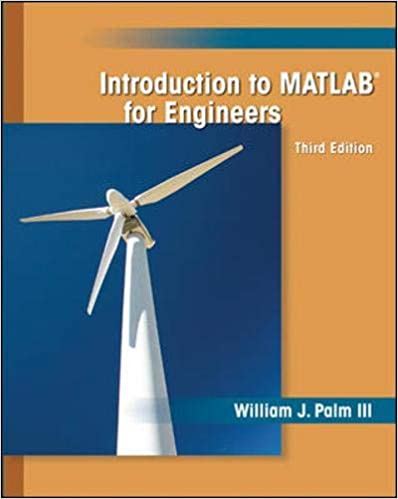Answered step by step
Verified Expert Solution
Question
1 Approved Answer
help Interleave Write a function called interleave to interleave two row arrays of equal length. Ex: For row arrays arrayOne and arrayTwo, the output row
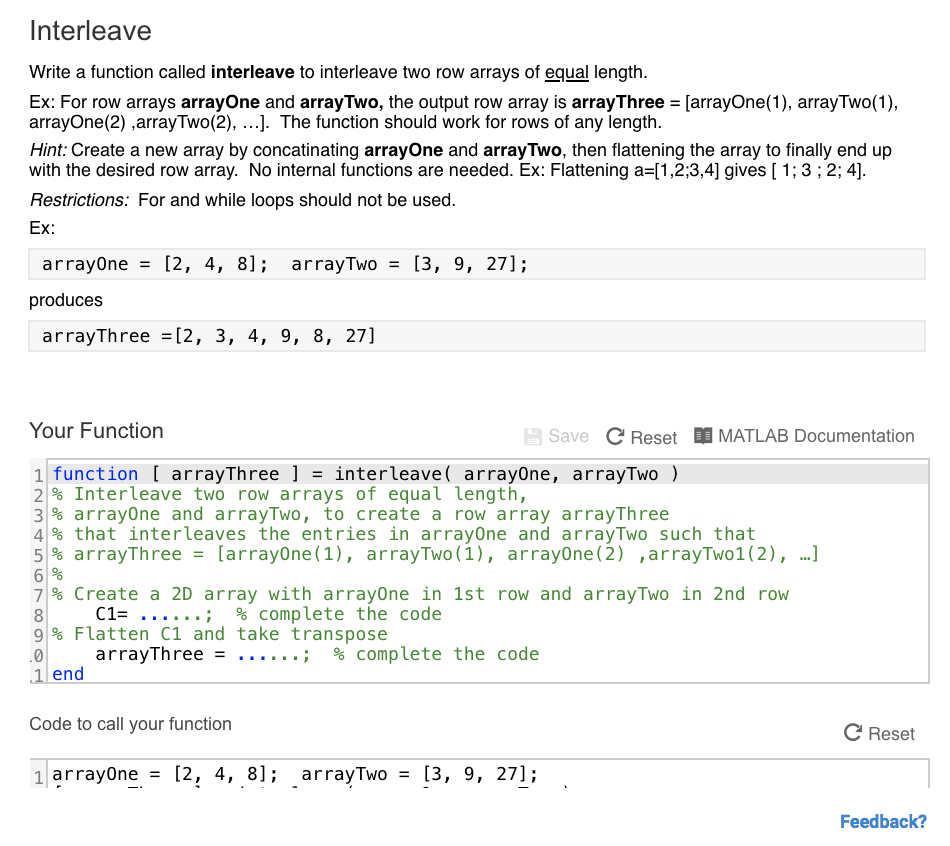
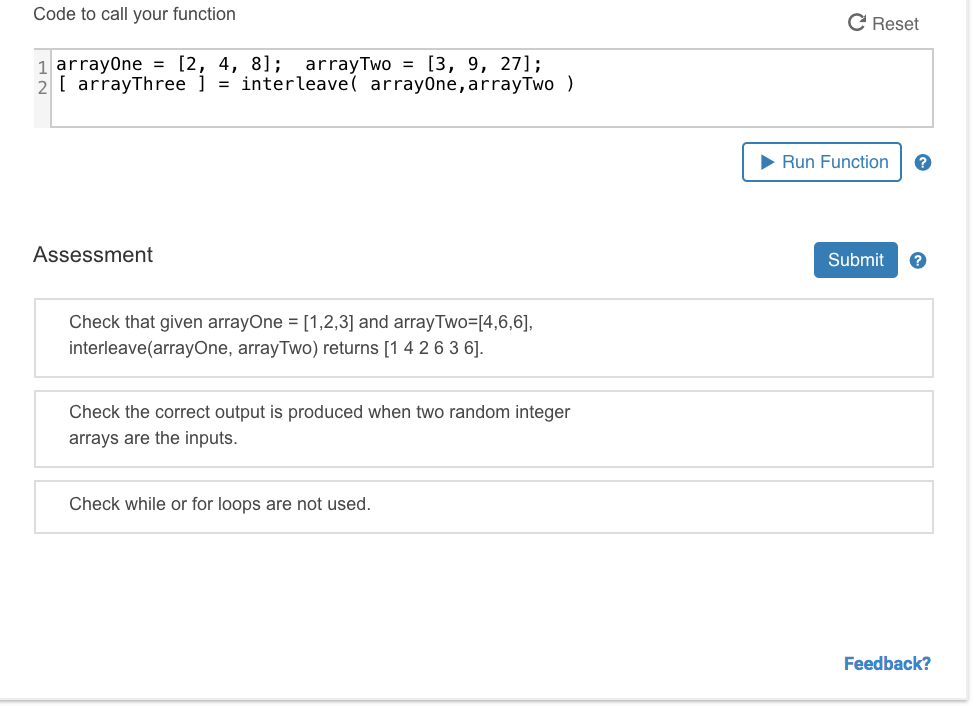 help
help
Interleave Write a function called interleave to interleave two row arrays of equal length. Ex: For row arrays arrayOne and arrayTwo, the output row array is arrayThree = [arrayOne(1), arrayTwo(1), arrayOne(2), arrayTwo(2),...]. The function should work for rows of any length. Hint: Create a new array by concatinating arrayOne and arrayTwo, then flattening the array to finally end up with the desired row array. No internal functions are needed. Ex: Flattening a=[1,2;3,4] gives [ 1; 3 ; 2; 4]. Restrictions: For and while loops should not be used. Ex: arrayOne [2, 4, = [2, produces arrayThree = [2, 3, 4, 9, 8, 27] 4, 8]; arrayTwo = [3, 9, 27]; 8]; Your Function 1 function [ arrayThree ] = interleave( arrayOne, arrayTwo ) 2% Interleave two row arrays of equal length, 3% arrayOne and arrayTwo, to create a row array arrayThree 4% that interleaves the entries in arrayOne and arrayTwo such that 5% arrayThree = [arrayOne (1), arrayTwo (1), arrayOne (2), arrayTwo1(2), ...] 6 % 7% Create a 2D array with arrayOne in 1st row and arrayTwo in 2nd row C1= ......; % complete the code 8 9% Flatten C1 and take transpose .0 1 end arrayThree = ..... ; % complete the code Code to call your function 1 arrayOne = [2, 4, 8]; array Two Save C Reset MATLAB Documentation = [3, 9, 27]; C Reset Feedback?
Step by Step Solution
There are 3 Steps involved in it
Step: 1
To solve this problem in MATLAB you can create a function that takes two arrays as inputs and interl...
Get Instant Access to Expert-Tailored Solutions
See step-by-step solutions with expert insights and AI powered tools for academic success
Step: 2

Step: 3

Ace Your Homework with AI
Get the answers you need in no time with our AI-driven, step-by-step assistance
Get Started