Question
Help please. Please fill in only the parts that need it. Implementation of the boldened parts in MIPS BinarySearch.s ~~~~~~~~~~~~~~~~~~~~~~~~~~ .data original_list: .space 100 sorted_list:
Help please. Please fill in only the parts that need it.
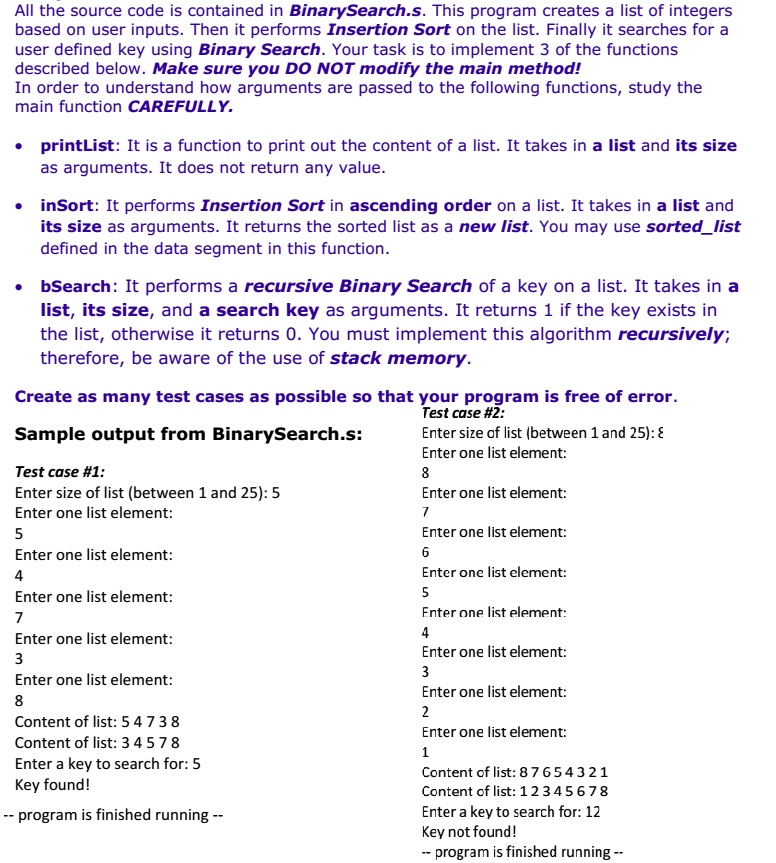
Implementation of the boldened parts in MIPS
BinarySearch.s
~~~~~~~~~~~~~~~~~~~~~~~~~~
.data
original_list: .space 100
sorted_list: .space 100
str0: .asciiz "Enter size of list (between 1 and 25): "
str1: .asciiz "Enter one list element: "
str2: .asciiz "Content of list: "
str3: .asciiz "Enter a key to search for: "
strYes: .asciiz "Key found!"
strNo: .asciiz "Key not found!"
.text
#This is the main program.
#It first asks user to enter the size of a list.
#It then asks user to input the elements of the list, one at a time.
#It then calls printList to print out content of the list.
#It then calls inSort to perform insertion sort
#It then asks user to enter a search key and calls bSearch on the sorted list.
#It then prints out search result based on return value of bSearch
main:
addi $sp, $sp -8
sw $ra, 0($sp)
li $v0, 4
la $a0, str0
syscall
li $v0, 5 #Read size of list from user
syscall
move $s0, $v0
move $t0, $0
la $s1, original_list
loop_in:
li $v0, 4
la $a0, str1
syscall
sll $t1, $t0, 2
add $t1, $t1, $s1
li $v0, 5 #Read elements from user
syscall
sw $v0, 0($t1)
addi $t0, $t0, 1
bne $t0, $s0, loop_in
li $v0, 4
la $a0, str2
syscall
move $a0, $s1
move $a1, $s0
jal printList #Call print original list
jal inSort #Call inSort to perform insertion sort in original list
sw $v0, 4($sp)
li $v0, 4
la $a0, str2
syscall
lw $a0, 4($sp)
jal printList #Print sorted list
li $v0, 4
la $a0, str3
syscall
li $v0, 5 #Read search key from user
syscall
move $a2, $v0
lw $a0, 4($sp)
jal bSearch #Call bSearch to perform binary search
beq $v0, $0, notFound
li $v0, 4
la $a0, strYes
syscall
j end
notFound:
li $v0, 4
la $a0, strNo
syscall
end:
lw $ra, 0($sp)
addi $sp, $sp 8
li $v0, 10
syscall
#printList takes in a list and its size as arguments.
#It prints all the elements in one line.
printList:
#Your implementation of printList here
jr $ra
#inSort takes in a list and it size as arguments.
#It performs INSERTION sort in ascending order and returns a new sorted list
#You may use the pre-defined sorted_list to store the result
inSort:
#Your implementation of inSort here
jr $ra
#bSearch takes in a list, its size, and a search key as arguments.
#It performs binary search RECURSIVELY to look for the search key.
#It will return a 1 if the key is found, or a 0 otherwise.
#Note: you MUST NOT use iterative approach in this function.
bSearch:
#Your implementation of bSearch here
jr $ra
All the source code is contained in BinarySearch.s. This program creates a list of integers based on user inputs. Then it performs Insertion Sort on the list. Finally it searches for a user defined key using Binary Search. Your task is to implement 3 of the functions described below. Make sure you DO NOT modify the main method! In order to understand how arguments are passed to the following functions, study the main function CAREFULLY. printList: It is a function to print out the content of a list. It takes in a list and its size as arguments. It does not return any value. inSort: It performs Insertion Sort in ascending order on a list. It takes in a list and its size as arguments. It returns the sorted list as a new list. You may use sorted_list defined in the data segment in this function. . bSearch: It performs a recursive Binary Search of a key on a list. It takes in a list, its size, and a search key as arguments. It returns 1 if the key exists in the list, otherwise it returns 0. You must implement this algorithm recursively therefore, be aware of the use of stack memory Create as many test cases as possible so that your program is free of error. Test case #2 Enter size of list (between 1 and 25) Enter one list element: Sample output from BinarySearch.s: Test case #1: Enter size of list (between 1 and 25): 5 Enter one list element: Enter one list element: Enter one list element: Enter one list element: 4 Enter one list element Enter one list element: Enter one list element Enter one list element: Enter one list element: Enter one list element Enter one list element: Content of list: 5 4738 Content of list: 3 4578 Enter a key to search for: 5 Key found! Enter one list element: Content of list: 8 76543 21 Content of list: 1 2 345678 Enter a key to search for: 12 Key not found! - program is finished running - -- program is finished running -- All the source code is contained in BinarySearch.s. This program creates a list of integers based on user inputs. Then it performs Insertion Sort on the list. Finally it searches for a user defined key using Binary Search. Your task is to implement 3 of the functions described below. Make sure you DO NOT modify the main method! In order to understand how arguments are passed to the following functions, study the main function CAREFULLY. printList: It is a function to print out the content of a list. It takes in a list and its size as arguments. It does not return any value. inSort: It performs Insertion Sort in ascending order on a list. It takes in a list and its size as arguments. It returns the sorted list as a new list. You may use sorted_list defined in the data segment in this function. . bSearch: It performs a recursive Binary Search of a key on a list. It takes in a list, its size, and a search key as arguments. It returns 1 if the key exists in the list, otherwise it returns 0. You must implement this algorithm recursively therefore, be aware of the use of stack memory Create as many test cases as possible so that your program is free of error. Test case #2 Enter size of list (between 1 and 25) Enter one list element: Sample output from BinarySearch.s: Test case #1: Enter size of list (between 1 and 25): 5 Enter one list element: Enter one list element: Enter one list element: Enter one list element: 4 Enter one list element Enter one list element: Enter one list element Enter one list element: Enter one list element: Enter one list element Enter one list element: Content of list: 5 4738 Content of list: 3 4578 Enter a key to search for: 5 Key found! Enter one list element: Content of list: 8 76543 21 Content of list: 1 2 345678 Enter a key to search for: 12 Key not found! - program is finished running - -- program is finished runningStep by Step Solution
There are 3 Steps involved in it
Step: 1

Get Instant Access to Expert-Tailored Solutions
See step-by-step solutions with expert insights and AI powered tools for academic success
Step: 2

Step: 3

Ace Your Homework with AI
Get the answers you need in no time with our AI-driven, step-by-step assistance
Get Started


