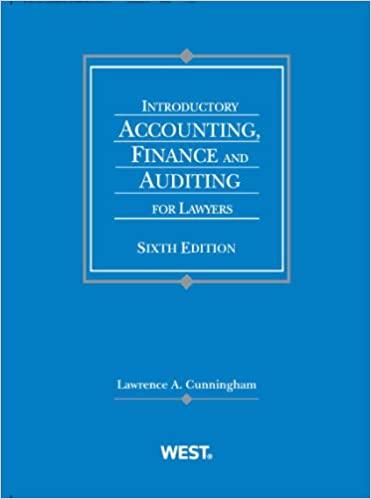Answered step by step
Verified Expert Solution
Question
1 Approved Answer
help please powerpoint excel presentation EX16_CF_VOL1_GRADER_CAP_HW - Student Government Association 1.8 Project Description: You are a member of the Student Government Association (SGA) at your
help please 

powerpoint excel presentation
EX16_CF_VOL1_GRADER_CAP_HW - Student Government Association 1.8 Project Description: You are a member of the Student Government Association (SGA) at your college. As a community project, the SGA is sponsoring a Stop Smoking drive designed to provide information on the health risks posed by smoking cigarettes and to offer solutions to those who want to quit. The SGA has partnered with the local branch of the American Cancer Society as well as the outreach program of the local hospital to sponsor free educational awareness seminars. As the secretary for the SGA, you will help prepare a PowerPoint presentation that will be displayed on screens around campus and used in student seminars. The PowerPoint presentation has come back from the reviewers and a few changes need to be made. You will use Microsoft Office to help with those tasks. Steps to Perform: Points Possible 0 Step 1 20 2 25 3 20 4 Instructions Start PowerPoint. Open the downloaded PowerPoint file fo1c1Quit.pptx. Save the file as replacing LastFirst with your first and last names. Click Slide 8 and select the text Just one cigarette for some people (Include the period in the selection but not the space following the period.) Cut the selected text and then paste it at the beginning of the paragraph. Press ENTER two times. Use the Mini toolbar to apply Italics to the text Just one cigarette - for some people Apply the Metropolitan theme to the presentation. Change the View to Slide Sorter. Click Slide 2 and drag to move Slide 2 to the end of the presentation. It will become the last slide (Slide 12). Return to Normal view. Click Slide 1, and insert an online picture appropriate for the topic of Select and delete any additional text boxes that may display when the picture is inserted. Resize the picture so that it does not cover any text. Align the picture to the bottom and right of the slide. Ensure that the right edge of the picture is on the right border of the slide and the bottom edge of the picture touches the bottom border of the slide. Use the Tell me what you want to do box to search the word then use the search results to find a function that will find and then replace the single occurrence of with (Do not include the period.) Check the spelling. Do not correct the word hairlike as it's not misspelled. Preview the presentation as a slide show. Save and close the file. Submit f01c1Quit_LastFirst.pptx, placing your name in the place of LastFirst 5 20 6 15 7 0 Total Points 100 EX16_CF_VOL1_GRADER_CAP_HW - Student Government Association 1.8 Project Description: You are a member of the Student Government Association (SGA) at your college. As a community project, the SGA is sponsoring a Stop Smoking drive designed to provide information on the health risks posed by smoking cigarettes and to offer solutions to those who want to quit. The SGA has partnered with the local branch of the American Cancer Society as well as the outreach program of the local hospital to sponsor free educational awareness seminars. As the secretary for the SGA, you will help prepare a PowerPoint presentation that will be displayed on screens around campus and used in student seminars. The PowerPoint presentation has come back from the reviewers and a few changes need to be made. You will use Microsoft Office to help with those tasks. Steps to Perform: Points Possible 0 Step 1 20 2 25 3 20 4 Instructions Start PowerPoint. Open the downloaded PowerPoint file fo1c1Quit.pptx. Save the file as replacing LastFirst with your first and last names. Click Slide 8 and select the text Just one cigarette for some people (Include the period in the selection but not the space following the period.) Cut the selected text and then paste it at the beginning of the paragraph. Press ENTER two times. Use the Mini toolbar to apply Italics to the text Just one cigarette - for some people Apply the Metropolitan theme to the presentation. Change the View to Slide Sorter. Click Slide 2 and drag to move Slide 2 to the end of the presentation. It will become the last slide (Slide 12). Return to Normal view. Click Slide 1, and insert an online picture appropriate for the topic of Select and delete any additional text boxes that may display when the picture is inserted. Resize the picture so that it does not cover any text. Align the picture to the bottom and right of the slide. Ensure that the right edge of the picture is on the right border of the slide and the bottom edge of the picture touches the bottom border of the slide. Use the Tell me what you want to do box to search the word then use the search results to find a function that will find and then replace the single occurrence of with (Do not include the period.) Check the spelling. Do not correct the word hairlike as it's not misspelled. Preview the presentation as a slide show. Save and close the file. Submit f01c1Quit_LastFirst.pptx, placing your name in the place of LastFirst 5 20 6 15 7 0 Total Points 100 Step by Step Solution
There are 3 Steps involved in it
Step: 1

Get Instant Access to Expert-Tailored Solutions
See step-by-step solutions with expert insights and AI powered tools for academic success
Step: 2

Step: 3

Ace Your Homework with AI
Get the answers you need in no time with our AI-driven, step-by-step assistance
Get Started