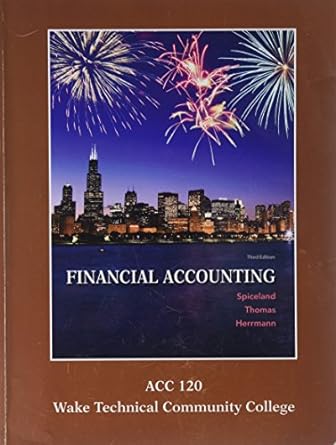Answered step by step
Verified Expert Solution
Question
1 Approved Answer
help Required information [The following information applies to the questions displayed below.) In this Applying Excel exercise you will practice using cell referencing and formulas
help 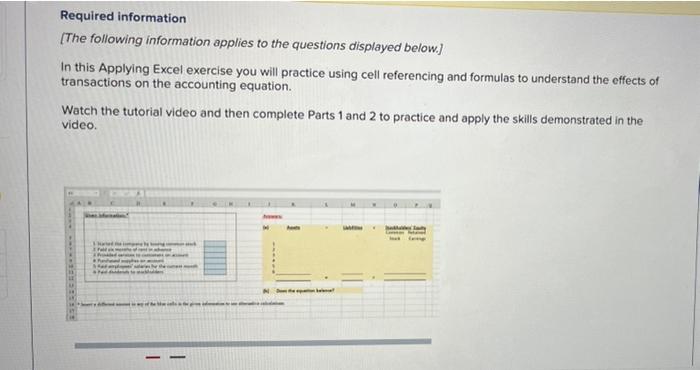
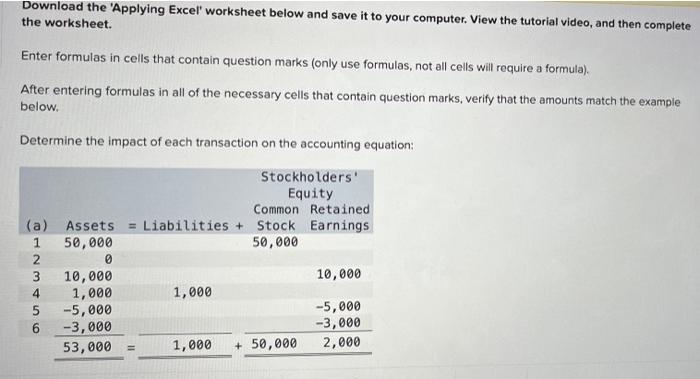
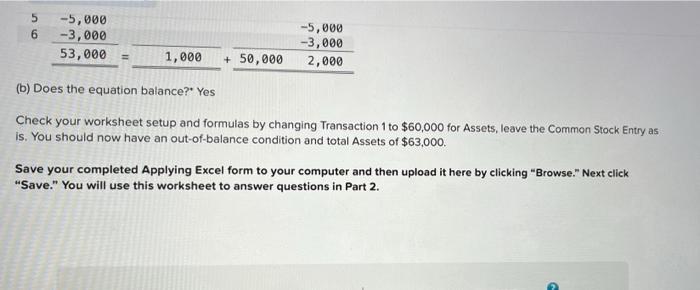
Required information [The following information applies to the questions displayed below.) In this Applying Excel exercise you will practice using cell referencing and formulas to understand the effects of transactions on the accounting equation. Watch the tutorial video and then complete Parts 1 and 2 to practice and apply the skills demonstrated in the video. Download the 'Applying Excel' worksheet below and save it to your computer. View the tutorial video, and then complete the worksheet. Enter formulas in cells that contain question marks (only use formulas, not all cells will require a formula). After entering formulas in all of the necessary cells that contain question marks, verify that the amounts match the example below. Determine the impact of each transaction on the accounting equation: Stockholders' Equity Common Retained (a) Assets = Liabilities + Stock Earnings 50,000 50,000 0 3 10,000 10,000 1,000 1,000 -5,000 -5,000 -3,000 -3,000 53,000 = 1,000 50,000 2,000 AWNO 5 6 -5,000 -3,000 53,000 -5,000 -3,000 2,000 1,000 + 50,000 (b) Does the equation balance? Yes Check your worksheet setup and formulas by changing Transaction 1 to $60,000 for Assets, leave the Common Stock Entry as is. You should now have an out-of-balance condition and total Assets of $63,000. Save your completed Applying Excel form to your computer and then upload it here by clicking "Browse." Next click "Save." You will use this worksheet to answer questions in Part 2. Required information [The following information applies to the questions displayed below.) In this Applying Excel exercise you will practice using cell referencing and formulas to understand the effects of transactions on the accounting equation. Watch the tutorial video and then complete Parts 1 and 2 to practice and apply the skills demonstrated in the video. Download the 'Applying Excel' worksheet below and save it to your computer. View the tutorial video, and then complete the worksheet. Enter formulas in cells that contain question marks (only use formulas, not all cells will require a formula). After entering formulas in all of the necessary cells that contain question marks, verify that the amounts match the example below. Determine the impact of each transaction on the accounting equation: Stockholders' Equity Common Retained (a) Assets = Liabilities + Stock Earnings 50,000 50,000 0 3 10,000 10,000 1,000 1,000 -5,000 -5,000 -3,000 -3,000 53,000 = 1,000 50,000 2,000 AWNO 5 6 -5,000 -3,000 53,000 -5,000 -3,000 2,000 1,000 + 50,000 (b) Does the equation balance? Yes Check your worksheet setup and formulas by changing Transaction 1 to $60,000 for Assets, leave the Common Stock Entry as is. You should now have an out-of-balance condition and total Assets of $63,000. Save your completed Applying Excel form to your computer and then upload it here by clicking "Browse." Next click "Save." You will use this worksheet to answer questions in Part 2 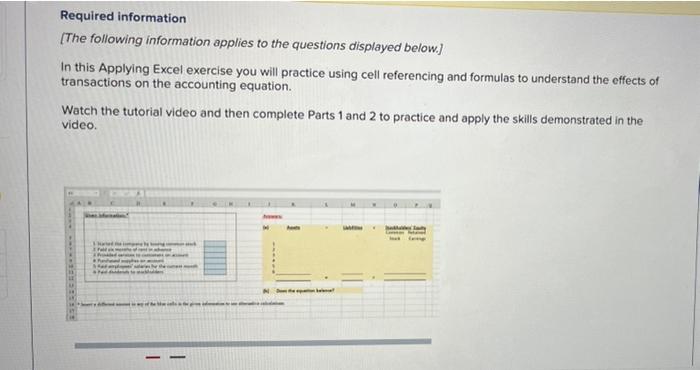
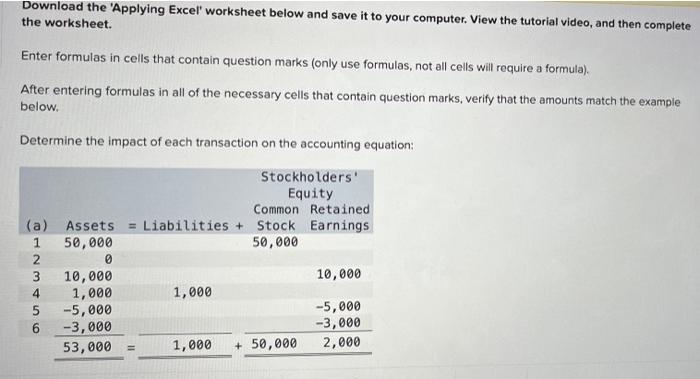
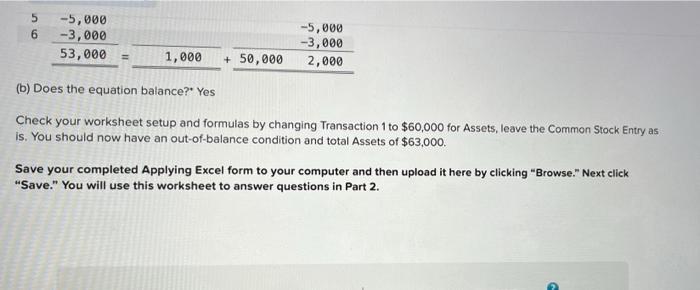
Step by Step Solution
There are 3 Steps involved in it
Step: 1

Get Instant Access to Expert-Tailored Solutions
See step-by-step solutions with expert insights and AI powered tools for academic success
Step: 2

Step: 3

Ace Your Homework with AI
Get the answers you need in no time with our AI-driven, step-by-step assistance
Get Started