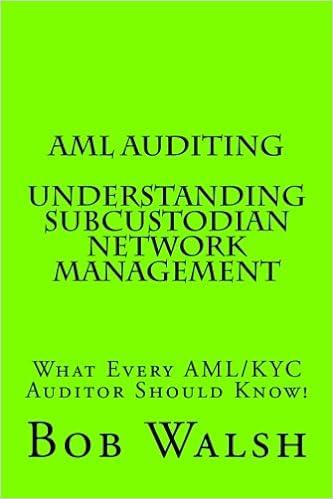Answered step by step
Verified Expert Solution
Question
1 Approved Answer
HELP URGENT! Due September 14, 2023 Danno Company issued $500,000, 8% bonds payable on January 1, 2023. The bonds mature in five years on January
HELP URGENT!
Due September 14, 2023 Danno Company issued $500,000, 8% bonds payable on January 1, 2023. The bonds mature in five years on January 1, 2028 and pay interest semi-annually on June 30th and December 31st. Danno's fiscal year ends August 31st. On January 1, 2023, the market rate of interest for similarly risky investments was 6%. Danno retired 20% of the bond issue on January 1, 2025 by purchasing bonds in the open market. The market rate of interest on January 1, 2025 was 7%. This problem requires the use of the Excel spreadsheet template provided to compute answers to the questions. Present all numbers as whole numbers (i.e. no decimal places). This may result in rounding errors of $2-$4 which are fine. Below is a list of the cells in which you will input numbers (cells are highlighted in yellow). Remaining cells should use formulas or references to other cells. 1) 2) 3) 4) Directions for Excel Problem #1 15 Points 5) 6) Cell D4-face value of bonds Cell E4-relevant PV factor from textbook (Connect homework provides link) for Question 1 Cell E5-relevant PV factor from textbook (Connect homework provides link) for Question 1 Cell C11-the semi-annual cash interest rate Cell D11-the semi-annual market interest rate Cell F59-relevant PV factor from textbook (Connect homework provides link) for Question 4 Cell F60-relevant PV factor from textbook (Connect homework provides link) for Question 4 Complete the chart to compute the issue (selling) price of the bonds on January 1, 2023. (1 point) Prepare an amortization schedule for the life of the bond issue. If done correctly, final book value should be within $1-$4 of $500,000 (due to rounding in the PV tables) (3 points) Prepare journal entries for the dates indicated. Type account titles, use cell references for debit and credit amounts. You do not need to indent account title credits as long as the numerical amounts are in the correct (debit or credit) column. Be sure credits come after all debits in a given entry. Also-no entries can contain negative numbers (i.e. a negative credit indicates the account should be debited and vice versa). (3 points) Compute the bonds' market value on January 1, 2025 (for cell E56, use cell reference D4, rather than $500,000 so the question recomputes when the original issue price is changed). (1 point) Prepare the entry to retire 20% of the bonds on January 1, 2025. (2 points) Working spreadsheet-when grading the spreadsheet, I will replace the $500,000 face value of the bonds in cell D4 with $600,000 and verify the spreadsheet correctly recalculates amounts. (5 points)
please show formulas in excel thank you!
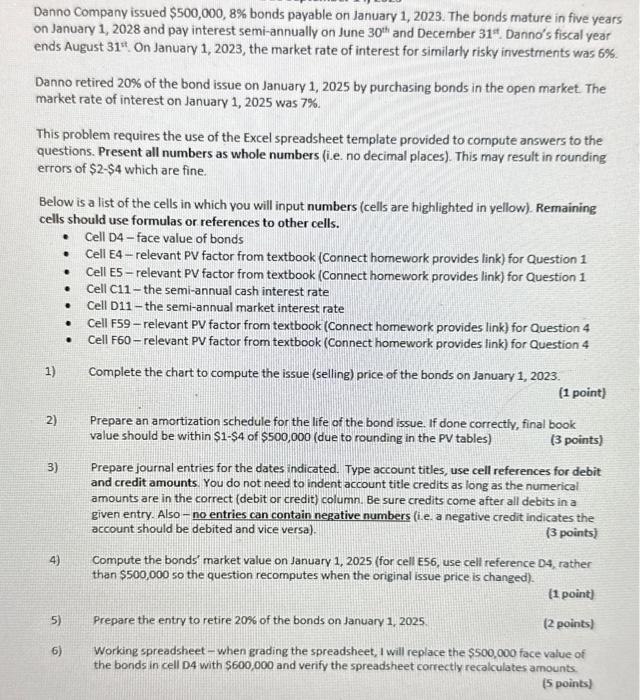
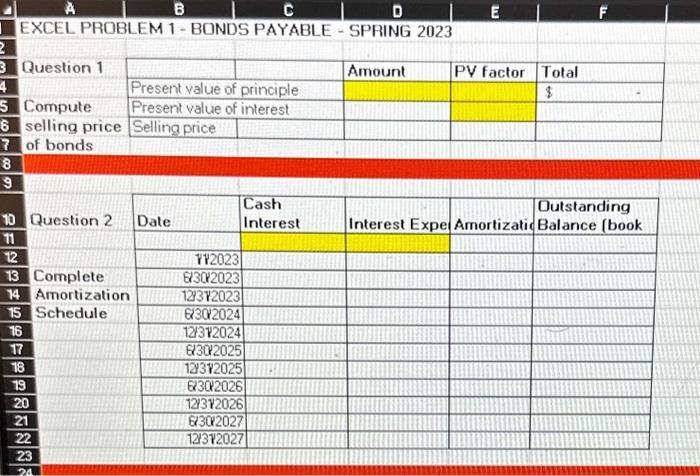
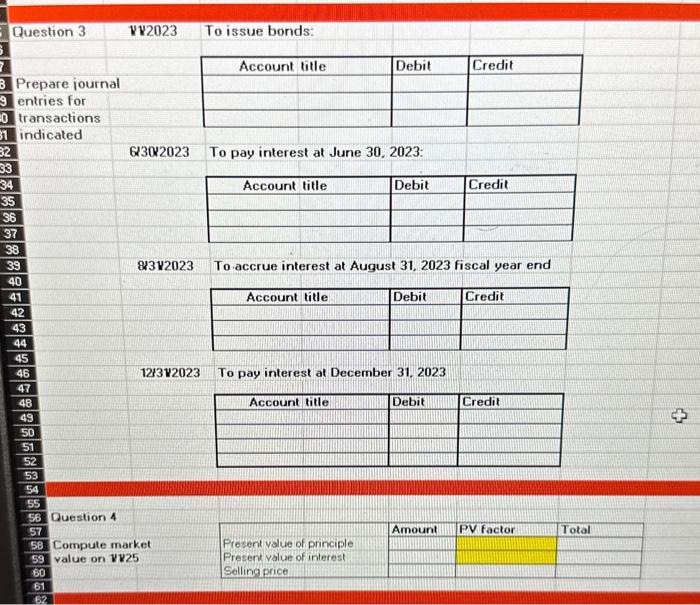
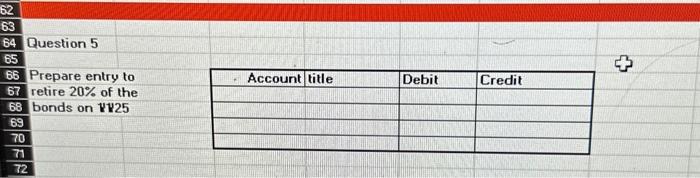
Step by Step Solution
There are 3 Steps involved in it
Step: 1

Get Instant Access to Expert-Tailored Solutions
See step-by-step solutions with expert insights and AI powered tools for academic success
Step: 2

Step: 3

Ace Your Homework with AI
Get the answers you need in no time with our AI-driven, step-by-step assistance
Get Started