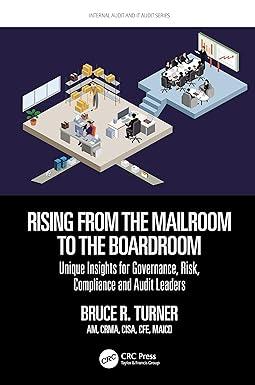Question
help with number 7# I need step by step instruction-please! This is not making sense to me on how to do this. 7. Go to
help with number 7# I need step by step instruction-please!
This is not making sense to me on how to do this.
7. Go to the Manufacturers worksheet. Jacob wants to compare products sold by category and manufacturer. This data is stored in the Purchases and Products tables. Create a PivotTable as follows that provides the products sold by manufacturer information for Jacob: a. In cell A2, use Power Pivot to insert a PivotTable in the Manufacturers worksheet. b. Use the following fields in the PivotTable: Manufacturer field from the Products table for the row headings Category field from the Products table for the column headings ItemQty field from the Purchases table for the values
Step by Step Solution
There are 3 Steps involved in it
Step: 1

Get Instant Access to Expert-Tailored Solutions
See step-by-step solutions with expert insights and AI powered tools for academic success
Step: 2

Step: 3

Ace Your Homework with AI
Get the answers you need in no time with our AI-driven, step-by-step assistance
Get Started