Question
Here are my codes: import java.text.ParseException; import java.text.SimpleDateFormat; import java.util.ArrayList; import java.util.ListIterator; import java.util.Scanner; public class TrainTimeTable { private ArrayList schedule; public void delay(String station,
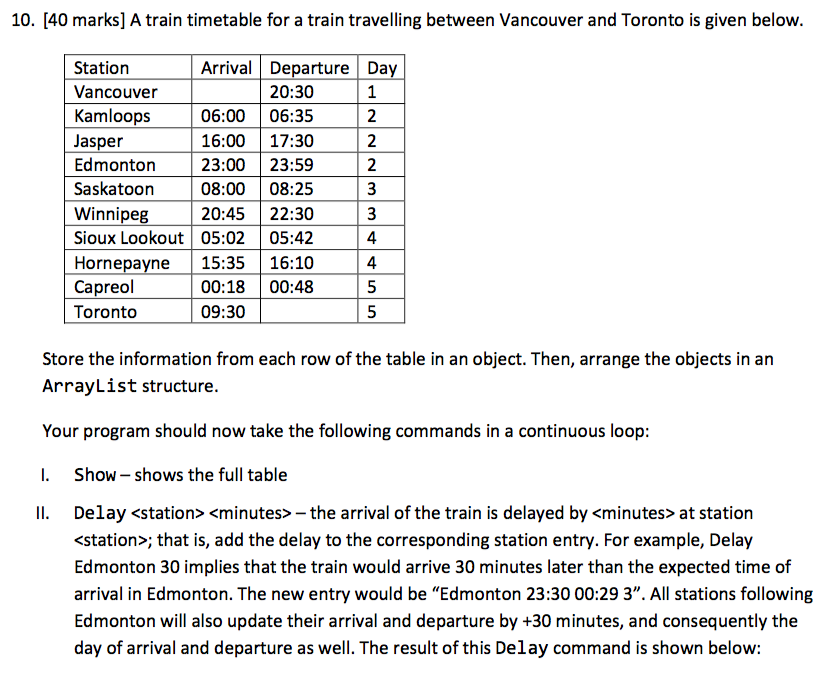
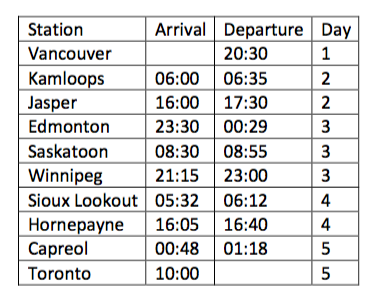
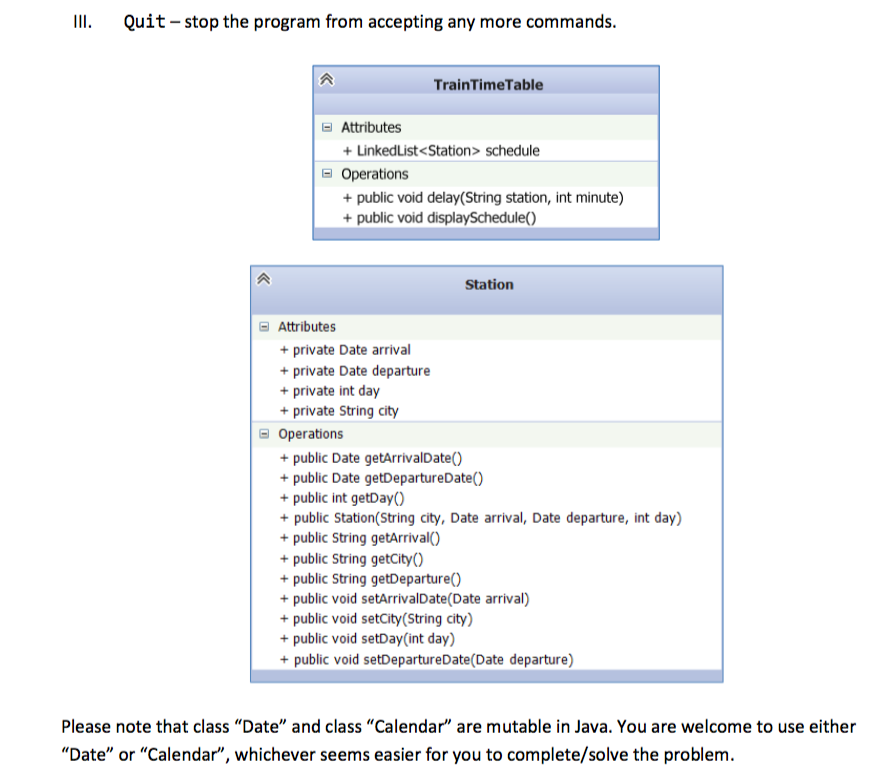
Here are my codes:
import java.text.ParseException;
import java.text.SimpleDateFormat;
import java.util.ArrayList;
import java.util.ListIterator;
import java.util.Scanner;
public class TrainTimeTable {
private ArrayList
public void delay(String station, int minutes) {
boolean startDelay = false;
ListIterator
while (sIt.hasNext()) {
Station currStation = sIt.next();
if (!startDelay && currStation.getCity().equals(station)) {
startDelay = true;
}
if( startDelay ){
currStation.delay(minutes);
}
}
}
public String getCities() {
String cities = "";
for (Station ast : schedule) {
cities += ast.getCity() + " ";
}
return cities;
}
public void displaySchedule() {
System.out.printf("%16s\t%10s\t%10s\t%s ", "Station", "Arrival", "Departure", "Day");
for (int i = 0; i
schedule.get(i).displaySchedule();
}
}
public TrainTimeTable(ArrayList
super();
this.schedule = schedule;
}
public static void main(String[] args) throws ParseException {
ArrayList
SimpleDateFormat sdf = new SimpleDateFormat("d HH:mm");
schedule.add(new Station(null, sdf.parse("1 20:30"), "Vancouver"));
schedule.add(new Station(sdf.parse("2 06:00"), sdf.parse("2 06:35"), "Kamloops"));
schedule.add(new Station(sdf.parse("2 16:00"), sdf.parse("2 17:30"), "Jasper"));
schedule.add(new Station(sdf.parse("2 23:00"), sdf.parse("2 23:59"), "Edmonton"));
schedule.add(new Station(sdf.parse("3 08:00"), sdf.parse("3 08:25"), "Saskatoon"));
schedule.add(new Station(sdf.parse("3 20:45"), sdf.parse("3 22:30"), "Winnipeg"));
schedule.add(new Station(sdf.parse("4 05:02"), sdf.parse("4 05:42"), "Sioux Lookout"));
schedule.add(new Station(sdf.parse("4 15:35"), sdf.parse("4 16:10"), "Hornepayne"));
schedule.add(new Station(sdf.parse("5 00:18"), sdf.parse("5 00:48"), "Capreol"));
schedule.add(new Station(sdf.parse("5 09:30"), null, "Toronto"));
TrainTimeTable ttt = new TrainTimeTable(schedule);
Scanner inp = new Scanner(System.in);
String cmd = "";
System.out.println(("Timetable for a train travelling between Vancouver and Toronto").toUpperCase());
while (!cmd.equalsIgnoreCase("Quit")) {
System.out.print("Input [Quit | Delay | Show] timetable: ");
cmd = inp.next();
if (cmd.equalsIgnoreCase("Show")) {
System.out.println();
System.out.println("\t\tSHOWING TRAIN SCHEDULE: ");
ttt.displaySchedule();
} else if (cmd.equalsIgnoreCase("Delay")) {
System.out.print("Please enter the station where train is delayed: ");
String station = inp.next();
System.out.print("Please enter the delay time in minutes: ");
int minutes = inp.nextInt();
ttt.delay(station, minutes);
System.out.println();
System.out.println("\t\tSHOWING NEW SCHEDULE: ");
ttt.displaySchedule();
}
System.out.println();
}
inp.close();
}
}
------------------------------------
import java.util.Date; import java.text.SimpleDateFormat; import java.util.Calendar; import java.util.GregorianCalendar;
public class Station { private Date arrival; private Date departure; private String city;
/** * @param arrival * @param departure * @param city */ public Station(Date arrival, Date departure, String city) { super(); this.arrival = arrival; this.departure = departure; this.city = city; }
public String getArrival() { if (arrival == null) return ""; return new SimpleDateFormat("HH:mm").format(arrival); }
/** * @param arrival * the arrival to set */ public void setArrival(Date arrival) { this.arrival = arrival; }
public int getDate() { Calendar cal = new GregorianCalendar(); if (departure == null) cal.setTime(arrival); else cal.setTime(departure); // potential bug here. If delay/pull-up over a year return cal.get(Calendar.DAY_OF_YEAR); }
public void displaySchedule() { System.out.printf("%16s\t%10s\t%8s\t%10d ", getCity(), getArrival(), getDeparture(), getDate()); }
public void delay(int minutes) { // negative delay is allowed but no guarantee on the date part Calendar cal = new GregorianCalendar(); if (arrival != null) { cal.setTime(arrival); cal.add(Calendar.MINUTE, minutes); arrival = cal.getTime(); } if (departure != null ) { cal.setTime(departure); cal.add(Calendar.MINUTE, minutes); departure = cal.getTime(); } }
public String getDeparture() { if (departure == null) return ""; return new SimpleDateFormat("HH:mm").format(departure); }
/** * @param departure * the departure to set */ public void setDeparture(Date departure) { this.departure = departure; }
/** * @return the city */ public String getCity() { return city; }
/** * @param city * the city to set */ public void setCity(String city) { this.city = city; }
}
------------------------------
Here is my question: I would like to display the new schedule showing the delayed arrival, departure, and day at the delayed station. How would I do that?
10. [40 marks] A train timetable for a train travelling between Vancouver and Toronto is given below Station Vancouver Kamloops Jasper Edmonton Saskatoon Winnipeg Sioux Lookout 05:0205:42 Hornepayne 15:35 16:10 Capreol Toronto ArrivaDeparture Da 20:30 1 06:00 06:35 16:0017:30 23:00 23:59 08:00 08:25 20:45 22:30 4 4 00:18 00:48 09:30 Store the information from each row of the table in an object. Then, arrange the objects in an ArrayList structure Your program should now take the following commands in a continuous loop I. Show-shows the full table II. DelayStep by Step Solution
There are 3 Steps involved in it
Step: 1

Get Instant Access to Expert-Tailored Solutions
See step-by-step solutions with expert insights and AI powered tools for academic success
Step: 2

Step: 3

Ace Your Homework with AI
Get the answers you need in no time with our AI-driven, step-by-step assistance
Get Started


