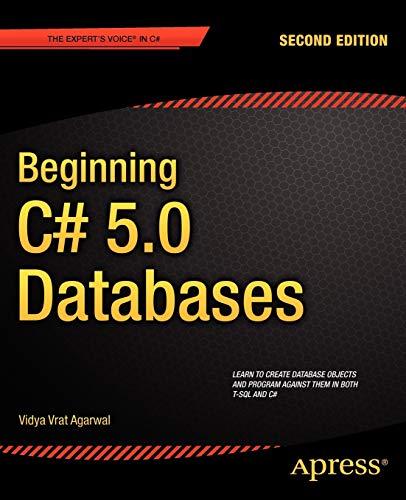Question
- Here is a Button definition from an activity XML file: Fill in the blank, Case sensitive* - The following line appears in your activity
- Here is a Button definition from an activity XML file: Fill in the blank, Case sensitive*
- The following line appears in your activity XML file: Fill in the blank, Case sensitive*
In your Java code, you reference the TextView by writing:
TextView outputText = (TextView) findViewById(______________);
- For most widgets, you can use which methods to get and set the text thats displayed on the widget?
options:
| toWidget and toDisplay | |
| getText and setText | |
| calculate and display | |
| toString and fromString |
- Three errors account for 85% of vulnerabilities in software, according to a 2006 SANS Institute study. What are those 3 common errors? (Pick 3)
options:
| integer error | |
| lack of access control | |
| memory leaks | |
| missing brace | |
| buffer overflow | |
| improper input validation |
- Match each description with the correct item.
| Method that writes a debug message to the log | Method that returns a reference to a widget | Message that is briefly displayed on the user interface |
|
|
Step by Step Solution
There are 3 Steps involved in it
Step: 1

Get Instant Access to Expert-Tailored Solutions
See step-by-step solutions with expert insights and AI powered tools for academic success
Step: 2

Step: 3

Ace Your Homework with AI
Get the answers you need in no time with our AI-driven, step-by-step assistance
Get Started