Answered step by step
Verified Expert Solution
Question
1 Approved Answer
Here is an example: You have a mobile phones maintenance shop and as a community service, you have decided to build a website that shows
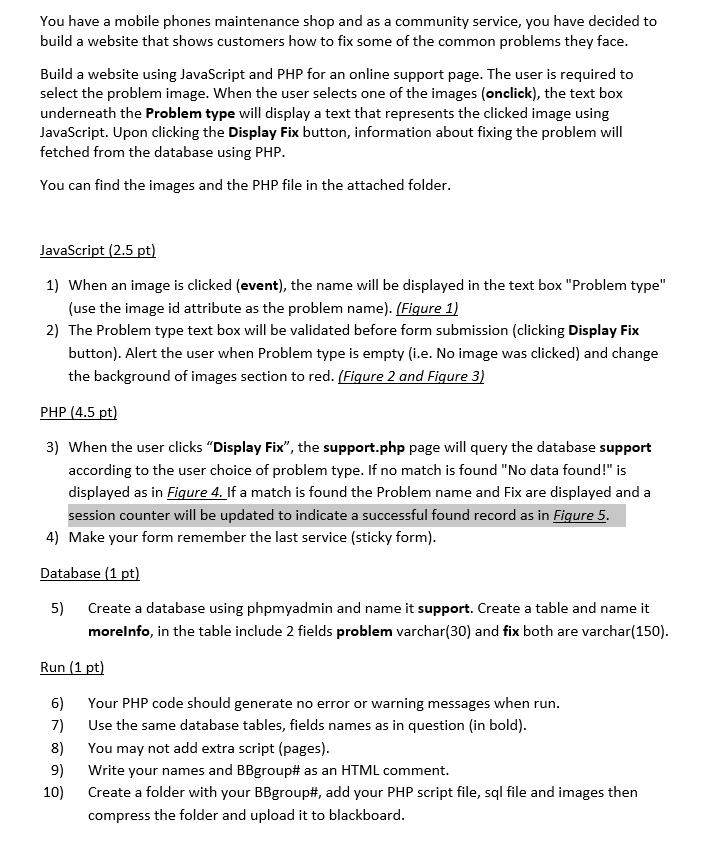
Here is an example:
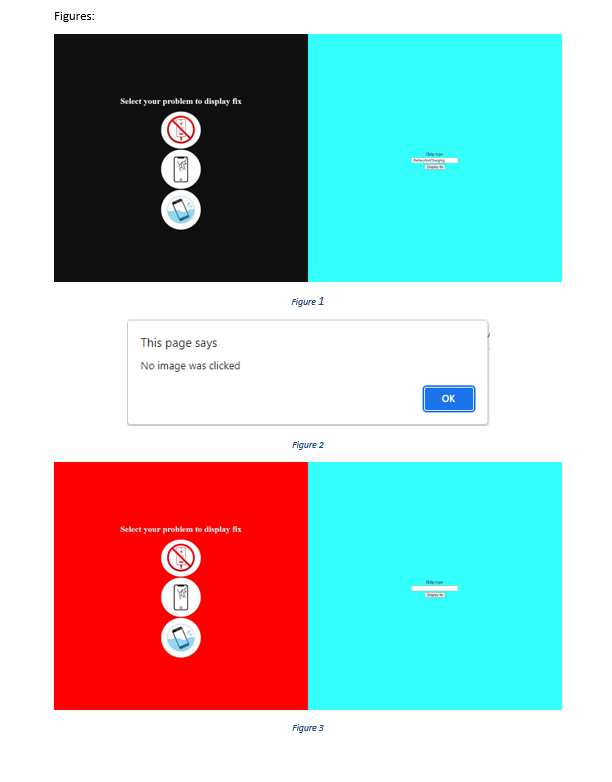
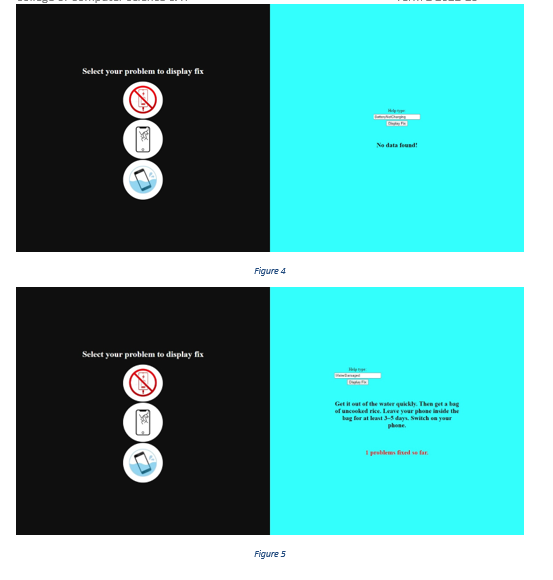
You have a mobile phones maintenance shop and as a community service, you have decided to build a website that shows customers how to fix some of the common problems they face. Build a website using JavaScript and PHP for an online support page. The user is required to select the problem image. When the user selects one of the images (onclick), the text box underneath the Problem type will display a text that represents the clicked image using JavaScript. Upon clicking the Display Fix button, information about fixing the problem will fetched from the database using PHP. You can find the images and the PHP file in the attached folder. JavaScript(2.5pt) 1) When an image is clicked (event), the name will be displayed in the text box "Problem type" (use the image id attribute as the problem name). (Figure 1) 2) The Problem type text box will be validated before form submission (clicking Display Fix button). Alert the user when Problem type is empty (i.e. No image was clicked) and change the background of images section to red. (Figure 2 and Figure 3) PHP (4.5 pt) 3) When the user clicks "Display Fix", the support.php page will query the database support according to the user choice of problem type. If no match is found "No data found!" is displayed as in Figure 4. If a match is found the Problem name and Fix are displayed and a session counter will be updated to indicate a successful found record as in Fiqure 5 . 4) Make your form remember the last service (sticky form). Database (1 pt) 5) Create a database using phpmyadmin and name it support. Create a table and name it morelnfo, in the table include 2 fields problem varchar(30) and fix both are varchar(150). Run (1 pt) 6) Your PHP code should generate no error or warning messages when run. 7) Use the same database tables, fields names as in question (in bold). 8) You may not add extra script (pages). 9) Write your names and BBgroup\# as an HTML comment. 10) Create a folder with your BBgroup\#, add your PHP script file, sql file and images then compress the folder and upload it to blackboard. 8 = 8 1
Step by Step Solution
There are 3 Steps involved in it
Step: 1

Get Instant Access to Expert-Tailored Solutions
See step-by-step solutions with expert insights and AI powered tools for academic success
Step: 2

Step: 3

Ace Your Homework with AI
Get the answers you need in no time with our AI-driven, step-by-step assistance
Get Started


