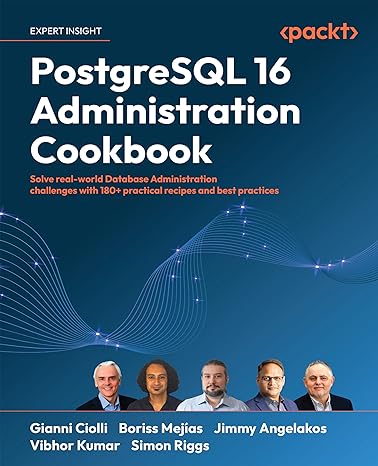Question
Here is my code. Please adjust it using the directions below, thank you!! import java.util.Scanner; import java.util.Calendar; public class OlokoV003PA1 { public static void main(String[]
Here is my code. Please adjust it using the directions below, thank you!!
import java.util.Scanner;
import java.util.Calendar;
public class OlokoV003PA1
{
public static void main(String[] args)
{
String first = "";
String last = "";
char cont = ' ';
int hoursWorked = 0;
int trigger = 1;
double payRate = 0;
double grossPay = 0;
double retire401k = 0;
double percent401k = 0;
double grossPayTotal = 0;
double total401k = 0;
Scanner input = new Scanner(System.in);
Calendar dateTime = Calendar.getInstance();
String payrollExpense = String.format("WEEKLY HOURLY EMPLOYEE PAYROLL"
+ "%n%nDate: %tD"
+ "%nTime: %tr"
+ "%n%n%56S %21S", dateTime, dateTime, "GROSS PAY", "401K");
System.out.printf("%nWEEKLY HOURLY PAYROLL SYSTEM%n%nContinue? Enter 'Y' or 'N':");
cont = input.nextLine().charAt(0);
if(Character.toUpperCase(cont) == 'N')
{
System.out.printf("%nExiting Weekly Hourly Payroll System.");
}
while(Character.toUpperCase(cont) == 'Y')
{
System.out.printf("%nPlease enter the employee's first name followed by the "
+ "enter key along with their last name.%n");
first = input.next();
last = input.next();
System.out.printf("%nFirst Name: %s%nLast Name: %s%n", first, last);
System.out.printf("%nEnter the number of hours worked for %s %s: ", first, last);
hoursWorked = input.nextInt();
input.nextLine();
while(hoursWorked > 40 || hoursWorked
{
if(hoursWorked > 40)
{
System.out.printf("%nHours worked cannot EXCEED 40.%nPlease re-enter:");
}
if(hoursWorked
{
System.out.printf("%nHours worked cannot be LESS than 5.%nPlease re-enter: ");
}
hoursWorked = input.nextInt();
input.nextLine();
}
System.out.printf("%nEnter the employee's hourly pay rate: ");
payRate = input.nextDouble();
input.nextLine();
while(payRate 15)
{
if(payRate
{
System.out.printf("%nHourly pay cannot be LESS than $7.25.%nPlease re-enter: ");
}
if(payRate > 15)
{
System.out.printf("%nHourly pay cannot EXCEED $15.00.%nPlease re-enter: ");
}
payRate = input.nextDouble();
input.nextLine();
}
grossPay = hoursWorked * payRate;
grossPayTotal += grossPay;
System.out.printf("%nEnter the employee's 401K contribution as a percentage of salary (not to EXCEED 10%%): ");
percent401k = input.nextDouble();
while(percent401k > 10)
{
System.out.printf("%nContribution cannot EXCEED 10%%. Please re-enter: ");
percent401k = input.nextDouble();
input.nextLine();
}
retire401k = percent401k/100 * grossPay;
total401k = total401k + retire401k;
if(trigger == 1)
{
payrollExpense += String.format("%n%-26s %7s$%,15.2f%9s$%,13.2f",
first + " " + last, " ", grossPay, " ", retire401k);
trigger = 0;
}
else
{
payrollExpense += String.format("%n%-24s %9s %,15.2f %9s %,12.2f",
first + " " + last, " ", grossPay, " ", retire401k);
}
input.nextLine();
System.out.printf("%nWould you like to enter another employee? Enter 'Y' or 'N': ");
cont = input.next().charAt(0);
if (Character.toUpperCase(cont)== 'N')
{
payrollExpense += String.format("%n%n%-21s TOTALS %7s $%, 13.2f %7s $%,11.2f", " ", " ",
grossPayTotal, " ", total401k);
System.out.printf("%n%n%s", payrollExpense);
}
} // END while
} // End main()
} // End application class
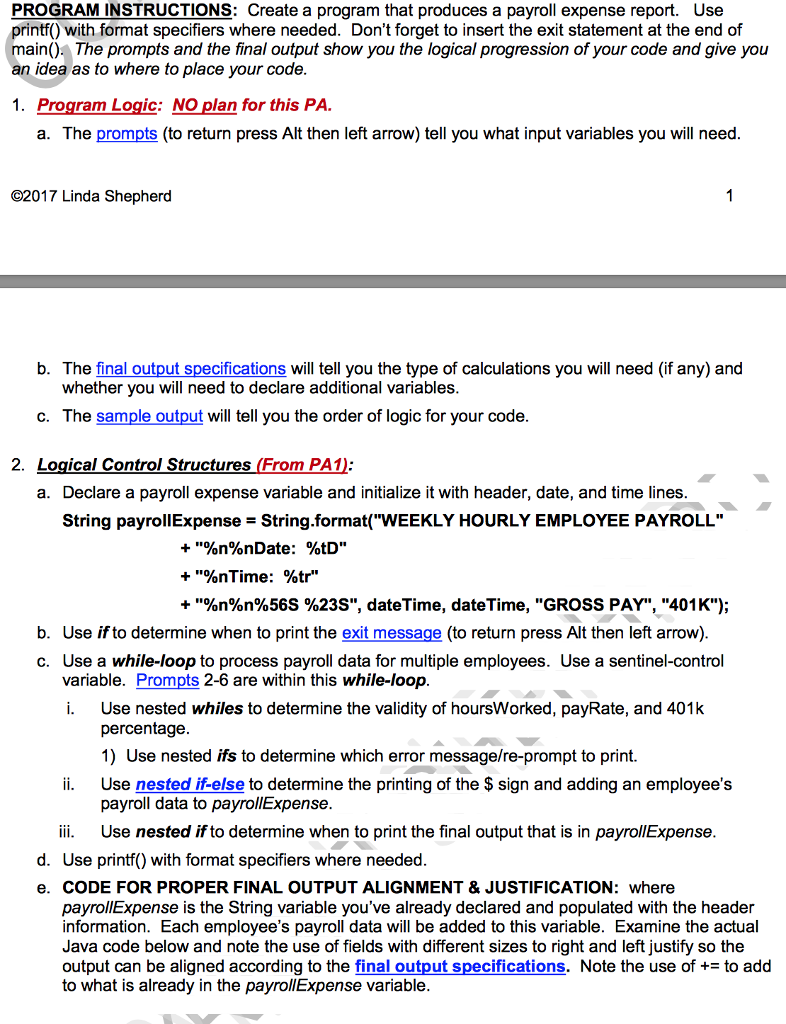
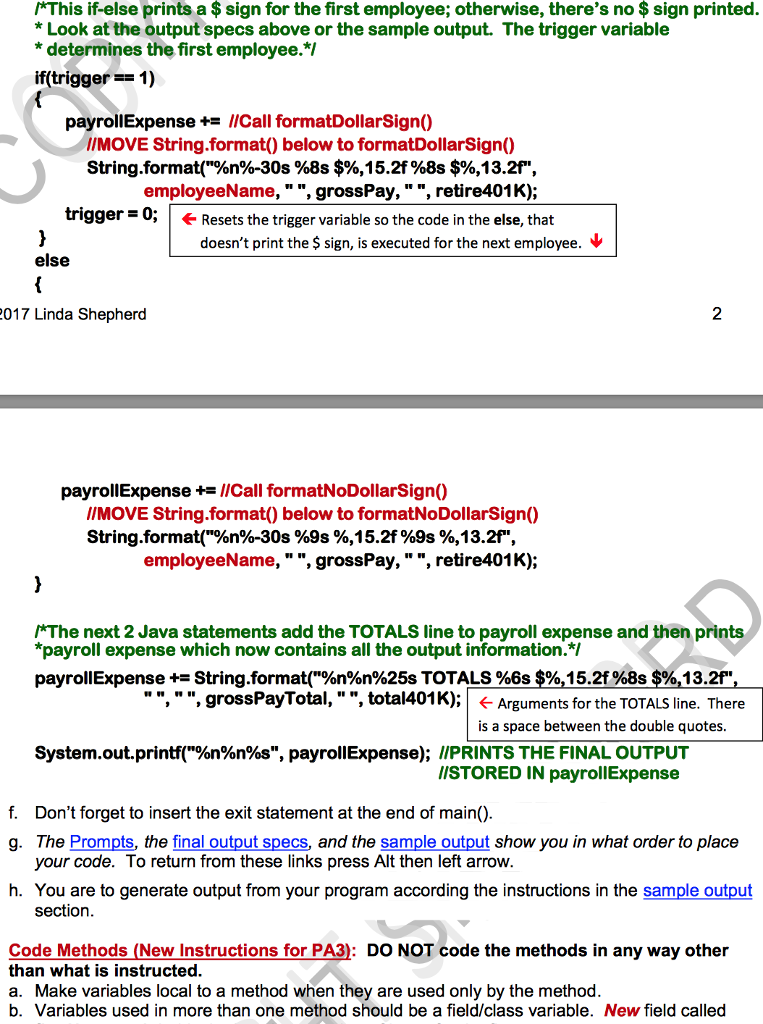
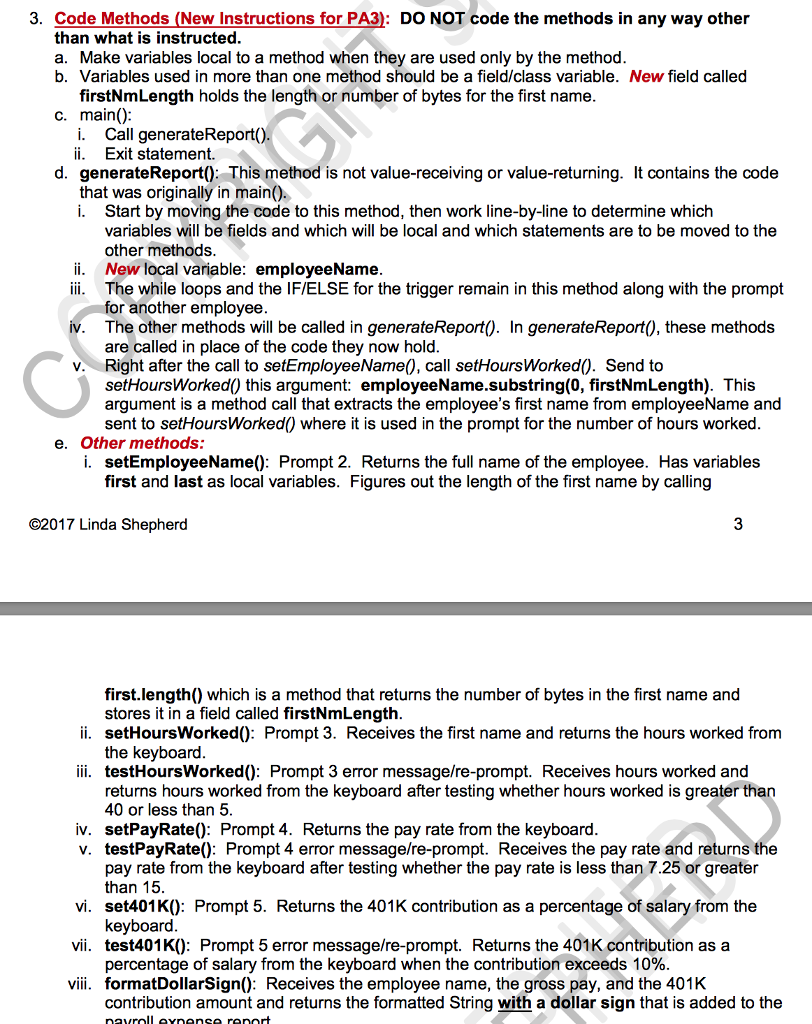
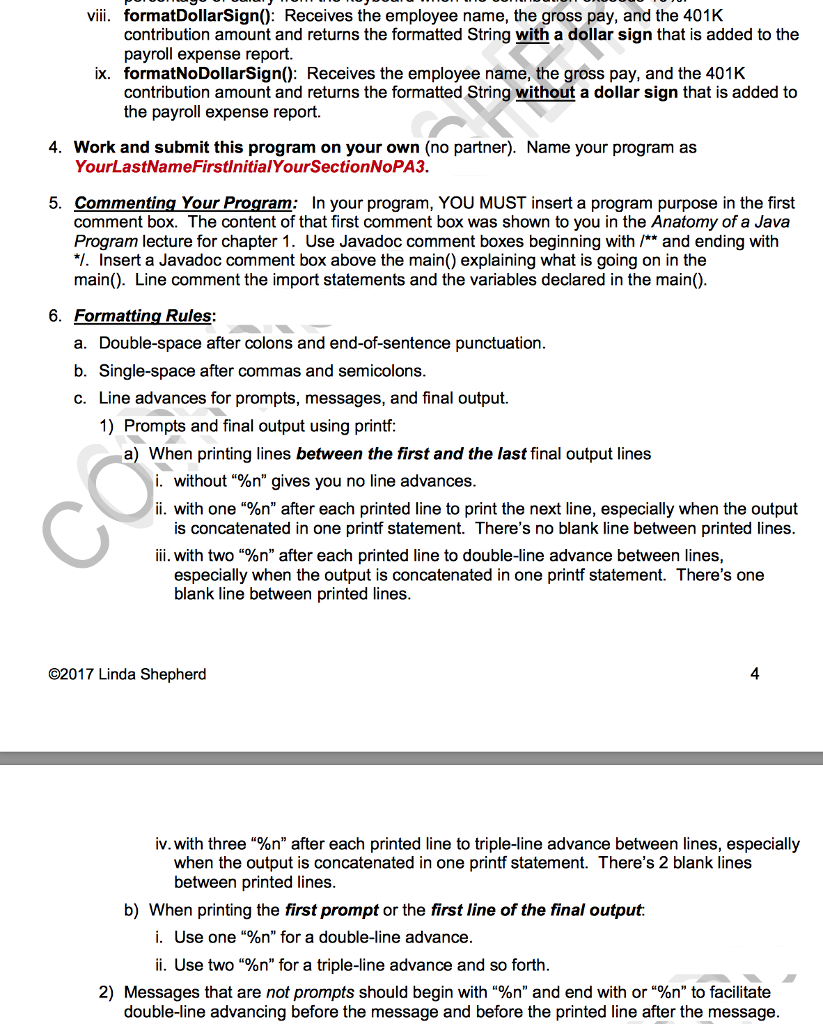
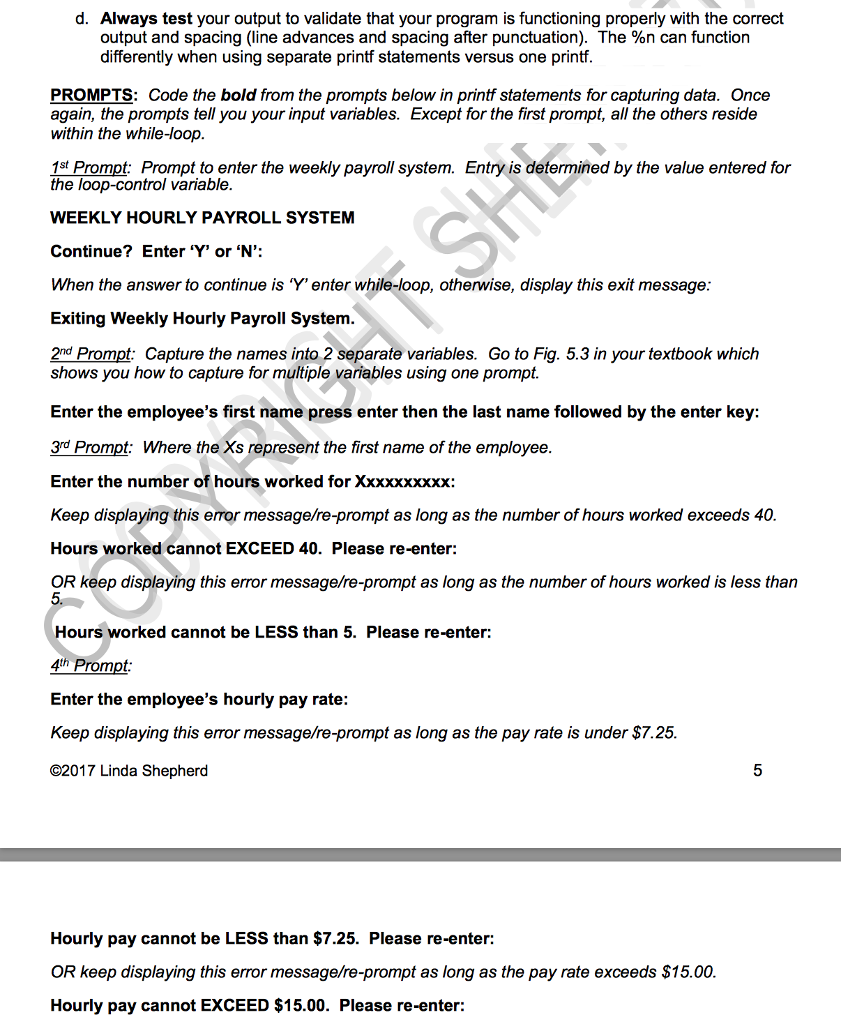
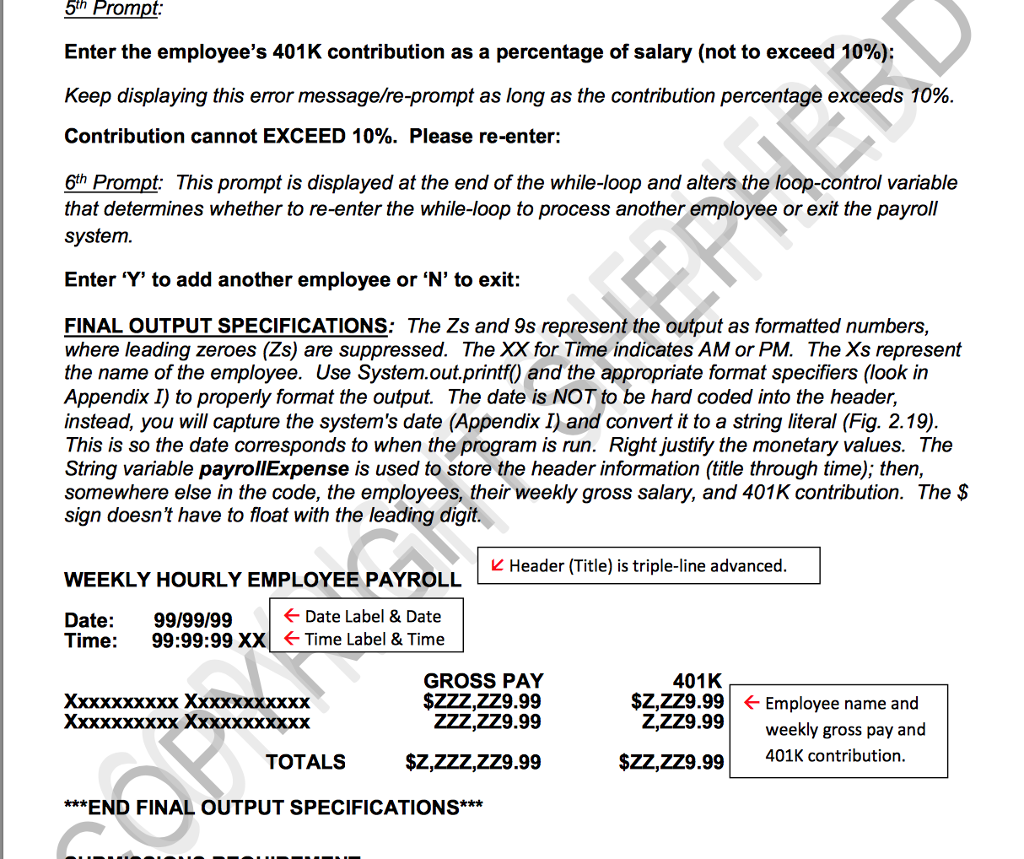
Step by Step Solution
There are 3 Steps involved in it
Step: 1

Get Instant Access to Expert-Tailored Solutions
See step-by-step solutions with expert insights and AI powered tools for academic success
Step: 2

Step: 3

Ace Your Homework with AI
Get the answers you need in no time with our AI-driven, step-by-step assistance
Get Started