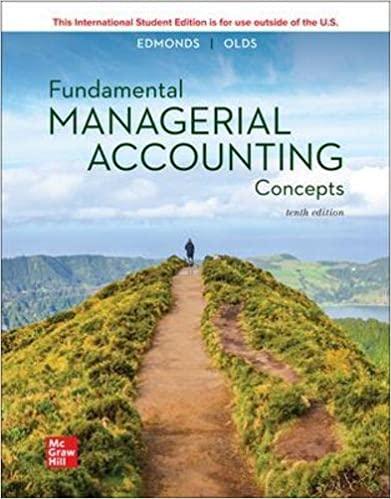here is the main part

this is all the parts for this question.

Required information Chapter 2: Applying Excel This Excel worksheet relates to the Dickson Company example that is summarized in Exhibit 2-5 Chapter 2: Applying Excel: Exercise (Part 2 of 2) 2. Change the total flxed manufacturing overhead cost for the Milling Department in Data area back to $390,000, keeping all of the other data the same as in the original example. Consider a new job, Job 408, with the following characteristics: A B Chapter 2: Applying Excel 2 3 4 Cost summary for Job 408 5 Department Milling Assembly 80 4 6 40 730 5 390 114 $ 720 Machine-hours Direct labor hours Direct materials cost Direct labor cost 6 7 $ $ 8 In your worksheet, enter this new data in the cells for Job 407 What is the new selling price for Job 40B? (Round your final answer to 2 decimal places.) Selling price for Job 408 In your worksheet, enter this new data in the cells for Job 407, What is the new selling price for Job 408? (Round your final answer to 2 decimal places.) Solling price for Job 400 3. Without changing the data for the job from requirement 2 above, what is the selling price for Job 408 if the total number of machine hours in the Assembly Department increases from 3,000 machine-hours to 4,000 machine-hours? (Round your final answer to 2 decimal places.) Selling price for Job 400 4. Restore the total number of machine-hours in the Assembly Department to 3,000 machine-hours. And keep the job data the same as it was in Requirement 2. What is the selling price for Job 408 If the total number of direct labor-hours in the Assembly Department decreases from 80,000 direct labor-hours to 50,000 direct labor-hours? (Round your final answer to 2 decimal places.) Selling price for Job 408 D54 v f 1 Chapter 2: Applying Excel 2 3. Data 4 Markup on job cost 75% 5 6 Department 2 Milling Assembly & Machine-hours 60,000 3,000 9 Direct labor-hours 8,000 80,000 10 Total fixed manufacturing overhead cos! $390,000 $500,000 11 Variable manufacturing overhead per machine-hour $2.00 12 Variable manufacturing overhead per direct labor-hour $3.75 13 14 Cost summary for Job 407 Department 15 Milling Assembly 16 Machine-hours 90 4 17 Direct labor-hours 5 20 18 Direct materials $800 $370 19 Direct labor cost $70 $280 20 21. Enter a formula into each of the cells marked with a ? below 22 23 Step 1: Calculate the estimated total manufacturing overhead cost for each department 24 Milling Assembly 25 Total fixed manufacturing overhead cost $390,000 $500,000 26 Variable manufacturing overhead per machine-hour or direct labor hour $2.00 $3.75 27 Total machine-hours or direct labor-hours 60,000 80,000 28 Total variable manufacturing overhead $120.000 $300.000 29 Total manufacturing overhead 5510.000 $800 000 30 31 Step 2: Calculate the predetermined overhead rate in each department Milling Assembly 33 Total manufacturing over head $510,000 $800,000 34 Total machine-hours or direct labor-hours 80,000 35 Predetermined overhead rate per machine-hour or direct labor-hour $8.50 $10.00 37 Step 3: Calculate the amount of overhead applied from both departments to Job 407 38 Milling Assembly 39 Predetermined overhead rate per machine-hour or direct labor-hour $8.50 $10.00 40 Machine-hours or direct labor hours for the job 90 20 41 Manufacturing overhead applied $765.00 $200.00 42 43 Step 4: Calculate the total job cost for Job 407 44 Milling Assembly 45 Direct materials $800.00 $370.00 46 Direct labor cost $70.00 $280.00 47 Manufacturing overhead applied $765.00 $200.00 48 Toul cost of Job 407 32 80.000 35 Total $1170.00 $350.00 5985 00 $2.485 00 50 Step 5. Calculate the selling price for Job 407 51 Total cost of Job 407 52 Markup 52 Selling price of Job 407 54 2485.00 1983 75 434875 Required information Chapter 2: Applying Excel This Excei worksheet relates to the Dickson Company example that is summarized in Ext25 Chapter 2: Applying Excel Excel Worksheet (Part 1 of 2) Download the Applying Excel form and enter formules in al cells that contain question marks The Chapter 2 Form worksheet is to be used to create your own worksheet version of the example in the text. Enter formulas in the cols that contain question marks. For example, in cel B25 enter the formula **810 After entering formulas in all of the cells that contained question marks, verify that the amounts match the example in the text Check your worksheet by changing the total fred manufacturing overhead cost for the Ming Department in the Data area to $300,000, keeping at other at the same as in the original example. It your worksheet is operating properly, the total cost of Job 407 should now be 52.350 f you do not get this answer, find the errors in your worksheet and correct them You should proceed to the requirements below only after completing your worksheet Save your completed Applying Excel form to your computer and then upload it here by clicking "Browse. Next, click Save. You will use this worksheet to answer the questions in Part 2