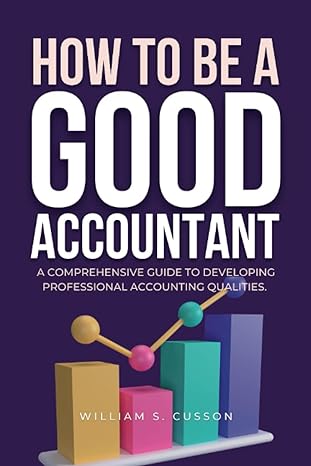Answered step by step
Verified Expert Solution
Question
1 Approved Answer
Hey, guys this is the last part of my project. I still lost. Can you please write for me the exactly steps with formulas that
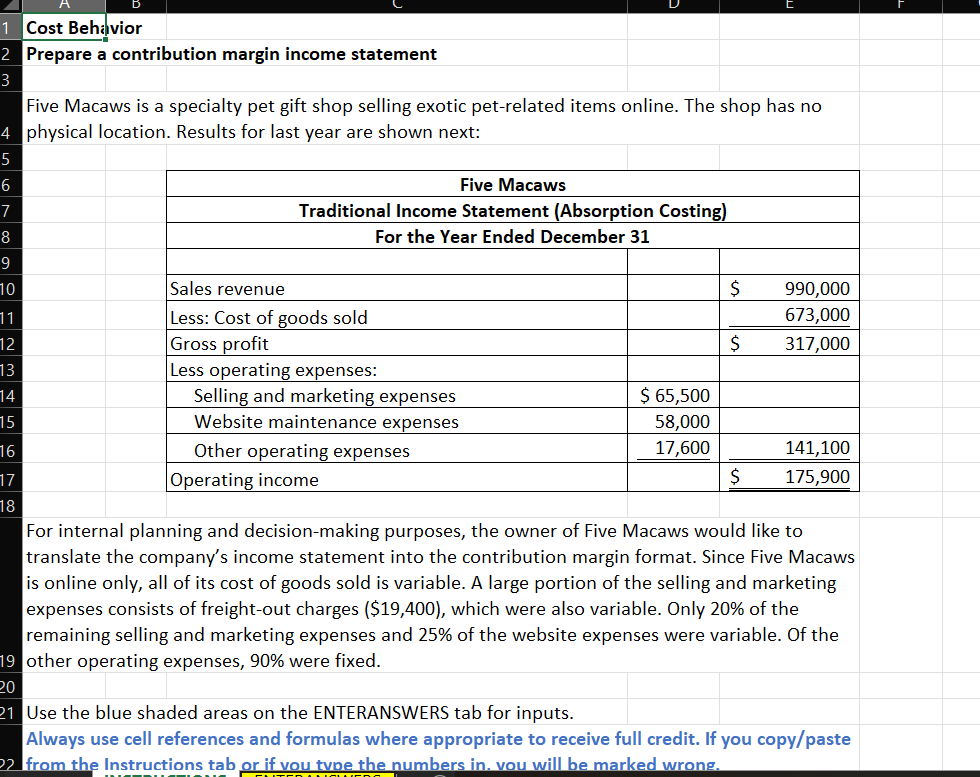
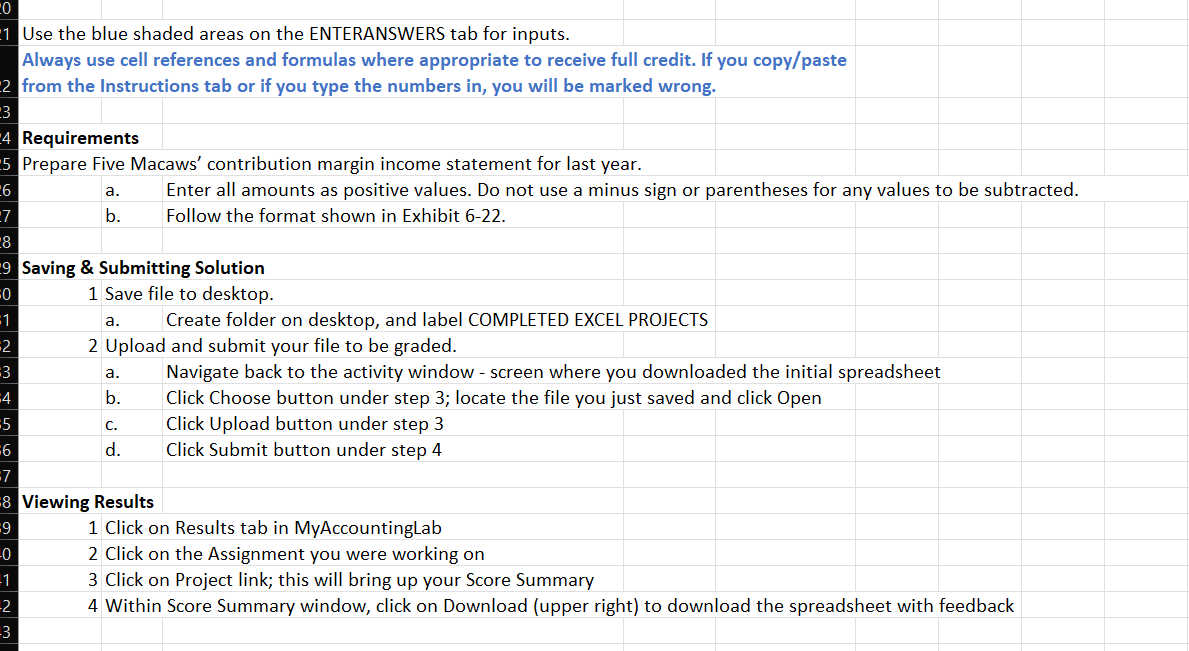
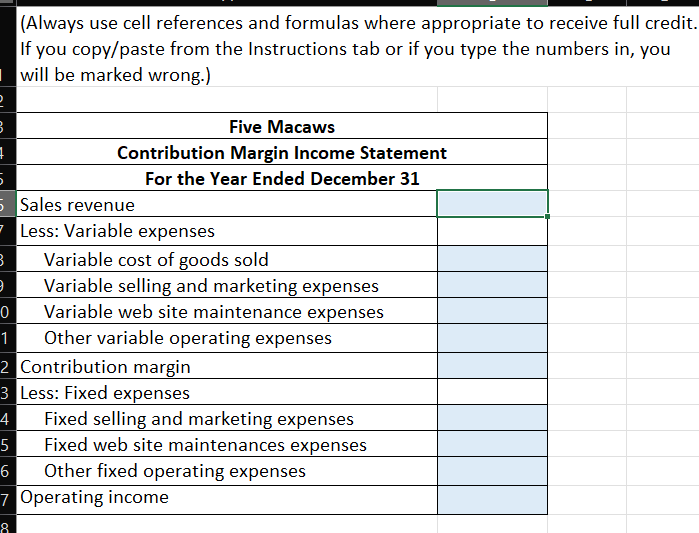
Hey, guys this is the last part of my project. I still lost. Can you please write for me the exactly steps with formulas that I need to put to generate after it the perfect number for it.
Thank you so much
Five Macaws is a specialty pet gift shop selling exotic pet-related items online. The shop has no physical location. Results for last year are shown next: For internal planning and decision-making purposes, the owner of Five Macaws would like to translate the company's income statement into the contribution margin format. Since Five Macaws is online only, all of its cost of goods sold is variable. A large portion of the selling and marketing expenses consists of freight-out charges ($19,400), which were also variable. Only 20% of the remaining selling and marketing expenses and 25% of the website expenses were variable. Of the other operating expenses, 90% were fixed. Use the blue shaded areas on the ENTERANSWERS tab for inputs. Always use cell references and formulas where appropriate to receive full credit. If you copy/paste from the Instructions tab or if you type the numbers in, you will be marked wrong. Requirements Prepare Five Macaws' contribution margin income statement for last year. a. Enter all amounts as positive values. Do not use a minus sign or parentheses for any values to be subtracted. b. Follow the format shown in Exhibit 6-22. Saving \& Submitting Solution 1 Save file to desktop. a. Create folder on desktop, and label COMPLETED EXCEL PROJECTS 2 Upload and submit your file to be graded. a. Navigate back to the activity window - screen where you downloaded the initial spreadsheet b. Click Choose button under step 3; locate the file you just saved and click Open c. Click Upload button under step 3 d. Click Submit button under step 4 Viewing Results 1 Click on Results tab in MyAccountingLab 2 Click on the Assignment you were working on 3 Click on Project link; this will bring up your Score Summary 4 Within Score Summary window, click on Download (upper right) to download the spreadsheet with feedback (Always use cell references and formulas where appropriate to receive full credit. If you copy/paste from the Instructions tab or if you type the numbers in, you will be marked wrong.)Step by Step Solution
There are 3 Steps involved in it
Step: 1

Get Instant Access to Expert-Tailored Solutions
See step-by-step solutions with expert insights and AI powered tools for academic success
Step: 2

Step: 3

Ace Your Homework with AI
Get the answers you need in no time with our AI-driven, step-by-step assistance
Get Started