Answered step by step
Verified Expert Solution
Question
1 Approved Answer
Hi can you please show me a picture of code for case 1) with indent pls Data Entry Program The goal of this assignment is
Hi can you please show me a picture of code for case 1) with indent pls
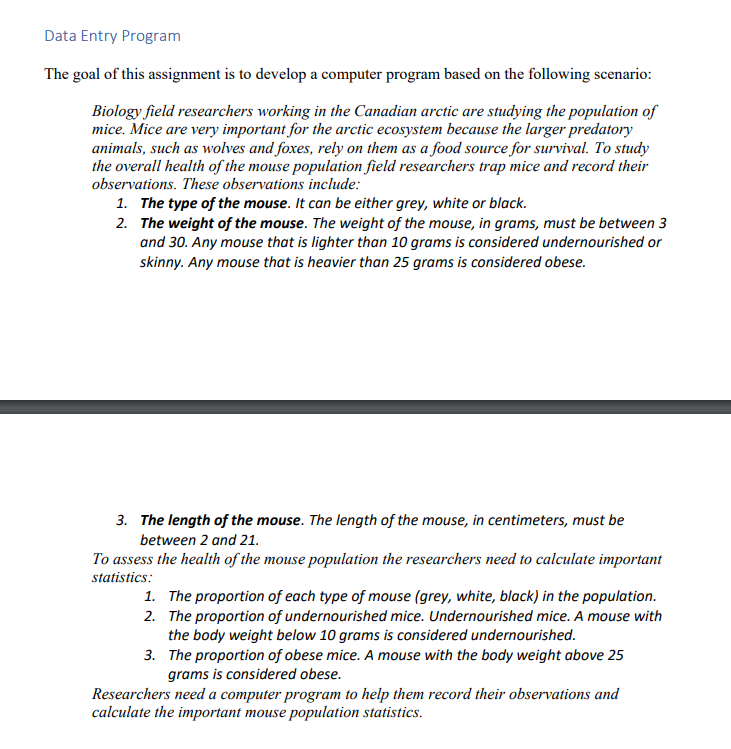
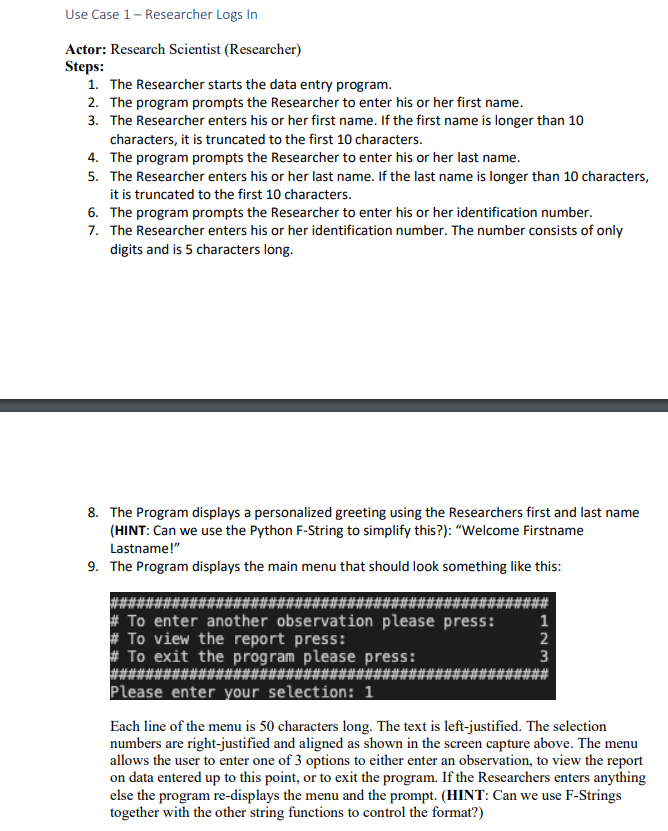
Data Entry Program The goal of this assignment is to develop a computer program based on the following scenario: Biology field researchers working in the Canadian arctic are studying the population of mice. Mice are very important for the arctic ecosystem because the larger predatory animals, such as wolves and foxes, rely on them as a food source for survival. To study the overall health of the mouse population field researchers trap mice and record their observations. These observations include: 1. The type of the mouse. It can be either grey, white or black. 2. The weight of the mouse. The weight of the mouse, in grams, must be between 3 and 30. Any mouse that is lighter than 10 grams is considered undernourished or skinny. Any mouse that is heavier than 25 grams is considered obese. 3. The length of the mouse. The length of the mouse, in centimeters, must be between 2 and 21. To assess the health of the mouse population the researchers need to calculate important statistics: 1. The proportion of each type of mouse (grey, white, black) in the population. 2. The proportion of undernourished mice. Undernourished mice. A mouse with the body weight below 10 grams is considered undernourished. 3. The proportion of obese mice. A mouse with the body weight above 25 grams is considered obese. Researchers need a computer program to help them record their observations and calculate the important mouse population statistics. Use Case 1 - Researcher Logs In Actor: Research Scientist (Researcher) Steps: 1. The Researcher starts the data entry program. 2. The program prompts the Researcher to enter his or her first name. 3. The Researcher enters his or her first name. If the first name is longer than 10 characters, it is truncated to the first 10 characters. 4. The program prompts the Researcher to enter his or her last name. 5. The Researcher enters his or her last name. If the last name is longer than 10 characters, it is truncated to the first 10 characters. 6. The program prompts the Researcher to enter his or her identification number. 7. The Researcher enters his or her identification number. The number consists of only digits and is 5 characters long. 8. The Program displays a personalized greeting using the Researchers first and last name (HINT: Can we use the Python F-String to simplify this?): "Welcome Firstname Lastname!" 9. The Program displays the main menu that should look something like this: # To enter another observation please press: # To view the report press: # To exit the program please press: WNP 1 2 3 Please enter your selection: 1 Each line of the menu is 50 characters long. The text is left-justified. The selection numbers are right-justified and aligned as shown in the screen capture above. The menu allows the user to enter one of 3 options to either enter an observation, to view the report on data entered up to this point, or to exit the program. If the Researchers enters anything else the program re-displays the menu and the prompt. (HINT: Can we use F-Strings together with the other string functions to control the format?)
Step by Step Solution
There are 3 Steps involved in it
Step: 1

Get Instant Access to Expert-Tailored Solutions
See step-by-step solutions with expert insights and AI powered tools for academic success
Step: 2

Step: 3

Ace Your Homework with AI
Get the answers you need in no time with our AI-driven, step-by-step assistance
Get Started


