Question
Hi. I have trouble with my java code. I can't figure out how to proceed with the following task step. and there is something wrong
Hi. I have trouble with my java code. I can't figure out how to proceed with the following task step. and there is something wrong with my savebutton. It's either the save method in class PhoneBook or how it's wired in class GUI to the method save.
The code is simple I have one class Person, PhoneBook, GUI, and a txt file called PhoneList. You write in the textfield PhoneList.txt then press Load button, it hsould say Phone book loaded, then you press Save button, then it says provide a new for file, you can write anything you like for example oooga.txt and it should make the oooga.txt file and save from the PhoneList.txt to the ooog.txt file and state how many saved people it saved over to the new file. the rest of the information is in the task below. Below is 2 pictures, one for the task, one for the class Person, and two texts where you can copy paste the code directly for PhoneBook and GUI class, so you don't have to rewrite them. You are allowed to change anything you like except for the methods name in any class or add new methods and change their type and parameters within Person and PhoneBook class.
[THis is the TASK]
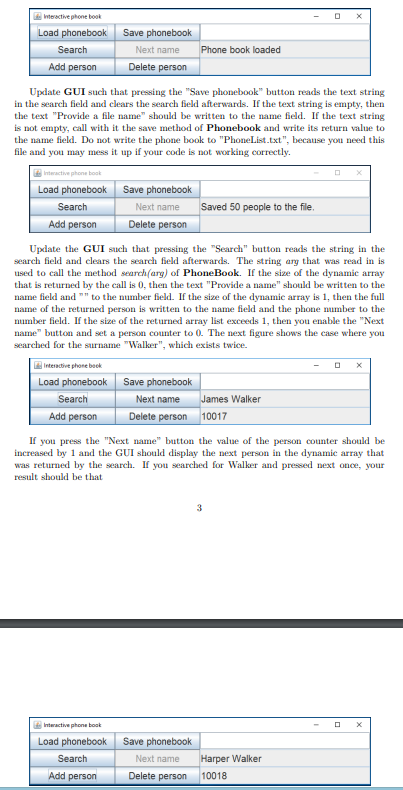
[This is class Person]
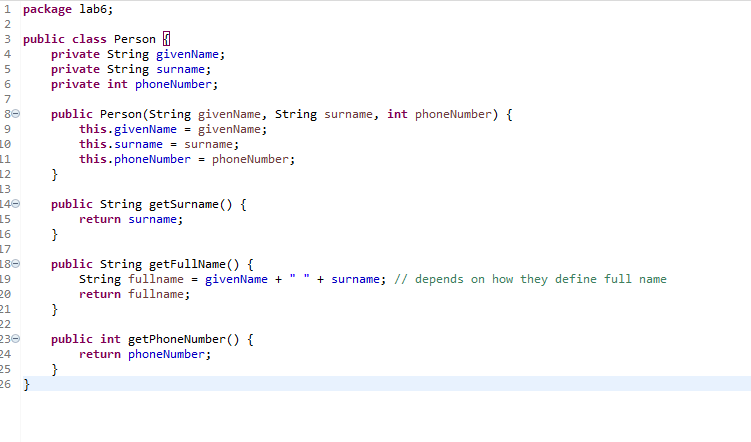
[This is Class PhoneBook]
package lab6;
import java.io.BufferedReader; import java.io.FileReader; import java.io.FileWriter; import java.io.IOException; import java.util.ArrayList;
public class PhoneBook {
private ArrayList
public PhoneBook() { listOfNumbers = new ArrayList(); }
public String load(String arg) { try { BufferedReader reader = new BufferedReader(new FileReader("F:\\Java Codes\\TND002Labs6\\src\\lab6\\" + arg)); String line = reader.readLine(); while (line != null) { String[] parts = line.split(","); if (parts.length == 3) { String givenName = parts[0].trim(); String surname = parts[1].trim(); int phoneNumber = Integer.parseInt(parts[2].trim()); listOfNumbers.add(new Person(givenName, surname, phoneNumber)); } line = reader.readLine(); } reader.close(); return "Phone book loaded"; } catch (IOException e) { return "Try again"; } }
public ArrayList
public String deletePerson(String arg1, int arg2) { ArrayList
public boolean addPerson(String arg1, int arg2) { if (arg1.trim().split(" ").length != 2) { return false; } for (Person person : listOfNumbers) { if (person.getPhoneNumber() == arg2) { return false; } } String[] nameParts = arg1.trim().split(" "); String givenName = nameParts[0]; String surname = nameParts[1]; listOfNumbers.add(new Person(givenName, surname, arg2)); return true; }
public String save(String arg) { try { FileWriter writer = new FileWriter(arg); for (Person person : listOfNumbers) { String line = String.format("%-20s %-5d%n", person.getFullName(), person.getPhoneNumber()); writer.write(line); } writer.close(); return "Saved " + listOfNumbers.size() + " people to the file."; } catch (IOException e) { return "Could not save to the file"; } } } [This is class GUI]
package lab6;
import java.awt.Font; import java.awt.GridLayout; import java.awt.event.ActionEvent; import java.awt.event.ActionListener; import javax.swing.JButton; import javax.swing.JFrame; import javax.swing.JPanel; import javax.swing.JTextField;
public class GUI extends JFrame {
/** * Serire number idk */ private static final long serialVersionUID = 1L; private JTextField searchField; private JTextField nameField; private JTextField numberField;
private JButton loadButton; private JButton saveButton; private JButton searchButton; private JButton nextButton; private JButton addButton; private JButton deleteButton;
private PhoneBook phoneBook;
public GUI() { setTitle("Interactive phone book"); Font font = new Font("SansSerif", Font.PLAIN, 20); setFont(font);
// Initialize buttons and text fields loadButton = new JButton("Load"); saveButton = new JButton("Save"); searchButton = new JButton("Search"); nextButton = new JButton("Next"); addButton = new JButton("Add"); deleteButton = new JButton("Delete");
searchField = new JTextField(); nameField = new JTextField(); numberField = new JTextField();
// Disable buttons except for "Load" saveButton.setEnabled(false); searchButton.setEnabled(false); nextButton.setEnabled(false); addButton.setEnabled(false); deleteButton.setEnabled(false);
// Disable text fields except for search field nameField.setEnabled(false); numberField.setEnabled(false);
// Initialize phone book phoneBook = new PhoneBook();
// Add action listeners to buttons and text fields loadButton.setActionCommand("load"); loadButton.addActionListener(new ActionListener() { public void actionPerformed(ActionEvent e) { String fileName = searchField.getText(); String result = phoneBook.load(fileName);
if (result.equals("Phone book loaded")) { // Enable buttons except for "Next" saveButton.setEnabled(true); searchButton.setEnabled(true); addButton.setEnabled(true); deleteButton.setEnabled(true); // Display success message nameField.setText(result); } else { // Display error message nameField.setText("Try again"); } // Clear search field searchField.setText(""); } });
saveButton.setActionCommand("save"); saveButton.addActionListener(new ActionListener() { public void actionPerformed(ActionEvent e) { String fileName = searchField.getText(); if (fileName.isEmpty()) { // Display error message nameField.setText("Provide a file name"); } else { String result = phoneBook.save(fileName); nameField.setText(result); } // Clear search field searchField.setText(""); } });
searchField.addActionListener(new ActionListener() { public void actionPerformed(ActionEvent e) { loadButton.doClick(); } });
// Create panels for buttons and text fields JPanel buttonsPanel = new JPanel(new GridLayout(2, 3)); buttonsPanel.add(loadButton); buttonsPanel.add(saveButton); buttonsPanel.add(searchButton); buttonsPanel.add(nextButton); buttonsPanel.add(addButton); buttonsPanel.add(deleteButton);
JPanel textFieldsPanel = new JPanel(new GridLayout(3, 1)); textFieldsPanel.add(searchField); textFieldsPanel.add(nameField); textFieldsPanel.add(numberField);
JPanel mainPanel = new JPanel(new GridLayout(1, 2)); mainPanel.add(buttonsPanel); mainPanel.add(textFieldsPanel);
add(mainPanel);
setDefaultCloseOperation(JFrame.EXIT_ON_CLOSE); pack(); setVisible(true); }
public static void main(String[] args) { GUI myGUI = new GUI(); }
}
[The PhoneList.txt]
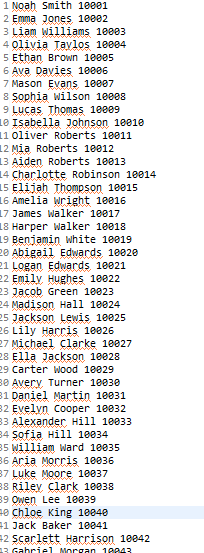
Step by Step Solution
There are 3 Steps involved in it
Step: 1

Get Instant Access to Expert-Tailored Solutions
See step-by-step solutions with expert insights and AI powered tools for academic success
Step: 2

Step: 3

Ace Your Homework with AI
Get the answers you need in no time with our AI-driven, step-by-step assistance
Get Started


