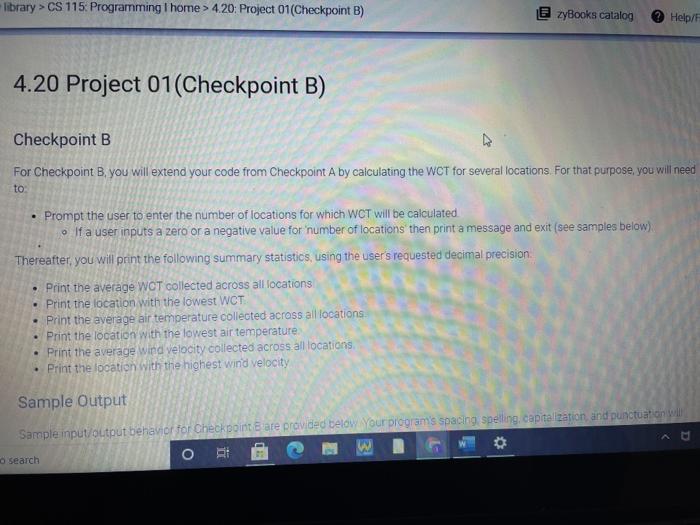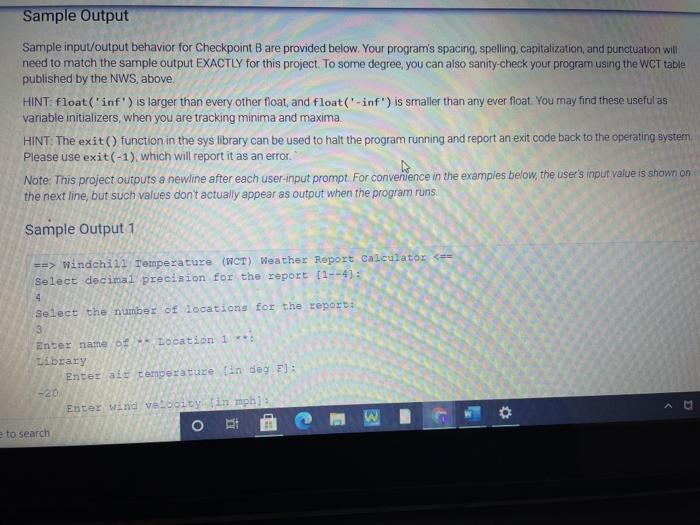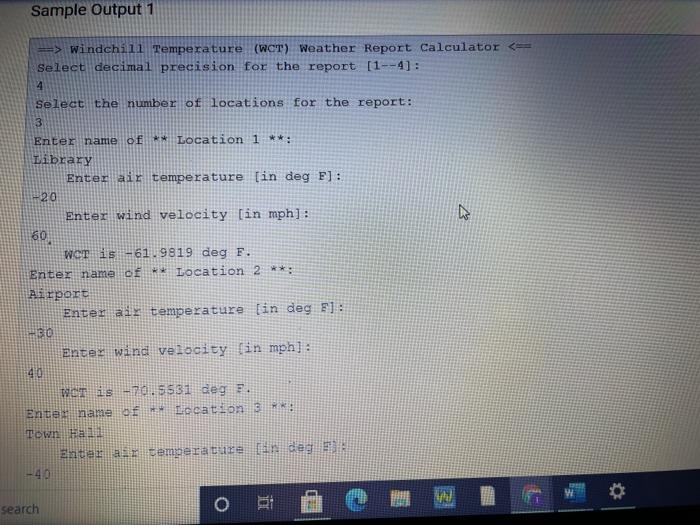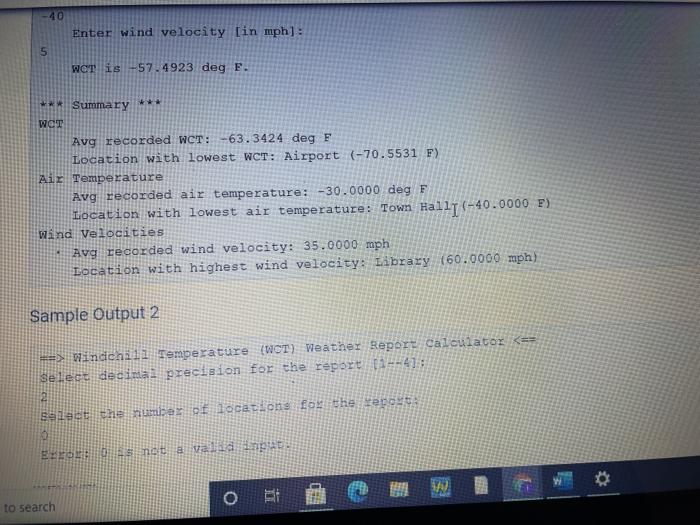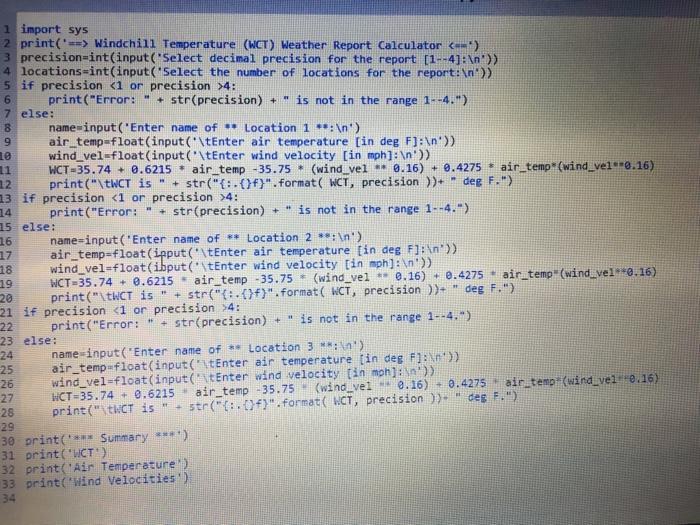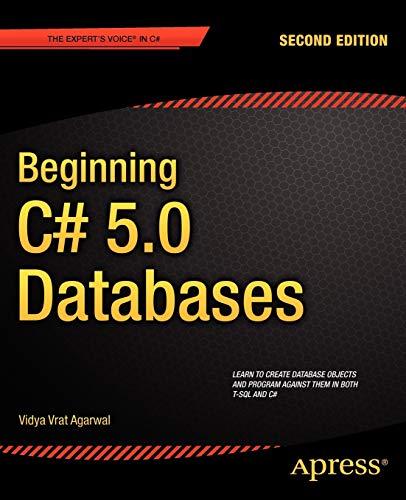hi, I was able to do first part of the code I just need help adding the summary having trouble.
thanks
library > CS 115. Programming i home > 4.20: Project 01(Checkpoint B) ZyBooks catalog Help/ 4.20 Project 01(Checkpoint B) Checkpoint B For Checkpoint B, you will extend your code from Checkpoint A by calculating the WCT for several locations For that purpose, you will need to: Prompt the user to enter the number of locations for which WCT will be calculated If a user inputs a zero or a negative value for number of locations then print a message and exit (see samples below) Thereafter, you will print the following summary statistics, using the users requested decimal precision Print the average WOT collected across all locations . Print the location with the lowest WCT Print the average air temperature collected across all locations Print the location with the lowest air temperature Print the average wind velocity collected across all locations Print the location with the highest wind velocity Sample Output Sample input/output behavior for Checkpoints are provided below. Your program's spacing spelling, capitalization and punctuation will 01 E 3 o search Sample Output Sample input/output behavior for Checkpoint B are provided below. Your program's spacing, spelling, capitalization, and punctuation will need to match the sample output EXACTLY for this project. To some degree, you can also sanity-check your program using the WC table published by the NWS, above. HINT: float('inf') is larger than every other float, and float("-inf') is smaller than any ever float. You may find these useful as variable initializers, when you are tracking minima and maxima HINT: The exit() function in the sys library can be used to halt the program running and report an exit code back to the operating system Please use exit(-1), which will report it as an error Note: This project outputs a newline after each user-input prompt. For convenience in the examples below, the user's input value is shown on the next line, but such values dont actually appear as output when the program runs Sample Output 1 ==> Windchill Temperature (WCT) Weather Report Calculator == Select decimal precision for the report (1-4): 4 Select the number of locations for the reports 3 Enter name of Location 1 : Library Enter ait tenperature in deg Fl: -20 Enter wind veiboity in mphi : WD ot e to search 0 Sample Output 1 => Windchill Temperature (WCT) Weather Report Calculator Windchili Temperature (WCT) Weather Report Calculator Windchill Temperature (WCT) Weather Report Calculator > 4 locations-int(input('Select the number of locations for the report: ')) 5 if precision 4: print("Error: + str(precision) + " is not in the range 1.-4.) 7 else: name=input('Enter name of ** Location 1 **: ') air_temp=float(input("\tEnter air temperature [in deg F]: ') 10 wind_vel-float(input("\tEnter wind velocity [in mph]: ')) 11 WCT=35.74 + 0.6215 * air_temp -35.75 (wind_vel 0.16) + 0.4275 air_temp" (wind_velu8.16) 12 print("\tWCT is " + str("{:.()f)".format( WCt, precision >>+ deg F.") 13 if precision 4: 14 print("Error: " + str(precision) + " is not in the range 1.-4."> 15 else: 16 name=input("Enter name of ** Location 2 **: ') 17 air_temp=float(ipput("\tEnter air temperature [in deg F]:n')) 18 wind_vel=float(ibput('\tEnter wind velocity (in mph]: ")) 19 WCT-35.74 + 0.6215 air_temp -35.75 (wind_vel ** 0.16) + 0.4275 air_temp" (wind_vel**8.16) 20 print("\tWCT is." str("{:.{}}".Format( WCT, precision ))+ " deg F.") 21 if precision CS 115. Programming i home > 4.20: Project 01(Checkpoint B) ZyBooks catalog Help/ 4.20 Project 01(Checkpoint B) Checkpoint B For Checkpoint B, you will extend your code from Checkpoint A by calculating the WCT for several locations For that purpose, you will need to: Prompt the user to enter the number of locations for which WCT will be calculated If a user inputs a zero or a negative value for number of locations then print a message and exit (see samples below) Thereafter, you will print the following summary statistics, using the users requested decimal precision Print the average WOT collected across all locations . Print the location with the lowest WCT Print the average air temperature collected across all locations Print the location with the lowest air temperature Print the average wind velocity collected across all locations Print the location with the highest wind velocity Sample Output Sample input/output behavior for Checkpoints are provided below. Your program's spacing spelling, capitalization and punctuation will 01 E 3 o search Sample Output Sample input/output behavior for Checkpoint B are provided below. Your program's spacing, spelling, capitalization, and punctuation will need to match the sample output EXACTLY for this project. To some degree, you can also sanity-check your program using the WC table published by the NWS, above. HINT: float('inf') is larger than every other float, and float("-inf') is smaller than any ever float. You may find these useful as variable initializers, when you are tracking minima and maxima HINT: The exit() function in the sys library can be used to halt the program running and report an exit code back to the operating system Please use exit(-1), which will report it as an error Note: This project outputs a newline after each user-input prompt. For convenience in the examples below, the user's input value is shown on the next line, but such values dont actually appear as output when the program runs Sample Output 1 ==> Windchill Temperature (WCT) Weather Report Calculator == Select decimal precision for the report (1-4): 4 Select the number of locations for the reports 3 Enter name of Location 1 : Library Enter ait tenperature in deg Fl: -20 Enter wind veiboity in mphi : WD ot e to search 0 Sample Output 1 => Windchill Temperature (WCT) Weather Report Calculator Windchili Temperature (WCT) Weather Report Calculator Windchill Temperature (WCT) Weather Report Calculator > 4 locations-int(input('Select the number of locations for the report: ')) 5 if precision 4: print("Error: + str(precision) + " is not in the range 1.-4.) 7 else: name=input('Enter name of ** Location 1 **: ') air_temp=float(input("\tEnter air temperature [in deg F]: ') 10 wind_vel-float(input("\tEnter wind velocity [in mph]: ')) 11 WCT=35.74 + 0.6215 * air_temp -35.75 (wind_vel 0.16) + 0.4275 air_temp" (wind_velu8.16) 12 print("\tWCT is " + str("{:.()f)".format( WCt, precision >>+ deg F.") 13 if precision 4: 14 print("Error: " + str(precision) + " is not in the range 1.-4."> 15 else: 16 name=input("Enter name of ** Location 2 **: ') 17 air_temp=float(ipput("\tEnter air temperature [in deg F]:n')) 18 wind_vel=float(ibput('\tEnter wind velocity (in mph]: ")) 19 WCT-35.74 + 0.6215 air_temp -35.75 (wind_vel ** 0.16) + 0.4275 air_temp" (wind_vel**8.16) 20 print("\tWCT is." str("{:.{}}".Format( WCT, precision ))+ " deg F.") 21 if precision