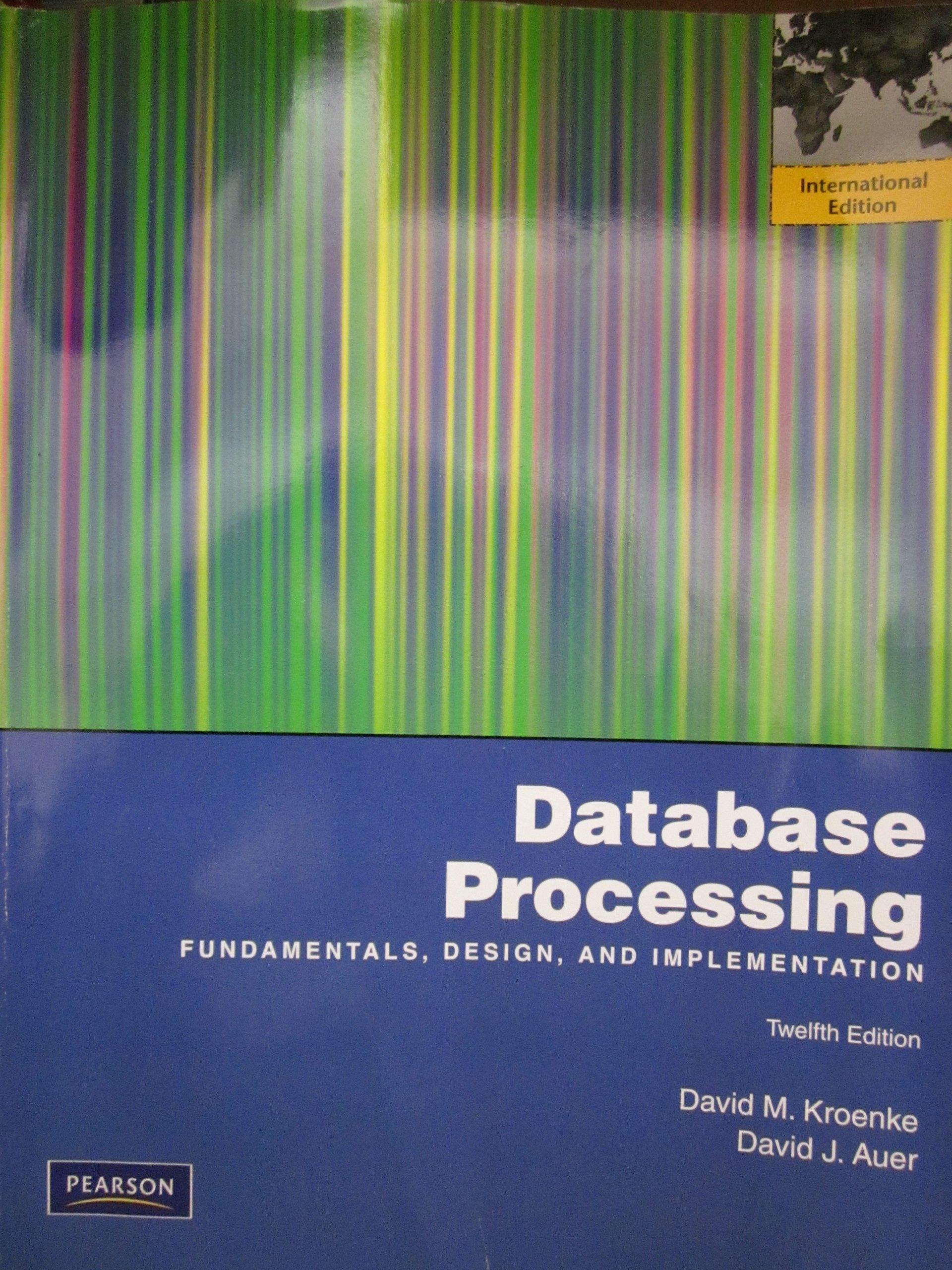Question
Hi, my code not running and I need help to fix it #include #include #include #include using namespace std; const INTEREST_PREMIUM = 0.05; const INTEREST_CHOICE
Hi, my code not running and I need help to fix it
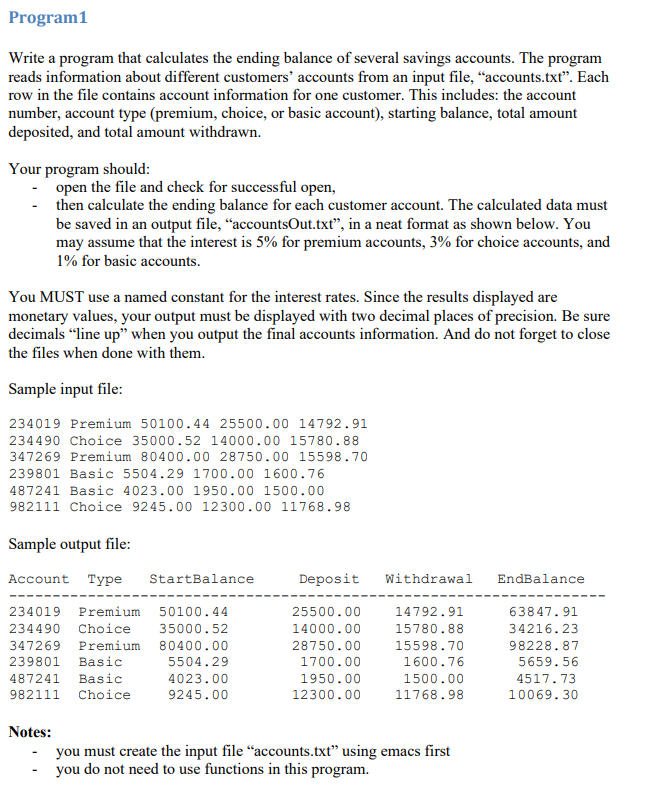
#include
using namespace std;
const INTEREST_PREMIUM = 0.05; const INTEREST_CHOICE = 0.03; const INTEREST_BASIC = 0.01;
int main() { ifstream fin;
string fileName = ""; double startBalance = 0; double deposit = 0; double withdrawal = 0; double endBalance = 0; double account = 0; string accountType = "";
// const INTEREST_PREMIUM = 0.05; // const INTEREST_CHOICE = 0.03; // const INTEREST_BASIC = 0.01;
cout
fin.open(fileName.c_str()); if(fin) { cout
while(fin>>account>>accountType>>startBalance>>deposit>>withdrawal) { cout
if(accountType == "Premium") { endBalance = (startBalance + deposit - withdrawal) * (1 + INTEREST_PREMIUM); } else if(accountType == "Choice") { endBalance = (startBalance + deposit - withdrawal) * (1 + INTEREST_CHOICE); } else if(accountType == "Basic") { endBalance = (startBalance + deposit - withdrawal) * (1 + INTEREST_BASIC); }
cout
} fin.close();
return 0; }
Program1 Write a program that calculates the ending balance of several savings accounts. The program reads information about different customers' accounts from an input file, "accounts.txt. Each row in the file contains account information for one customer. This includes: the account number, account type (premium, choice, or basic account), starting balance, total amount deposited, and total amount withdrawn. Your program should: - open the file and check for successful open, - then calculate the ending balance for each customer account. The calculated data must be saved in an output file, "accountsOut.txt", in a neat format as shown below. You may assume that the interest is 5% for premium accounts, 3% for choice accounts, and 1% for basic accounts. You MUST use a named constant for the interest rates. Since the results displayed are monetary values, your output must be displayed with two decimal places of precision. Be sure decimals "line up when you output the final accounts information. And do not forget to close the files when done with them. Sample input file: 234019 Premium 50100.44 25500.00 14792.91 234490 Choice 35000.52 14000.00 15780.88 347269 Premium 80400.00 28750.00 15598.70 239801 Basic 5504.29 1700.00 1600.76 487241 Basic 4023.00 1950.00 1500.00 982111 Choice 9245.00 12300.00 11768.98 Sample output file: Account Type StartBalance Deposit EndBalance -- -- - - - -- 234019 Premium 234490 Choice 347269 Premium 239801 Basic 487241 Basic 982111 Choice 50100.44 35000.52 80400.00 5504.29 4023.00 9245.00 25500.00 14000.00 28750.00 1700.00 1950.00 12300.00 Withdrawal - - - - -- - - - 14792.91 15780.88 15598.70 1600.76 1500.00 11768.98 638 47.91 34216.23 98228.87 5659.56 4517.73 10069.30 Notes: - you must create the input file "accounts.txt" using emacs first - you do not need to use functions in this program
Step by Step Solution
There are 3 Steps involved in it
Step: 1

Get Instant Access to Expert-Tailored Solutions
See step-by-step solutions with expert insights and AI powered tools for academic success
Step: 2

Step: 3

Ace Your Homework with AI
Get the answers you need in no time with our AI-driven, step-by-step assistance
Get Started