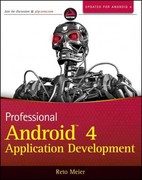Question
Hi, One of your colleagues helped with this Java Project which I really appreciate. However, I would like to know if the XML part was
Hi,
One of your colleagues helped with this Java Project which I really appreciate. However, I would like to know if the XML part was applied:
Here is the solution below:
Intro.java
// import the necessary package.
import javax.swing.*;
import java.awt.event.*;
// Declare the class.
public class Intro extends JPanel {
static JFrame frame;
// Declare the constructor.
public Intro() {
initComponents();
}
@SuppressWarnings("unchecked")
// declare method.
private void initComponents() {
jLabel1 = new JLabel();
mainMap = new JButton();
options = new JButton();
instructions = new JButton();
credits = new JButton();
// Display text message.
jLabel1.setText("Welcome to Game");
// Set the text.
mainMap.setText("Main Map");
// Action listener to the main Map
mainMap.addActionListener(new ActionListener() {
public void actionPerformed(ActionEvent evt) {
mainMapActionPerformed(evt);
}
});
// set the text and call the action listener
options.setText("Options");
options.addActionListener(new ActionListener() {
public void actionPerformed(ActionEvent evt) {
optionsActionPerformed(evt);
}
});
// set the text and call the action listener
instructions.setText("Instructions");
instructions.addActionListener(new ActionListener() {
public void actionPerformed(ActionEvent evt) {
instructionsActionPerformed(evt);
}
});
// set the text and call the action listener
credits.setText("Credits");
credits.addActionListener(new ActionListener() {
public void actionPerformed(ActionEvent evt) {
creditsActionPerformed(evt);
}
});
// Set the layout of the panel.
GroupLayout layout = new GroupLayout(this);
this.setLayout(layout);
layout.setHorizontalGroup(layout.createParallelGroup(GroupLayout.Alignment.LEADING)
.addGroup(layout.createSequentialGroup()
.addGroup(layout.createParallelGroup(GroupLayout.Alignment.LEADING)
.addGroup(layout.createSequentialGroup().addGap(157, 157, 157).addComponent(jLabel1))
.addGroup(layout.createSequentialGroup().addContainerGap().addComponent(mainMap)
.addGap(37, 37, 37).addComponent(options).addGap(35, 35, 35)
.addComponent(instructions).addGap(39, 39, 39).addComponent(credits)))
.addContainerGap(GroupLayout.DEFAULT_SIZE, Short.MAX_VALUE)));
layout.setVerticalGroup(layout.createParallelGroup(GroupLayout.Alignment.LEADING)
.addGroup(layout.createSequentialGroup().addGap(45, 45, 45).addComponent(jLabel1).addGap(52, 52, 52)
.addGroup(layout.createParallelGroup(GroupLayout.Alignment.BASELINE).addComponent(mainMap)
.addComponent(options).addComponent(instructions).addComponent(credits))
.addContainerGap(36, Short.MAX_VALUE)));
}
// Definition of the method.
private void mainMapActionPerformed(ActionEvent evt) {
Intro.frame.dispose();
new MainMap(Intro.frame);
}
// definition of the method.
private void creditsActionPerformed(ActionEvent evt) {
Intro.frame.dispose();
new CreditsPanel(Intro.frame);
}
// definition of the method.
private void instructionsActionPerformed(ActionEvent evt) {
Intro.frame.dispose();
new InstructionsPanel(Intro.frame);
}
// definition of the method.
private void optionsActionPerformed(ActionEvent evt) {
Intro.frame.dispose();
new OptionsPanel(Intro.frame);
}
// Start the main method.
public static void main(String[] args) {
frame = new JFrame();
frame.setContentPane(new Intro());
frame.setSize(500, 200);
frame.setLocationRelativeTo(null);
frame.setVisible(true);
frame.setTitle("Game Introduction");
frame.setResizable(false);
frame.setDefaultCloseOperation(JFrame.EXIT_ON_CLOSE);
}
// declare variables.
private JButton credits;
private JButton instructions;
private JLabel jLabel1;
private JButton mainMap;
private JButton options;
}
MainMap.java
//import the necessary package.
import javax.swing.*;
import java.awt.event.*;
//Declare the class.
public class MainMap extends JPanel {
JFrame introScreen;
JFrame frame;
// Declare the constructor.
public MainMap(JFrame introScreen) {
this.introScreen = introScreen;
frame = new JFrame();
frame.setContentPane(this);
frame.setSize(500, 200);
frame.setLocationRelativeTo(null);
frame.setVisible(true);
frame.setTitle("Main Game");
frame.setResizable(false);
frame.setDefaultCloseOperation(JFrame.DISPOSE_ON_CLOSE);
initComponents();
}
@SuppressWarnings("unchecked")
// declare method.
private void initComponents() {
jButton1 = new JButton();
jButton2 = new JButton();
jButton3 = new JButton();
jButton5 = new JButton();
jButton6 = new JButton();
// Set the text and call the action listener
jButton1.setText("Game 1");
jButton1.addActionListener(new ActionListener() {
public void actionPerformed(ActionEvent evt) {
jButton1ActionPerformed(evt);
}
});
// Set the text and call the action listener
jButton2.setText("Game 2");
jButton2.addActionListener(new ActionListener() {
public void actionPerformed(ActionEvent evt) {
jButton2ActionPerformed(evt);
}
});
// Set the text and call the action listener
jButton3.setText("Game 3");
jButton3.addActionListener(new ActionListener() {
public void actionPerformed(ActionEvent evt) {
jButton3ActionPerformed(evt);
}
});
// Set the text and call the action listener
jButton5.setText("Go Home");
jButton5.addActionListener(new ActionListener() {
public void actionPerformed(ActionEvent evt) {
jButton5ActionPerformed(evt);
}
});
// Set the text and call the action listener
jButton6.setText("Game Over");
jButton6.addActionListener(new ActionListener() {
public void actionPerformed(ActionEvent evt) {
jButton6ActionPerformed(evt);
}
});
// Set the layout of the panel.
GroupLayout layout = new GroupLayout(this);
this.setLayout(layout);
layout.setHorizontalGroup(layout.createParallelGroup(GroupLayout.Alignment.LEADING)
.addGroup(layout.createSequentialGroup().addContainerGap().addComponent(jButton1)
.addPreferredGap(LayoutStyle.ComponentPlacement.UNRELATED)
.addGroup(layout.createParallelGroup(GroupLayout.Alignment.LEADING)
.addGroup(layout.createSequentialGroup().addComponent(jButton5).addGap(35, 35, 35)
.addComponent(jButton6).addGap(0, 0, Short.MAX_VALUE))
.addGroup(layout.createSequentialGroup().addComponent(jButton2).addGap(18, 18, 18)
.addComponent(jButton3).addGap(18, 18, 18)
.addPreferredGap(LayoutStyle.ComponentPlacement.RELATED,
GroupLayout.DEFAULT_SIZE, Short.MAX_VALUE)))
.addContainerGap()));
layout.setVerticalGroup(layout.createParallelGroup(GroupLayout.Alignment.LEADING)
.addGroup(layout.createSequentialGroup().addGap(80, 80, 80)
.addGroup(layout.createParallelGroup(GroupLayout.Alignment.BASELINE)
.addComponent(jButton1).addComponent(jButton2).addComponent(jButton3))
.addPreferredGap(LayoutStyle.ComponentPlacement.UNRELATED)
.addGroup(layout.createParallelGroup(GroupLayout.Alignment.BASELINE).addComponent(jButton5)
.addComponent(jButton6)).addContainerGap(44, Short.MAX_VALUE)));
}
// Definition of the method.
private void jButton1ActionPerformed(ActionEvent evt) {
frame.setVisible(false);
new Game1(frame);
}
// Definition of the method.
private void jButton5ActionPerformed(ActionEvent evt) {
frame.dispose();
introScreen.setVisible(true);
}
// Definition of the method.
private void jButton2ActionPerformed(ActionEvent evt) {
frame.setVisible(false);
new Game2(frame);
}
// Definition of the method.
private void jButton3ActionPerformed(ActionEvent evt) {
frame.setVisible(false);
new Game3(frame);
}
// Definition of the method.
private void jButton6ActionPerformed(ActionEvent evt) {
frame.setVisible(false);
new GameOver(frame);
}
// Declare variables.
private JButton jButton1;
private JButton jButton2;
private JButton jButton3;
private JButton jButton5;
private JButton jButton6;
}
Game1.java
//import the necessary package.
import javax.swing.*;
import java.awt.event.*;
public class Game1 extends JPanel {
JFrame mainFrame;
JFrame frame;
// Declare the constructor.
public Game1(JFrame mainFrame) {
this.mainFrame = mainFrame;
frame = new JFrame();
frame.setContentPane(this);
frame.setSize(300, 200);
frame.setLocationRelativeTo(null);
frame.setVisible(true);
frame.setTitle("Game 1");
frame.setResizable(false);
frame.setDefaultCloseOperation(JFrame.DISPOSE_ON_CLOSE);
initComponents();
}
@SuppressWarnings("unchecked")
private void initComponents() {
jButton1 = new JButton();
jLabel1 = new JLabel();
// Set the text and call the action listener
jButton1.setText("Main Map");
jButton1.addActionListener(new ActionListener() {
public void actionPerformed(ActionEvent evt) {
jButton1ActionPerformed(evt);
}
});
jLabel1.setText("Game 1 will be here");
// Set the layout of the panel.
GroupLayout layout = new GroupLayout(this);
this.setLayout(layout);
layout.setHorizontalGroup(
layout.createParallelGroup(GroupLayout.Alignment.LEADING)
.addGroup(layout.createSequentialGroup()
.addGroup(layout.createParallelGroup(GroupLayout.Alignment.LEADING)
.addGroup(layout.createSequentialGroup().addGap(58, 58, 58)
.addComponent(jButton1))
.addGroup(layout.createSequentialGroup().addGap(47, 47, 47).addComponent(jLabel1)))
.addContainerGap(260, Short.MAX_VALUE)));
layout.setVerticalGroup(layout.createParallelGroup(GroupLayout.Alignment.LEADING)
.addGroup(layout.createSequentialGroup().addGap(44, 44, 44).addComponent(jLabel1).addGap(33, 33, 33)
.addComponent(jButton1).addContainerGap(186, Short.MAX_VALUE)));
}
// Definition of the method.
private void jButton1ActionPerformed(ActionEvent evt) {
frame.dispose();
mainFrame.setVisible(true);
}
// Declare variables.
private JButton jButton1;
private JLabel jLabel1;
}
Game2.java
//import the necessary package.
import javax.swing.*;
import java.awt.event.*;
public class Game2 extends JPanel {
JFrame mainFrame;
JFrame frame;
// Declare the constructor.
public Game2(JFrame mainFrame) {
this.mainFrame = mainFrame;
frame = new JFrame();
frame.setContentPane(this);
frame.setSize(300, 200);
frame.setLocationRelativeTo(null);
frame.setVisible(true);
frame.setTitle("Game 2");
frame.setResizable(false);
frame.setDefaultCloseOperation(JFrame.DISPOSE_ON_CLOSE);
initComponents();
}
@SuppressWarnings("unchecked")
private void initComponents() {
jButton1 = new JButton();
jLabel1 = new JLabel();
// Set the text and call the action listener
jButton1.setText("Main Map");
jButton1.addActionListener(new ActionListener() {
public void actionPerformed(ActionEvent evt) {
jButton1ActionPerformed(evt);
}
});
jLabel1.setText("Game 2 will be here");
// Set the layout of the panel.
GroupLayout layout = new GroupLayout(this);
this.setLayout(layout);
layout.setHorizontalGroup(
layout.createParallelGroup(GroupLayout.Alignment.LEADING)
.addGroup(layout.createSequentialGroup()
.addGroup(layout.createParallelGroup(GroupLayout.Alignment.LEADING)
.addGroup(layout.createSequentialGroup().addGap(58, 58, 58)
.addComponent(jButton1))
.addGroup(layout.createSequentialGroup().addGap(47, 47, 47).addComponent(jLabel1)))
.addContainerGap(260, Short.MAX_VALUE)));
layout.setVerticalGroup(layout.createParallelGroup(GroupLayout.Alignment.LEADING)
.addGroup(layout.createSequentialGroup().addGap(44, 44, 44).addComponent(jLabel1).addGap(33, 33, 33)
.addComponent(jButton1).addContainerGap(186, Short.MAX_VALUE)));
}
// Definition of the method.
private void jButton1ActionPerformed(ActionEvent evt) {
frame.dispose();
mainFrame.setVisible(true);
}
// Declare variables.
private JButton jButton1;
private JLabel jLabel1;
}
Game3.java
//import the necessary package.
import javax.swing.*;
import java.awt.event.*;
public class Game3 extends JPanel {
JFrame mainFrame;
JFrame frame;
// Declare the constructor.
public Game3(JFrame mainFrame) {
this.mainFrame = mainFrame;
frame = new JFrame();
frame.setContentPane(this);
frame.setSize(300, 200);
frame.setLocationRelativeTo(null);
frame.setVisible(true);
frame.setTitle("Game 3");
frame.setResizable(false);
frame.setDefaultCloseOperation(JFrame.DISPOSE_ON_CLOSE);
initComponents();
}
private void initComponents() {
jButton1 = new JButton();
jLabel1 = new JLabel();
// Set the text and call the action listener
jButton1.setText("Main Map");
jButton1.addActionListener(new ActionListener() {
public void actionPerformed(ActionEvent evt) {
jButton1ActionPerformed(evt);
}
});
jLabel1.setText("Game 3 will be here");
// Set the layout of the panel.
GroupLayout layout = new GroupLayout(this);
this.setLayout(layout);
layout.setHorizontalGroup(
layout.createParallelGroup(GroupLayout.Alignment.LEADING)
.addGroup(layout.createSequentialGroup()
.addGroup(layout.createParallelGroup(GroupLayout.Alignment.LEADING)
.addGroup(layout.createSequentialGroup().addGap(58, 58, 58)
.addComponent(jButton1))
.addGroup(layout.createSequentialGroup().addGap(47, 47, 47).addComponent(jLabel1)))
.addContainerGap(260, Short.MAX_VALUE)));
layout.setVerticalGroup(layout.createParallelGroup(GroupLayout.Alignment.LEADING)
.addGroup(layout.createSequentialGroup().addGap(44, 44, 44).addComponent(jLabel1).addGap(33, 33, 33)
.addComponent(jButton1).addContainerGap(186, Short.MAX_VALUE)));
}
// Definition of the method.
private void jButton1ActionPerformed(ActionEvent evt) {
frame.dispose();
mainFrame.setVisible(true);
}
// Declare variables.
private JButton jButton1;
private JLabel jLabel1;
}
GameOver.java
//import the necessary package.
import javax.swing.*;
import java.awt.event.*;
public class GameOver extends JPanel {
JFrame mainFrame;
JFrame frame;
// Declare the constructor.
public GameOver(JFrame mainFrame) {
this.mainFrame = mainFrame;
frame = new JFrame();
frame.setContentPane(this);
frame.setSize(300, 200);
frame.setLocationRelativeTo(null);
frame.setVisible(true);
frame.setTitle("Game 1");
frame.setResizable(false);
frame.setDefaultCloseOperation(JFrame.DISPOSE_ON_CLOSE);
initComponents();
}
private void initComponents() {
jButton1 = new JButton();
jLabel1 = new JLabel();
// Set the text and call the action listener
jButton1.setText("Main Map");
jButton1.addActionListener(new ActionListener() {
public void actionPerformed(ActionEvent evt) {
jButton1ActionPerformed(evt);
}
});
jLabel1.setText("Game Over Panel");
// Set the layout of the panel.
GroupLayout layout = new GroupLayout(this);
this.setLayout(layout);
layout.setHorizontalGroup(
layout.createParallelGroup(GroupLayout.Alignment.LEADING)
.addGroup(layout.createSequentialGroup()
.addGroup(layout.createParallelGroup(GroupLayout.Alignment.LEADING)
.addGroup(layout.createSequentialGroup().addGap(58, 58, 58)
.addComponent(jButton1))
.addGroup(layout.createSequentialGroup().addGap(47, 47, 47).addComponent(jLabel1)))
.addContainerGap(265, Short.MAX_VALUE)));
layout.setVerticalGroup(layout.createParallelGroup(GroupLayout.Alignment.LEADING)
.addGroup(layout.createSequentialGroup().addGap(44, 44, 44).addComponent(jLabel1).addGap(33, 33, 33)
.addComponent(jButton1).addContainerGap(186, Short.MAX_VALUE)));
}
// Definition of the method.
private void jButton1ActionPerformed(ActionEvent evt) {
frame.dispose();
mainFrame.setVisible(true);
}
// Declare variables.
private JButton jButton1;
private JLabel jLabel1;
}
OptionsPanel.Java
//import the necessary package.
import javax.swing.*;
import java.awt.event.*;
public class OptionsPanel extends JPanel {
JFrame introScreen;
JFrame frame;
// Declare the constructor.
public OptionsPanel(JFrame introScreen) {
this.introScreen = introScreen;
frame = new JFrame();
frame.setContentPane(this);
frame.setSize(300, 200);
frame.setLocationRelativeTo(null);
frame.setVisible(true);
frame.setTitle("Game Options");
frame.setResizable(false);
frame.setDefaultCloseOperation(JFrame.DISPOSE_ON_CLOSE);
initComponents();
}
private void initComponents() {
jLabel1 = new JLabel();
jButton1 = new JButton();
jLabel1.setText("Options Screen");
// Set the text and call the action listener
jButton1.setText("Go Home");
jButton1.addActionListener(new ActionListener() {
public void actionPerformed(ActionEvent evt) {
jButton1ActionPerformed(evt);
}
});
// Set the layout of the panel.
GroupLayout layout = new GroupLayout(this);
this.setLayout(layout);
layout.setHorizontalGroup(
layout.createParallelGroup(GroupLayout.Alignment.LEADING)
.addGroup(
layout.createSequentialGroup().addGap(99, 99, 99)
.addGroup(layout.createParallelGroup(GroupLayout.Alignment.LEADING)
.addGroup(layout.createSequentialGroup().addGap(15, 15, 15)
.addComponent(jLabel1))
.addComponent(jButton1))
.addContainerGap(213, Short.MAX_VALUE)));
layout.setVerticalGroup(layout.createParallelGroup(GroupLayout.Alignment.LEADING)
.addGroup(layout.createSequentialGroup().addGap(60, 60, 60).addComponent(jLabel1).addGap(18, 18, 18)
.addComponent(jButton1).addContainerGap(185, Short.MAX_VALUE)));
}
// Definition of the method.
private void jButton1ActionPerformed(ActionEvent evt) {
frame.dispose();
introScreen.setVisible(true);
}
// Declare variables.
private JButton jButton1;
private JLabel jLabel1;
}
InstructionsPanel.java
//import the necessary package.
import javax.swing.*;
import java.awt.event.*;
public class InstructionsPanel extends JPanel {
JFrame introScreen;
JFrame frame;
// Declare the constructor.
public InstructionsPanel(JFrame introScreen) {
this.introScreen = introScreen;
frame = new JFrame();
frame.setContentPane(this);
frame.setSize(300, 200);
frame.setLocationRelativeTo(null);
frame.setVisible(true);
frame.setTitle("Game Instructions");
frame.setResizable(false);
frame.setDefaultCloseOperation(JFrame.DISPOSE_ON_CLOSE);
initComponents();
}
private void initComponents() {
jButton1 = new JButton();
jLabel1 = new JLabel();
// Set the text and call the action listener
jButton1.setText("Go Home");
jButton1.addActionListener(new ActionListener() {
public void actionPerformed(ActionEvent evt) {
jButton1ActionPerformed(evt);
}
});
jLabel1.setText("Instructions");
// Set the layout of the panel.
GroupLayout layout = new GroupLayout(this);
this.setLayout(layout);
layout.setHorizontalGroup(
layout.createParallelGroup(GroupLayout.Alignment.LEADING)
.addGroup(layout.createSequentialGroup().addGap(97, 97, 97)
.addGroup(layout.createParallelGroup(GroupLayout.Alignment.LEADING)
.addComponent(jButton1).addGroup(layout.createSequentialGroup()
.addGap(19, 19, 19).addComponent(jLabel1)))
.addContainerGap(100, Short.MAX_VALUE)));
layout.setVerticalGroup(layout.createParallelGroup(GroupLayout.Alignment.LEADING)
.addGroup(layout.createSequentialGroup().addGap(55, 55, 55).addComponent(jLabel1).addGap(42, 42, 42)
.addComponent(jButton1).addContainerGap(69, Short.MAX_VALUE)));
}
// Definition of the method.
private void jButton1ActionPerformed(ActionEvent evt) {
frame.dispose();
introScreen.setVisible(true);
}
// Declare variables.
private JButton jButton1;
private JLabel jLabel1;
}
CreditsPanel.java
//import the necessary package.
import javax.swing.*;
import java.awt.event.*;
public class CreditsPanel extends JPanel {
JFrame introScreen;
JFrame frame;
// Declare the constructor.
public CreditsPanel(JFrame introScreen) {
this.introScreen = introScreen;
frame = new JFrame();
frame.setContentPane(this);
frame.setSize(300, 200);
frame.setLocationRelativeTo(null);
frame.setVisible(true);
frame.setTitle("Game Credits");
frame.setResizable(false);
frame.setDefaultCloseOperation(JFrame.DISPOSE_ON_CLOSE);
initComponents();
}
@SuppressWarnings("unchecked")
private void initComponents() {
jLabel1 = new JLabel();
jButton1 = new JButton();
jLabel1.setText(" Game Credits");
// Set the text and call the action listener
jButton1.setText("Go Home");
jButton1.addActionListener(new ActionListener() {
public void actionPerformed(ActionEvent evt) {
jButton1ActionPerformed(evt);
}
});
// Set the layout of the panel.
GroupLayout layout = new GroupLayout(this);
this.setLayout(layout);
layout.setHorizontalGroup(layout.createParallelGroup(GroupLayout.Alignment.LEADING)
.addGroup(layout.createSequentialGroup().addGap(109, 109, 109)
.addGroup(layout.createParallelGroup(GroupLayout.Alignment.TRAILING)
.addComponent(jLabel1, GroupLayout.PREFERRED_SIZE, 82,
GroupLayout.PREFERRED_SIZE)
.addComponent(jButton1))
.addContainerGap(91, Short.MAX_VALUE)));
layout.setVerticalGroup(layout.createParallelGroup(GroupLayout.Alignment.LEADING)
.addGroup(layout.createSequentialGroup().addGap(37, 37, 37)
.addComponent(jLabel1, GroupLayout.PREFERRED_SIZE, 44,
GroupLayout.PREFERRED_SIZE)
.addGap(18, 18, 18).addComponent(jButton1).addContainerGap(44, Short.MAX_VALUE)));
}
// Definition of the method.
private void jButton1ActionPerformed(ActionEvent evt) {
frame.dispose();
introScreen.setVisible(true);
}
// Declare variables.
private JButton jButton1;
private JLabel jLabel1;
}
Explanation:
output of code:
However, I wanted make sure that the below requirement for XML was included in the code before I submit it:
Integrate an understanding of XML and apply this understanding to Java.
Deliverables
.javafiles as requested below
XML files
XML
The text of the questions and of the final ranking should be kept in a file and read when needed. You have to use what you learned in the XML lesson to read and write the file.XMLis the required format, and it should be used as explained in the lesson.
Please see attachment for the entire requirement and the output...
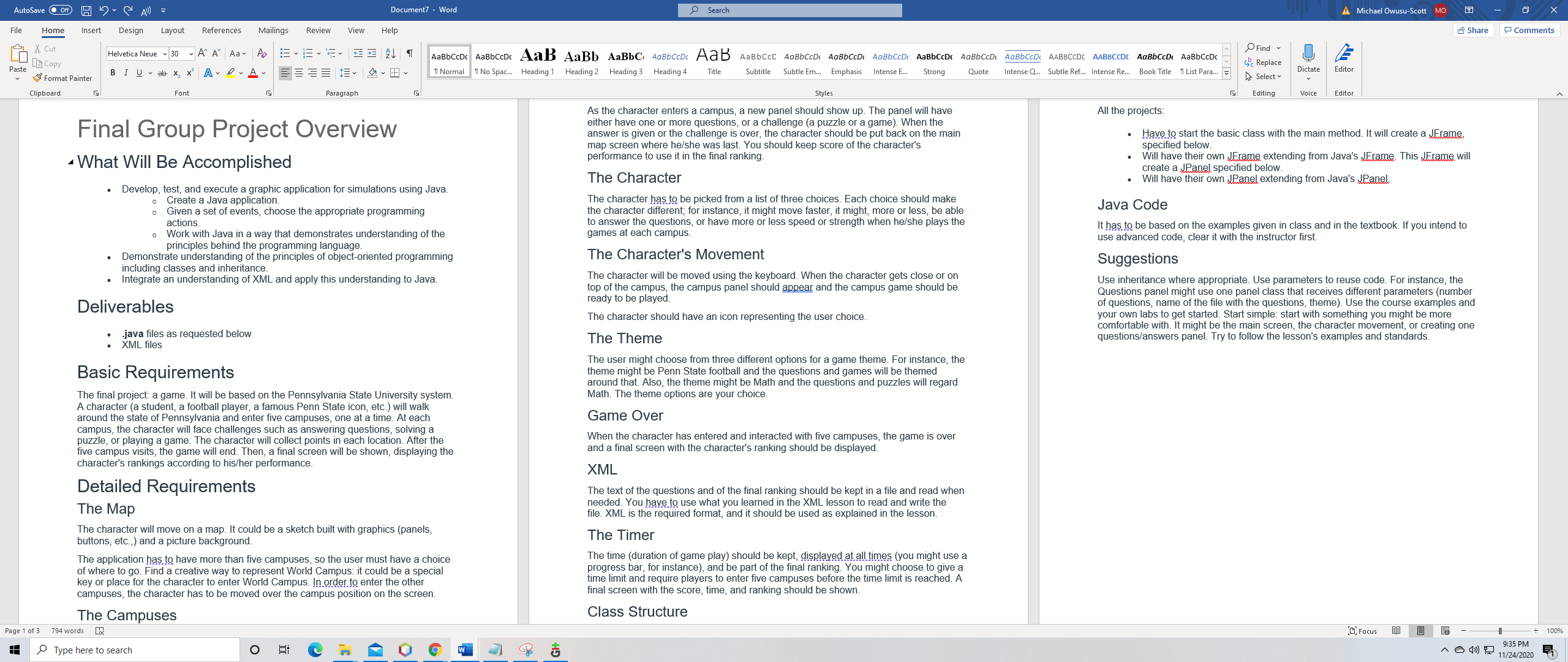
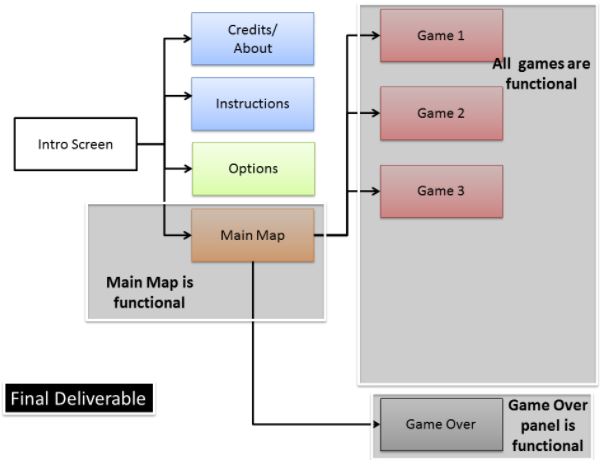
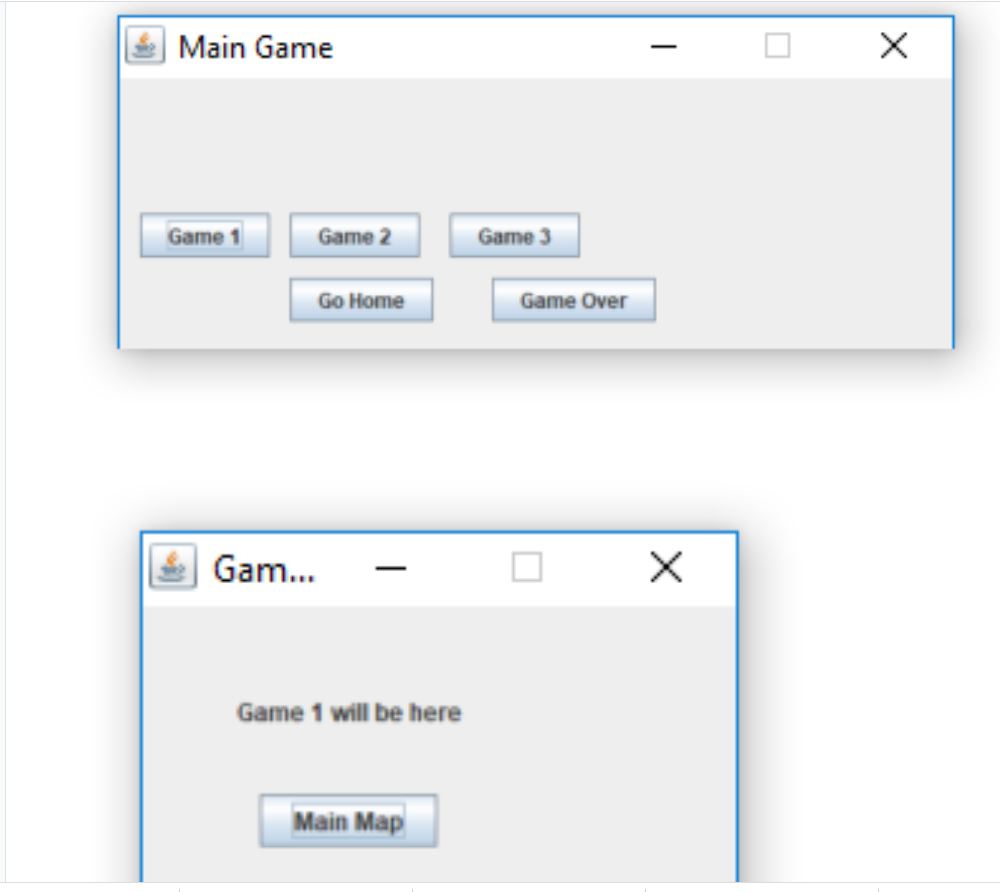
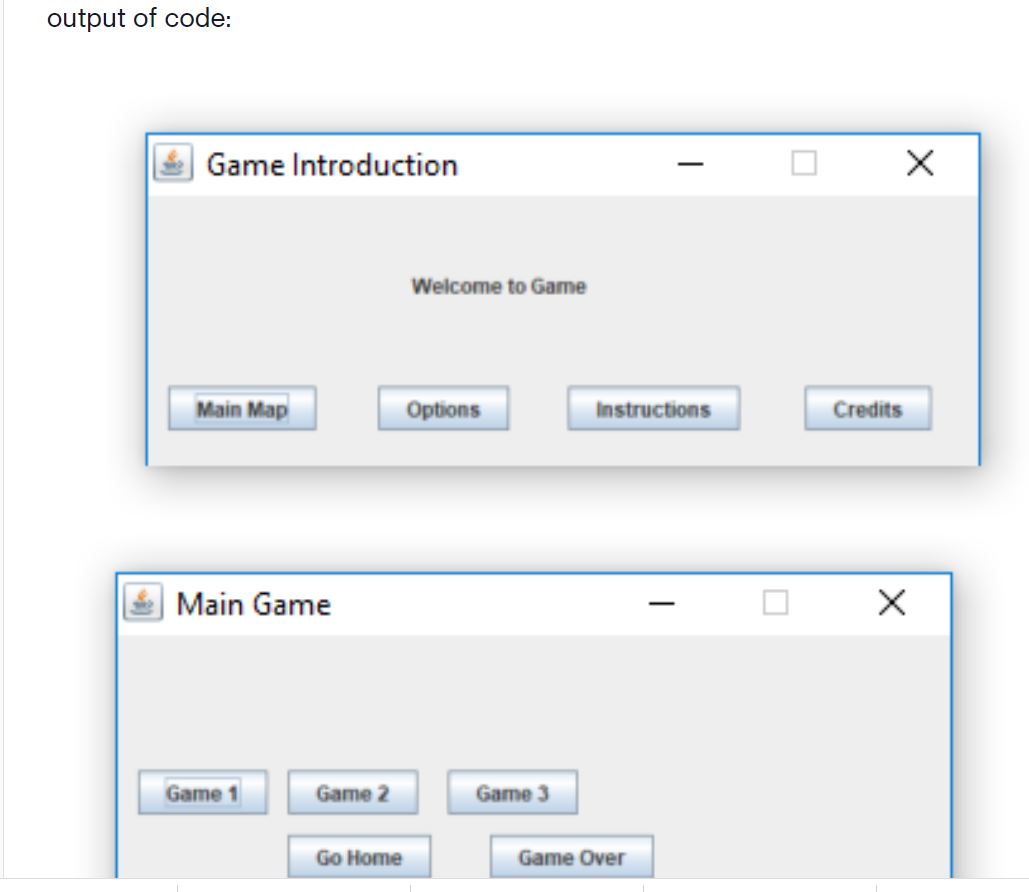
Step by Step Solution
There are 3 Steps involved in it
Step: 1

Get Instant Access to Expert-Tailored Solutions
See step-by-step solutions with expert insights and AI powered tools for academic success
Step: 2

Step: 3

Ace Your Homework with AI
Get the answers you need in no time with our AI-driven, step-by-step assistance
Get Started