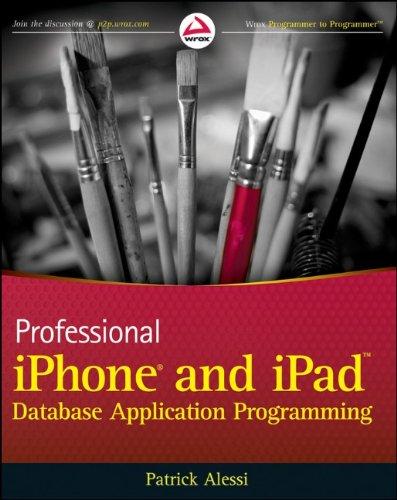Hi please, can someone answer these steps for me, please?
Hi please, can someone answer these steps for me, please?

2950-24 Switch1 Router-PT RI 2950-24 Switch2 PC-PT PC1 Router-PT R3 Router-PT R4 PC-PT PC2 Router-PT R2 2950-24 Switcho PC-PT PCO Time: 00:00:05 Power Cycle Devices Fast Forward Time Realtime Scenario o Fire Last Status Source Dest 1841 1941 Routers 2620XM 2621XM New Delete Toggle PDU List Window vice to Drag and Drop to the Task 2: Dynamic routing configuration - RIP Dynamic routing allows the network to be more flexible to changes. It can help the routers adapt to the changes in the pathways without much intervention from network administrators. In this part of the lab, you will learn how to configure RIP routing protocol, and see how changes happen in the routing tables. Routers R1 and R4 is already configured for you. Step 1: Choose Router R2. Click the CLI tab. Copy the following text into the command line interface. R2>enable R2#configure terminal Enter configuration commands, one per line. End with CNTLIZ. R2(config)#router rip R2(config-router)#version 2 R2(config-router)#network 192.168.240.0 R2(config-router)#network 200.200.200.0 R2(config-router)#no auto-summary R2(config-router)#exit R2(config)#exit R2# %SYS-5-CONFIG_1: Configured from console by console R2#copy running-config startup-config Destination filename [startup-config)? Building configuration... [OK] R2# HKM 200414 21314 Page 4 Step 2: Choose Router R3. Click the CLI tab. Copy the following text into the command line interface R3>enable R3#configure terminal Enter configuration commands, one per line. End with CNTLIZ. R3(config)#router rip R3(config-router)#version 2 R3(config-router)#network 192.168.240.0 R3(config-router)#network 200.200.200.0 R3(config-router)#no auto-summary R3(config-router)#exit R3(config)#exit R3# %SYS-5-CONFIG_1: Configured from console by console R3#copy running-config startup-config Destination filename (startup-config)? Building configuration... [OK] R3# Step 3: Copy the image of the routing table for each router. (Hint: you can use the ' magnifying glass'icon, then point to a router and choose "Routing Table! You can use 'Snipping Tool to copy the image.) HKM 200414 21314 Page 5 Step 4: Answer the questions below. a. Can all the PCs ping each other successfully? Table 4 # Successful Unsuccessful (*) Ping between devices PCO-PC1 PCO-PC2 PC1-PC2 1 2 3 w b. Reflection: What is the reason for your answer in (a)? Step 5: Switch off router R2. What are the changes noted in the routing tables? Step 6: Switch on router R2. What are the changes noted in the routing tables ? Step 7: Reflection: What have you learned in this task? 2950-24 Switch1 Router-PT RI 2950-24 Switch2 PC-PT PC1 Router-PT R3 Router-PT R4 PC-PT PC2 Router-PT R2 2950-24 Switcho PC-PT PCO Time: 00:00:05 Power Cycle Devices Fast Forward Time Realtime Scenario o Fire Last Status Source Dest 1841 1941 Routers 2620XM 2621XM New Delete Toggle PDU List Window vice to Drag and Drop to the Task 2: Dynamic routing configuration - RIP Dynamic routing allows the network to be more flexible to changes. It can help the routers adapt to the changes in the pathways without much intervention from network administrators. In this part of the lab, you will learn how to configure RIP routing protocol, and see how changes happen in the routing tables. Routers R1 and R4 is already configured for you. Step 1: Choose Router R2. Click the CLI tab. Copy the following text into the command line interface. R2>enable R2#configure terminal Enter configuration commands, one per line. End with CNTLIZ. R2(config)#router rip R2(config-router)#version 2 R2(config-router)#network 192.168.240.0 R2(config-router)#network 200.200.200.0 R2(config-router)#no auto-summary R2(config-router)#exit R2(config)#exit R2# %SYS-5-CONFIG_1: Configured from console by console R2#copy running-config startup-config Destination filename [startup-config)? Building configuration... [OK] R2# HKM 200414 21314 Page 4 Step 2: Choose Router R3. Click the CLI tab. Copy the following text into the command line interface R3>enable R3#configure terminal Enter configuration commands, one per line. End with CNTLIZ. R3(config)#router rip R3(config-router)#version 2 R3(config-router)#network 192.168.240.0 R3(config-router)#network 200.200.200.0 R3(config-router)#no auto-summary R3(config-router)#exit R3(config)#exit R3# %SYS-5-CONFIG_1: Configured from console by console R3#copy running-config startup-config Destination filename (startup-config)? Building configuration... [OK] R3# Step 3: Copy the image of the routing table for each router. (Hint: you can use the ' magnifying glass'icon, then point to a router and choose "Routing Table! You can use 'Snipping Tool to copy the image.) HKM 200414 21314 Page 5 Step 4: Answer the questions below. a. Can all the PCs ping each other successfully? Table 4 # Successful Unsuccessful (*) Ping between devices PCO-PC1 PCO-PC2 PC1-PC2 1 2 3 w b. Reflection: What is the reason for your answer in (a)? Step 5: Switch off router R2. What are the changes noted in the routing tables? Step 6: Switch on router R2. What are the changes noted in the routing tables ? Step 7: Reflection: What have you learned in this task
 Hi please, can someone answer these steps for me, please?
Hi please, can someone answer these steps for me, please?