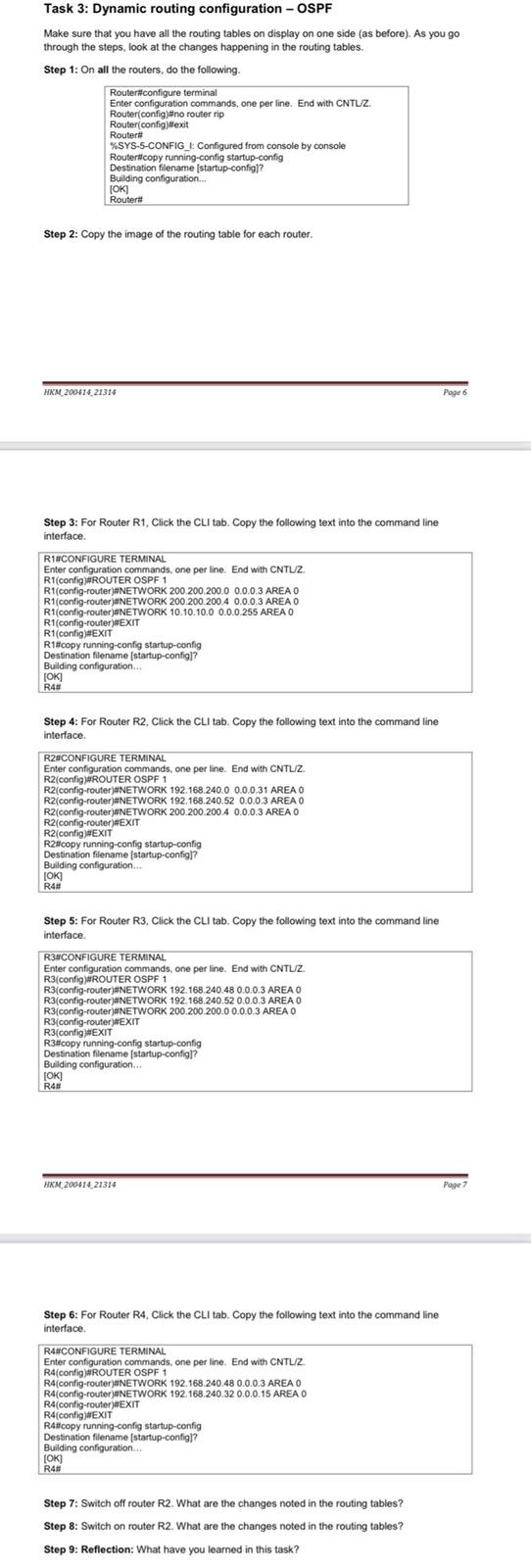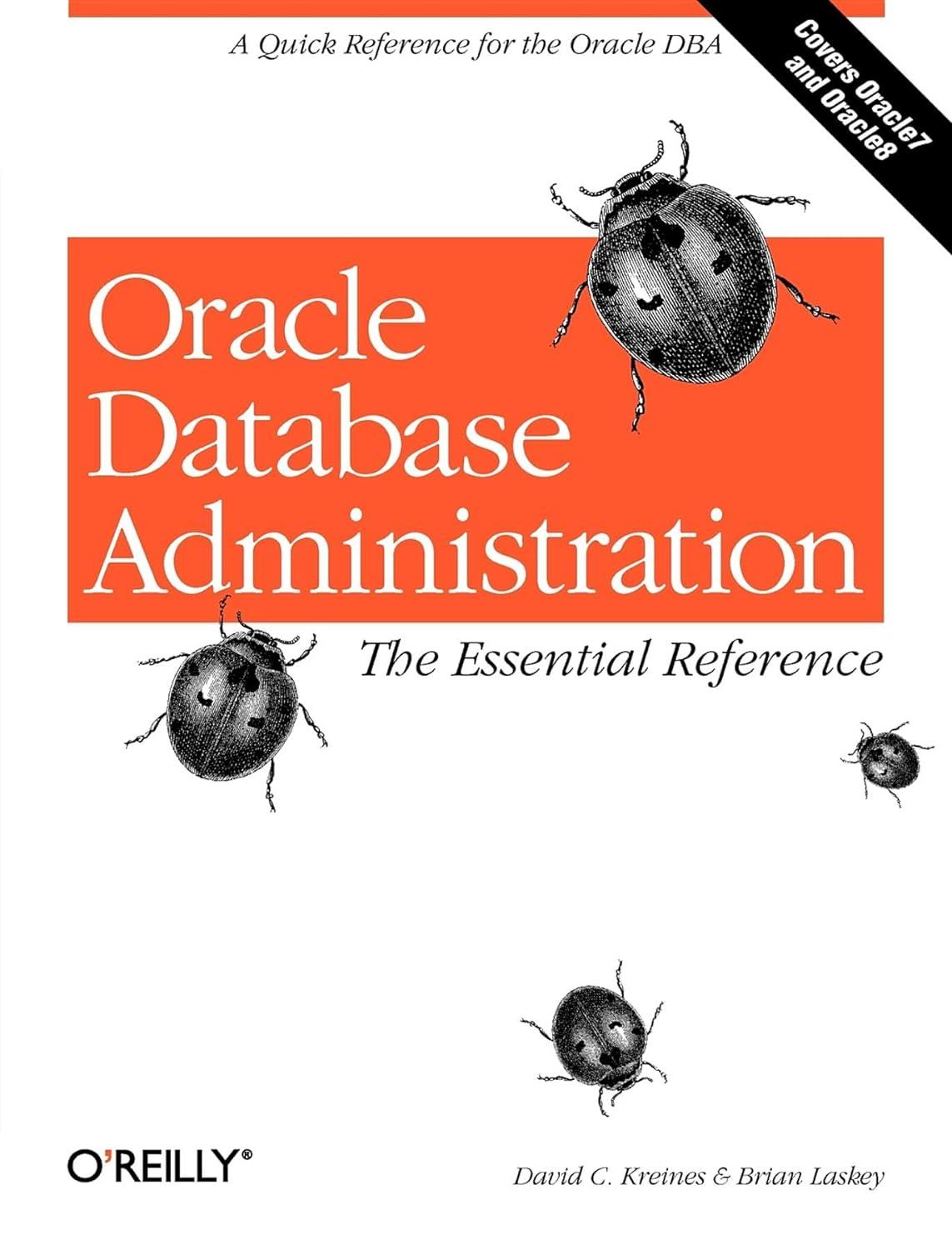Hi please, can someone do these steps for me ??
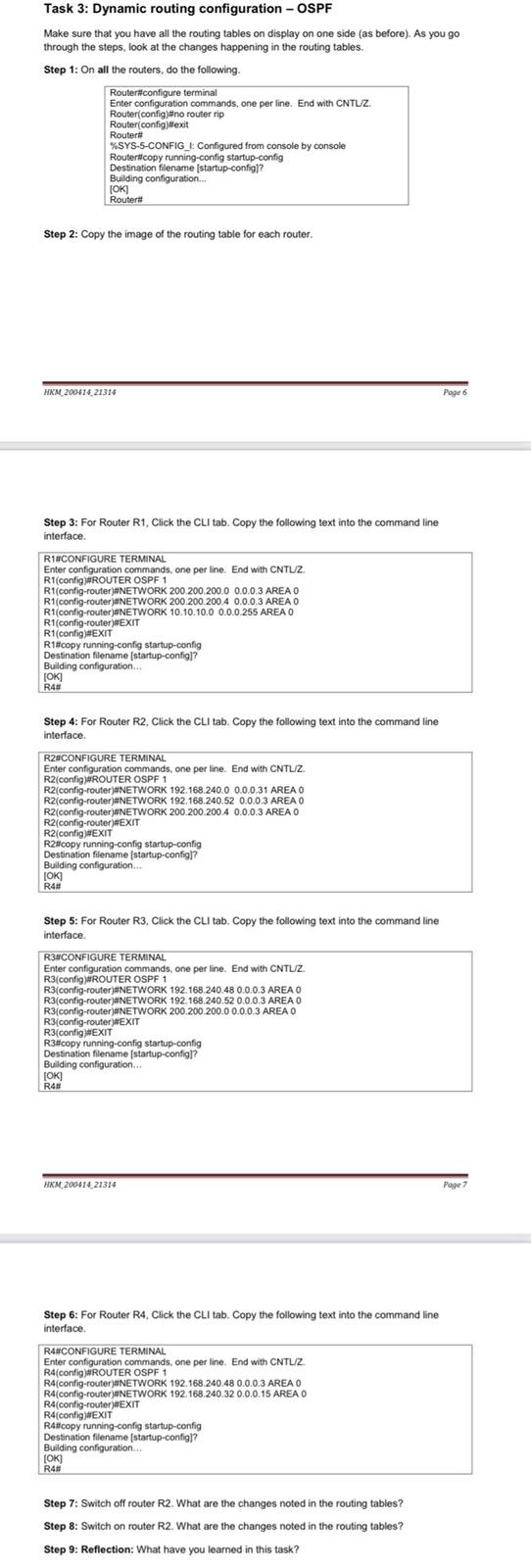
Task 3: Dynamic routing configuration - OSPF Make sure that you have all the routing tables on display on one side (as before). As you go through the steps, look at the changes happening in the routing tables. Step 1: On all the routers, do the following Routerifconfigure terminal Enter configuration commands, one per line. End with CNTLIZ. Router config)#no router rip Router(config)#exit %SYS-5-CONFIG 1: Configured from console by console Routerttcopy running-config startup-config Destination filename [startup-config? Building configuration... [OK] Router# Router Step 2: Copy the image of the routing table for each router, HKM 200414 21314 Page 6 Step 3: For Router R1, Click the CLI tab. Copy the following text into the command line interface R1#CONFIGURE TERMINAL Enter configuration commands, one per line. End with CNTUZ R1(config)#ROUTER OSPF 1 R1(config-router)WNETWORK 200 200 200.0 0.0.0.3 AREA O R1(config-routerNETWORK 200 200 200.4 0.0.0.3 AREA O R1(config-router#NETWORK 10.10.10.0 0.0.0.255 AREA O R1(config-router)#EXIT R1(config)#EXIT R1ifcopy running-config startup-config Destination filename (startup-configl? Building configuration [OK] R48 Step 4: For Router R2. Click the CLI tab. Copy the following text into the command line interface R2 CONFIGURE TERMINAL Enter configuration commands, one per line. End with CNTUZ. R2(config)ROUTER OSPF 1 R2(config-router)#NETWORK 192.168.240.0 0.0.0.31 AREA O R2(config-routerWNETWORK 192.168.240.52 0.0.0.3 AREA O R2(config-router)#NETWORK 200.200.200.4 0.0.0.3 AREA O R2(config-router)WEXIT R2(config)#EXIT R2#copy running-config startup-config Destination filename (startup-config)? Building configuration... [OK] R4# Step 5: For Router R3. Click the CLI tab. Copy the following text into the command line . interface R3#CONFIGURE TERMINAL Enter configuration commands, one per line. End with CNTUZ. R3(config)#ROUTER OSPF 1 R3(config-router)#NETWORK 192.168.240.48 0.0.0.3 AREA O R3(config-router)WNETWORK 192.168.240.52 0.0.0.3 AREA O R3 (config-router#NETWORK 200.200.200.0 0.0.0.3 AREA O R3(config-router)MEXIT R3(config)#EXIT R3#copy running-config startup-config Destination filename (startup-config)? Building configuration [OK] R40 HKM 200414 21314 Page 7 Step 6: For Router R4, Click the CLI tab. Copy the following text into the command line interface R4#CONFIGURE TERMINAL Enter configuration commands, one per line. End with CNTUZ R4(config)#ROUTER OSPF 1 R4(config-router)ANETWORK 192.168.240.48 0.0.0.3 AREA O R4(config-router#NETWORK 192.168.240.32 0.0.0.15 AREA O R4(config-router)EXIT R4(config)#EXIT R4#copy running-config startup-config Destination filename [startup-config)? Building configuration... () R4 Step 7: Switch off router R2. What are the changes noted in the routing tables? Step 8: Switch on router R2. What are the changes noted in the routing tables? Step 9: Reflection: What have you learned in this task