Question
Hi, please help with this JavaFX project. I'm building a battleship game using javaFX. I have designed the GUI using anchor pane with background image
Hi, please help with this JavaFX project. I'm building a battleship game using javaFX. I have designed the GUI using anchor pane with background image named board.png. I also put a grid pane (7x7) on top of the background for the game to play out in. The grid rows are represented with letters from A to G and the columns are represented with numbers from 0 to 6. At the bottom right corner there will be a text field and button with text = "Fire!", player will enter their guess, for example "B1" and press Fire! button. If it hit, that grid position B1 will display "HIT" else it will display "MISS" if miss. I don't know how to write code to generate random ship, how to create a 7x7 grid and connect the random ship, grid, text field and button all together. Please help me. Thanks in advance! And please don't copy other old answers, this question is completely different, thanks. Below is my GUI code, the GUI and board.jpg image.
mainWindow.fxml
stylesheet.css in style package:
#mainAnchorPane { -fx-background-image: url("@../../../img/board.jpg"); -fx-background-repeat: no-repeat; width: 1024px; height: 863px; margin: auto; } Controller.java
package sample; public class Controller { } Main.java:
package sample; import javafx.application.Application; import javafx.fxml.FXMLLoader; import javafx.scene.Parent; import javafx.scene.Scene; import javafx.stage.Stage; public class Main extends Application { @Override public void start(Stage primaryStage) throws Exception{ Parent root = FXMLLoader.load(getClass().getResource("sample.fxml")); primaryStage.setTitle("Battleship Game"); primaryStage.setScene(new Scene(root, 1025, 865)); primaryStage.show(); } public static void main(String[] args) { launch(args); } } GUI
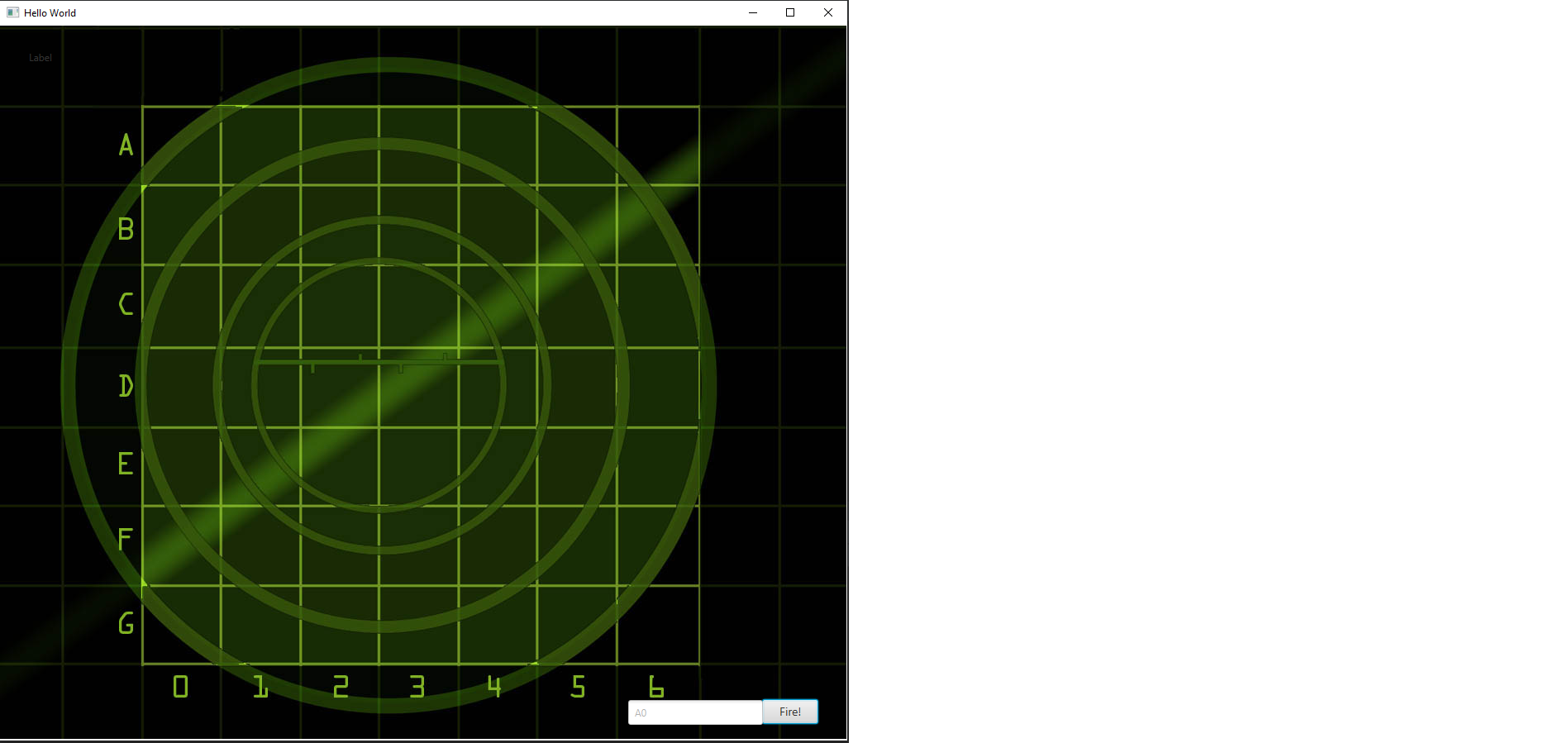
board.png:
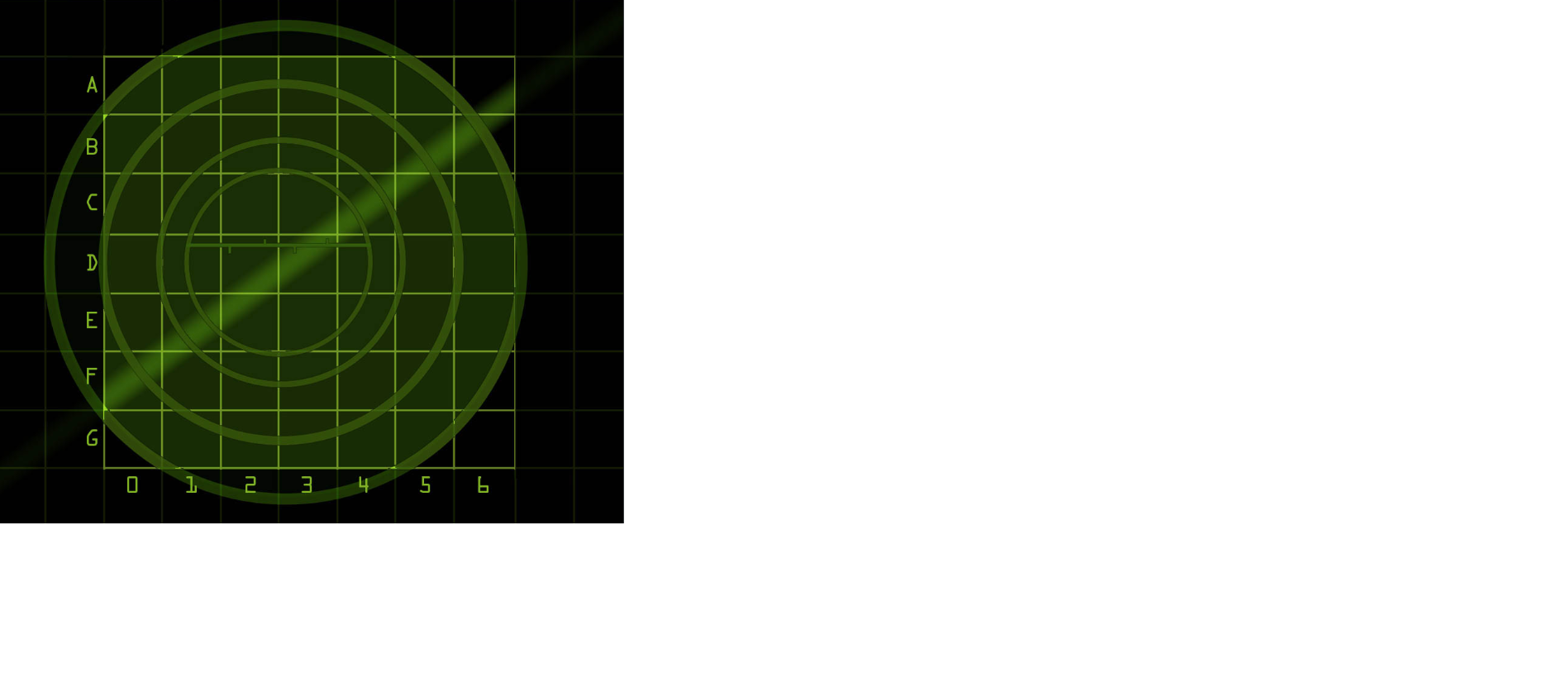
Step by Step Solution
There are 3 Steps involved in it
Step: 1

Get Instant Access to Expert-Tailored Solutions
See step-by-step solutions with expert insights and AI powered tools for academic success
Step: 2

Step: 3

Ace Your Homework with AI
Get the answers you need in no time with our AI-driven, step-by-step assistance
Get Started


