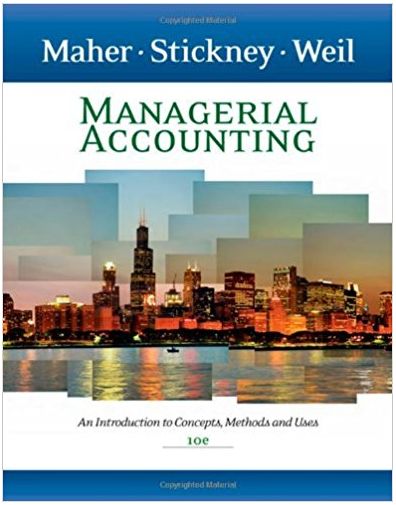Answered step by step
Verified Expert Solution
Question
1 Approved Answer
Hint(s) Check My Work The file TaxData contains information from federal tax returns filed in 2007 for all counties in the United States (3,142


Hint(s) Check My Work The file TaxData contains information from federal tax returns filed in 2007 for all counties in the United States (3,142 counties in total). Create a PivotTable in Excel to answer the questions below. The PivotTable should have State Abbreviation as Row Labels. The Values in the PivotTable should be the sum of adjusted gross income for each state. Click on the datafile logo to reference the data. DATA file (a) Sort the PivotTable data to display the states with the smallest sum of adjusted gross income on the top and the largest on the bottom. Which state had the smallest sum of adjusted gross income? (Hint: To sort data in a PivotTable in Excel, right-click any cell in the PivotTable that contains the data you want to sort, and select Sort.) ND What is the total adjusted gross income for federal tax returns filed in this state with the smallest total adjusted gross income? Enter your answer in thousands of dollars, not in dollars, e.g., 1,000 should be entered as 1 thousand. thousand (b) Add the County Name to the Row Labels in the PivotTable. Sort the County Names by Sum of Adjusted Gross Income with the lowest values on the top and the highest values on the bottom. Filter the Row Labels so that only the state of Texas is displayed. Which county had the smallest sum of adjusted gross income in the state of Texas? Loving County Which county had the largest sum of adjusted gross income in the state of Texas? Harris County (c) Click on Sum of Adjusted Gross Income in the Values area of the PivotTable in Excel. Click Value Field Settings... Click the tab for Show Values As. In the Show values as box, choose % of Parent Row Total. Click OK. This displays the adjusted gross income reported by each county as a percentage of the total state adjusted gross income. Which county has the highest percentage adjusted gross income in the state of Texas? Harris County (c) Click on Sum of Adjusted Gross Income in the Values area of the PivotTable in Excel. Click Value Field Settings... Click the tab for Show Values As. In the Show values as box, choose % of Parent Row Total. Click OK. This displays the adjusted gross income reported by each county as a percentage of the total state adjusted gross income. Which county has the highest percentage adjusted gross income in the state of Texas? Harris County What is this percentage? If required, round your answer to two decimal places. ReadSp (d) Remove the filter on the Row Labels to display data for all states. What percentage of total adjusted gross income in the United States was provided by the state of New York? If required, round your answer to two decimal places. %
Step by Step Solution
There are 3 Steps involved in it
Step: 1

Get Instant Access to Expert-Tailored Solutions
See step-by-step solutions with expert insights and AI powered tools for academic success
Step: 2

Step: 3

Ace Your Homework with AI
Get the answers you need in no time with our AI-driven, step-by-step assistance
Get Started