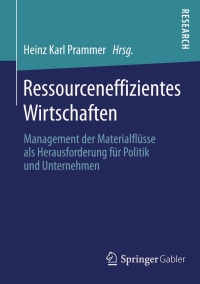Answered step by step
Verified Expert Solution
Question
1 Approved Answer
Home Insert Draw Page Layout Formulas General 11 == V Calibri (Body) X LL * 25 Wrap Text Merge & Center $ % Paste BIU

 Home Insert Draw Page Layout Formulas General 11 == V Calibri (Body) X LL * 25 Wrap Text Merge & Center $ % Paste BIU v Av Open recovered workbooks? Your recent changes were saved. Do you want to continue working where you left off? + x V fx A1 E G H A D B 1. Prepare a pivot table to show total sales by store type Place that pivot table in a new tab. Rename that tab "Sales by StoreType" 4 NMN Manager Jake Julie Cathy Jack John Trina Scott Jose Jason Bob Phillip Alexis Mattie George JI Ryan Stacey Richard 1 --- 2 3 4 5 Store Type 6 Grocery 7 Hardware 8 Grocery 9 Books 10 Pharmacy 11 Grocery 12 Hardware 13 Pharmacy 14 Books 15 Grocery 16 Grocery 17 Hardware 18 Pharmacy 19 Hardware 20 Grocery 21 Books 22 Grocery 23 Pharmacy 24 25 26 22 28 29 30 31 32 33 34 35 36 37 38 39 40 41 42 #Employees 43 38 8 34 28 31 30 18 46 39 14 34 64 51 19 22 22 34 Region 1 2 3 2 3 1 1 1 2 3 2 2. Prepare a pivot table to show total of employees and sales by Region # Place this pivot table in a new tab. Rename that tab "Stats by Region." sales 112,000 25,000 12,000 32,000 52,000 14,000 44,750 18,000 94,400 23,500 21,000 49,000 114,000 65,000 24,000 29,000 31.500 32,000 NNNN 3 2 Sheet1 + Ready Module 3 Assignment 4 part 1 (HW #3.4.1 Attached Files: Module Mastery Exercise 3.4.1 Starter File.xlsx (9.868 KB) Module 3 Mastery Exercise #3.4.1 Steps to complete Module Mastery Exercise 3.4.1: After working through Unit 3.2 in the Textbook: Open the attached Excel workbook titled Module 3 Mastery Exercise 3.4.1 Starter File Prepare a Pivot Table to show total sales by store type. . Place the PivotTable in a new tab. . Rename that tab "Sales by Store Type Prepare a Pivot Table to show # of employees and sales by Region Place the Pivot Table in a new tab. Rename that tab "Stats by Region." Save document as Module 3 Mastery Exercise 3.4.1 Altach your file titled Module 3 Mastery Exercise 3.4.1 to this link for submission Rubric for Module 3 Mastery Exercise 3.4.1: Pivot Table that shows total sales by store type. (4 points) Thattable placed in a tab ted "Sales by Store Type." (3 points) Pivottable that shows of employees and sales by Region. (4 points), placed in a tab titled "Stats by Region." (3 points)
Home Insert Draw Page Layout Formulas General 11 == V Calibri (Body) X LL * 25 Wrap Text Merge & Center $ % Paste BIU v Av Open recovered workbooks? Your recent changes were saved. Do you want to continue working where you left off? + x V fx A1 E G H A D B 1. Prepare a pivot table to show total sales by store type Place that pivot table in a new tab. Rename that tab "Sales by StoreType" 4 NMN Manager Jake Julie Cathy Jack John Trina Scott Jose Jason Bob Phillip Alexis Mattie George JI Ryan Stacey Richard 1 --- 2 3 4 5 Store Type 6 Grocery 7 Hardware 8 Grocery 9 Books 10 Pharmacy 11 Grocery 12 Hardware 13 Pharmacy 14 Books 15 Grocery 16 Grocery 17 Hardware 18 Pharmacy 19 Hardware 20 Grocery 21 Books 22 Grocery 23 Pharmacy 24 25 26 22 28 29 30 31 32 33 34 35 36 37 38 39 40 41 42 #Employees 43 38 8 34 28 31 30 18 46 39 14 34 64 51 19 22 22 34 Region 1 2 3 2 3 1 1 1 2 3 2 2. Prepare a pivot table to show total of employees and sales by Region # Place this pivot table in a new tab. Rename that tab "Stats by Region." sales 112,000 25,000 12,000 32,000 52,000 14,000 44,750 18,000 94,400 23,500 21,000 49,000 114,000 65,000 24,000 29,000 31.500 32,000 NNNN 3 2 Sheet1 + Ready Module 3 Assignment 4 part 1 (HW #3.4.1 Attached Files: Module Mastery Exercise 3.4.1 Starter File.xlsx (9.868 KB) Module 3 Mastery Exercise #3.4.1 Steps to complete Module Mastery Exercise 3.4.1: After working through Unit 3.2 in the Textbook: Open the attached Excel workbook titled Module 3 Mastery Exercise 3.4.1 Starter File Prepare a Pivot Table to show total sales by store type. . Place the PivotTable in a new tab. . Rename that tab "Sales by Store Type Prepare a Pivot Table to show # of employees and sales by Region Place the Pivot Table in a new tab. Rename that tab "Stats by Region." Save document as Module 3 Mastery Exercise 3.4.1 Altach your file titled Module 3 Mastery Exercise 3.4.1 to this link for submission Rubric for Module 3 Mastery Exercise 3.4.1: Pivot Table that shows total sales by store type. (4 points) Thattable placed in a tab ted "Sales by Store Type." (3 points) Pivottable that shows of employees and sales by Region. (4 points), placed in a tab titled "Stats by Region." (3 points)


Step by Step Solution
There are 3 Steps involved in it
Step: 1

Get Instant Access to Expert-Tailored Solutions
See step-by-step solutions with expert insights and AI powered tools for academic success
Step: 2

Step: 3

Ace Your Homework with AI
Get the answers you need in no time with our AI-driven, step-by-step assistance
Get Started