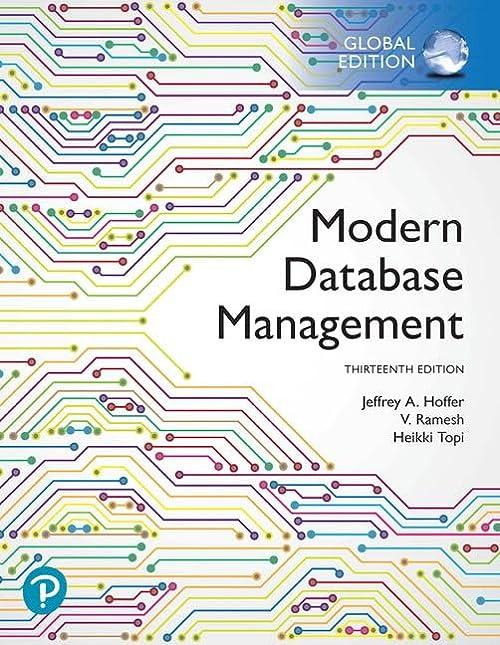Question
How can I code this question? Create a Windows Forms application. Use the following names for the project and solution, respectively: Customer Project and Customer
How can I code this question?
Create a Windows Forms application. Use the following names for the project and solution, respectively: Customer Project and Customer Solution. Save the application in the VB2017\Chap09 folder. a. Create the interface shown in Figure 9-36. The File menu should have an Exit option. Change the lblMessage controls Visible property to False. b. Code the File menus Exit option. c. The lblMessage control should disappear when a change is made to any of the text boxes. Create one event-handling Sub procedure to handle this task. d. Code each text boxs Enter event procedure. e. The Save button should save the customer information to a sequential access file named customers.txt. Before saving the information, be sure to verify that all of the text boxes contain data; display an appropriate message if at least one text box is empty. Use the following format when saving the information: Save the customers first name and last name, separated by a space character, on the CIS200 Programming Fundamentals Unit 6 Assignment same line. Then, on the next line, save the customers address, followed by a comma, a space character, the city name, a comma, a space character, and the ZIP code. A blank line should separate each customers information from the next customers information. Figure 9-36 shows a sample of the sequential access file. f. Save the solution and then start and test the application. Stop the application and verify the contents of the customers.txt file.
Step by Step Solution
There are 3 Steps involved in it
Step: 1

Get Instant Access to Expert-Tailored Solutions
See step-by-step solutions with expert insights and AI powered tools for academic success
Step: 2

Step: 3

Ace Your Homework with AI
Get the answers you need in no time with our AI-driven, step-by-step assistance
Get Started