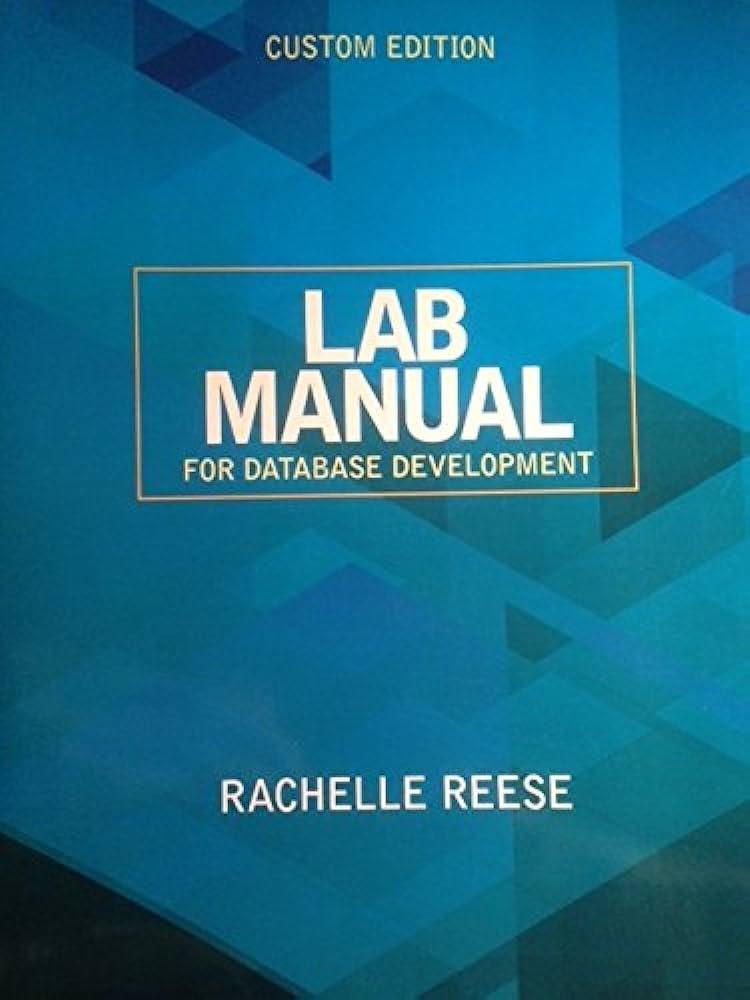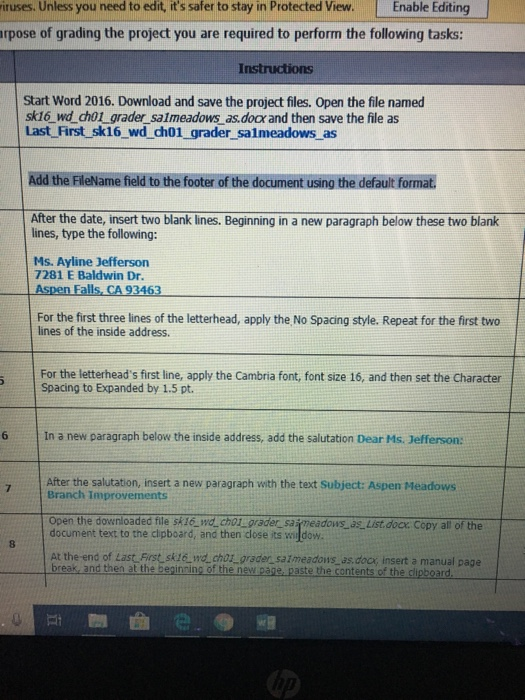
How can I do this assignment ?
iruses. Unless you need to edit, it's safer to stay in Protected View.Enable Editing arpose of grading the project you are required to perform the following tasks: Start Word 2016. Download and save the project files. Open the file named sk16 wd ch01 grader_sa1meadows as.door and then save the file as Last First sk16 wd ch01 grader_salmeadows as Add the FileName field to the footer of the document using the default format. After the date, insert two blank lines. Beginning in a new paragraph below these two blank lines, type the following: Ms. Ayline Jefferson 7281 E Baldwin Dr. Aspen Falls, CA 93463 For the first three lines of the letterhead, apply the No Spacing style. Repeat for the first two lines of the inside address. For the letterhead's first line, apply the Cambria font, font size 16, and then set the Character Spacing to Expanded by 1.5 pt. 6 In a new paragraph below the inside address, add the salutation Dear Ms. Jefferson: After the salutation, insert a new paragraph with the text Subject: Aspen Meadows Branch Improvements Open the downloaded file sk16 wd cho oradersaimeadows 3s List docx. Copy all of the document text to the clipboard, and then dlose its wil dow At the end of Last First ski6 wod chot grader sa1meadows as.docy, insert a manual page break, and then at the beginning of the new page, paste the contents of the dipboard 8 iruses. Unless you need to edit, it's safer to stay in Protected View.Enable Editing arpose of grading the project you are required to perform the following tasks: Start Word 2016. Download and save the project files. Open the file named sk16 wd ch01 grader_sa1meadows as.door and then save the file as Last First sk16 wd ch01 grader_salmeadows as Add the FileName field to the footer of the document using the default format. After the date, insert two blank lines. Beginning in a new paragraph below these two blank lines, type the following: Ms. Ayline Jefferson 7281 E Baldwin Dr. Aspen Falls, CA 93463 For the first three lines of the letterhead, apply the No Spacing style. Repeat for the first two lines of the inside address. For the letterhead's first line, apply the Cambria font, font size 16, and then set the Character Spacing to Expanded by 1.5 pt. 6 In a new paragraph below the inside address, add the salutation Dear Ms. Jefferson: After the salutation, insert a new paragraph with the text Subject: Aspen Meadows Branch Improvements Open the downloaded file sk16 wd cho oradersaimeadows 3s List docx. Copy all of the document text to the clipboard, and then dlose its wil dow At the end of Last First ski6 wod chot grader sa1meadows as.docy, insert a manual page break, and then at the beginning of the new page, paste the contents of the dipboard 8
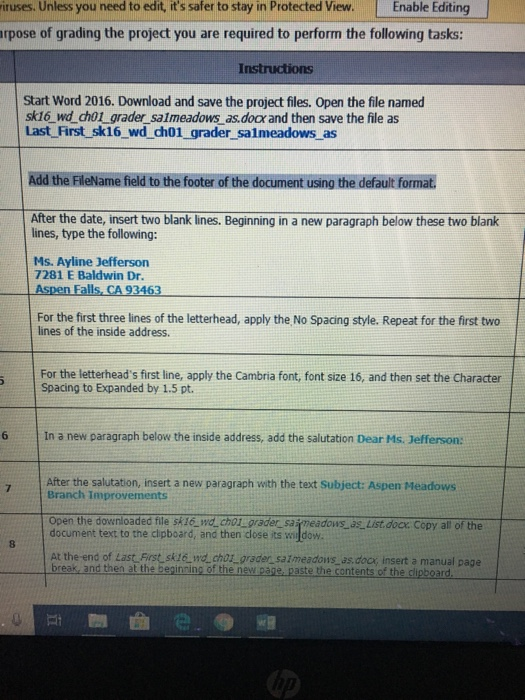 How can I do this assignment ?
How can I do this assignment ?