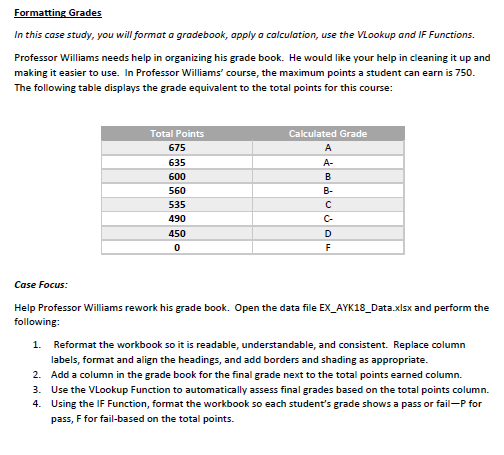How do I complete these steps in Excel? I am confused about the whole project!
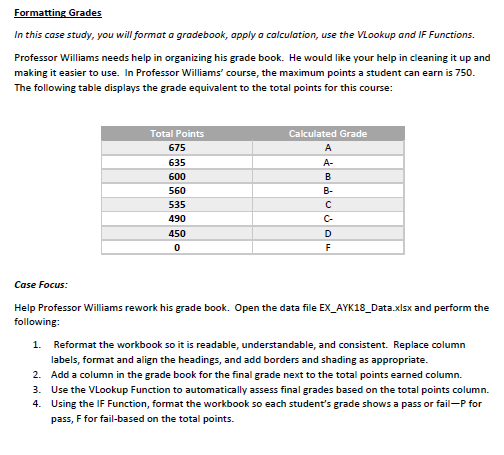
Formatting Grades In this case study, you will format a gradebook, opply a calculation, use the Vlookup and IF Functions. Professor Williams needs help in organizing his grade book. He would like your help in cleaning it up and making it easier to use. In Professor Williams' course, the maximum points a student can earn is 750. The following table displays the grade equivalent to the total points for this course: Calculated Grade Total Points 675 635 600 560 535 490 450 Case Focus: Help Professor Williams rework his grade book. Open the data file EX_AYK18_Data.xlsx and perform the following: 1. Reformat the workbook so it is readable, understandable, and consistent. Replace column labels, format and align the headings, and add borders and shading as appropriate. 2. Add a column in the grade book for the final grade next to the total points earned column. 3. Use the Vlookup Function to automatically assess final grades based on the total points column. 4. Using the IF Function, format the workbook so each student's grade shows a pass or fail-P for pass, F for fail-based on the total points. Formatting Grades In this case study, you will format a gradebook, opply a calculation, use the Vlookup and IF Functions. Professor Williams needs help in organizing his grade book. He would like your help in cleaning it up and making it easier to use. In Professor Williams' course, the maximum points a student can earn is 750. The following table displays the grade equivalent to the total points for this course: Calculated Grade Total Points 675 635 600 560 535 490 450 Case Focus: Help Professor Williams rework his grade book. Open the data file EX_AYK18_Data.xlsx and perform the following: 1. Reformat the workbook so it is readable, understandable, and consistent. Replace column labels, format and align the headings, and add borders and shading as appropriate. 2. Add a column in the grade book for the final grade next to the total points earned column. 3. Use the Vlookup Function to automatically assess final grades based on the total points column. 4. Using the IF Function, format the workbook so each student's grade shows a pass or fail-P for pass, F for fail-based on the