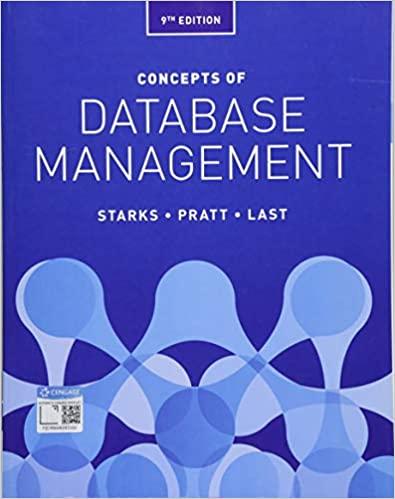Answered step by step
Verified Expert Solution
Question
1 Approved Answer
How do i convert the following into java code and insert it into this file, also im not supposed to have an output just the
How do i convert the following into java code and insert it into this file, also im not supposed to have an output just the calculations
if male 10 x weight (kg) + 6.25 x height (cm) 5 x age (y) + 5 = REE
else
female 10 x weight (kg) + 6.25 x height (cm) 5 x age (y) 161 = REE
------------------
package sample;
import javafx.application.Application; import javafx.collections.ObservableList; import javafx.event.ActionEvent; import javafx.event.EventHandler; import javafx.fxml.FXMLLoader; import javafx.geometry.Insets; import javafx.geometry.Pos; import javafx.scene.Parent; import javafx.scene.Scene; import javafx.scene.control.*; import javafx.scene.control.Button; import javafx.scene.control.Label; import javafx.scene.control.TextField; import javafx.scene.layout.BorderPane; import javafx.scene.layout.GridPane; import javafx.scene.layout.HBox; import javafx.scene.layout.FlowPane; import javafx.scene.text.Font; import javafx.scene.text.FontWeight; import javafx.scene.text.Text; import javafx.stage.Stage; import javafx.stage.StageStyle; import java.awt.*; import java.util.Optional; import static java.lang.String.valueOf; public class Main extends Application { @Override public void start(Stage primaryStage) throws Exception{ BorderPane bp = new BorderPane(); GridPane gp = new GridPane(); FlowPane fp = new FlowPane(); HBox hb = new HBox(); Alert alert = new Alert(Alert.AlertType.ERROR, "fillem in you little shit"); alert.setHeaderText(null); alert.setGraphic(null); fp.setStyle("-fx-background-color: cadetblue;"); fp.setPadding(new Insets(20,20,20,20)); Button button = new Button(); Text greet = new Text("Welcome, please enter your information please"); fp.getChildren().addAll(greet); fp.setAlignment(Pos.CENTER); Label name = new Label("First name:"); name.setFont(Font.font("Verdana", FontWeight.BOLD, 14)); Label age = new Label("Age:"); Label weight = new Label("Weight in Kg:"); Label height = new Label("Height:"); Label height2 = new Label("ft"); height2.setStyle("-fx-font-size: 15"); Label height3 = new Label("in"); height3.setStyle("-fx-font-size: 15"); Label sex = new Label("Sex:"); Label activity = new Label("Activity:"); ChoiceBox genderChoice = new ChoiceBox(); ChoiceBox activityChoice = new ChoiceBox(); ChoiceBox heightChoice = new ChoiceBox(); ChoiceBox heightChoice2 = new ChoiceBox(); HBox hb2 = new HBox(); hb2.getChildren().addAll(heightChoice, height2, heightChoice2, height3); hb2.setSpacing(5); hb2.setMargin(height2, new Insets(0,10,0,0)); heightChoice.getItems().addAll("3","4","5","6","7"); heightChoice2.getItems().addAll("0","1","2","3","4","5","6","7","8","9","10","11"); genderChoice.getItems().addAll("Male", "Female"); activityChoice.getItems().addAll("Sedentary","Moderately Active", "Very Active"); TextField nameField = new TextField(); TextField ageField = new TextField(); TextField weightField = new TextField(); TextField sexField = new TextField(); TextField activityField = new TextField(); gp.add(name, 0, 0, 1, 1); gp.add(age, 0, 1, 1, 1); gp.add(weight, 0, 2, 1, 1); gp.add(height, 0, 3, 1, 1); gp.add(sex, 0, 4, 1, 1); gp.add(activity, 0, 5, 1, 1); gp.add(nameField, 1, 0, 1, 1); gp.add(ageField, 1, 1, 1, 1); gp.add(weightField, 1, 2, 1, 1); gp.add(hb2, 1, 3, 1, 1); gp.add(genderChoice, 1, 4, 1, 1); gp.add(activityChoice, 1, 5, 1, 1); gp.setHgap(5); gp.setVgap(15); gp.setAlignment(Pos.CENTER); button.setText("Next"); hb.getChildren().addAll(button); hb.setAlignment(Pos.CENTER_RIGHT); hb.setPadding(new Insets(0, 5, 5, 0)); bp.setTop(fp); bp.setCenter(gp); bp.setBottom(hb); Scene scene2 = new Scene(bp, 300, 200); primaryStage.setTitle("User Info"); primaryStage.setScene(scene2); primaryStage.setResizable(false); primaryStage.setHeight(800); primaryStage.setWidth(600); primaryStage.show(); button.setOnAction(new EventHandler() { @Override public void handle(ActionEvent event) { try { double height = Double.parseDouble(valueOf(heightChoice.getValue())); double height2 = Double.parseDouble(valueOf(heightChoice2.getValue())); double totalHeight = height + height2/12; String username = nameField.getText(); int age = Integer.parseInt(ageField.getText()); int weight = Integer.parseInt(weightField.getText()); char gender = valueOf(genderChoice.getValue()).charAt(0); System.out.println("Height: " + totalHeight + " Weight: " + weight + " Gender: " + gender); } catch (Exception ex) { Optional result = alert.showAndWait(); } } }); } public static void main(String[] args) { launch(args); } } Step by Step Solution
There are 3 Steps involved in it
Step: 1

Get Instant Access to Expert-Tailored Solutions
See step-by-step solutions with expert insights and AI powered tools for academic success
Step: 2

Step: 3

Ace Your Homework with AI
Get the answers you need in no time with our AI-driven, step-by-step assistance
Get Started