Answered step by step
Verified Expert Solution
Question
1 Approved Answer
How do I edit this code to show the game object to show up on mouse click. and how to show the x and y
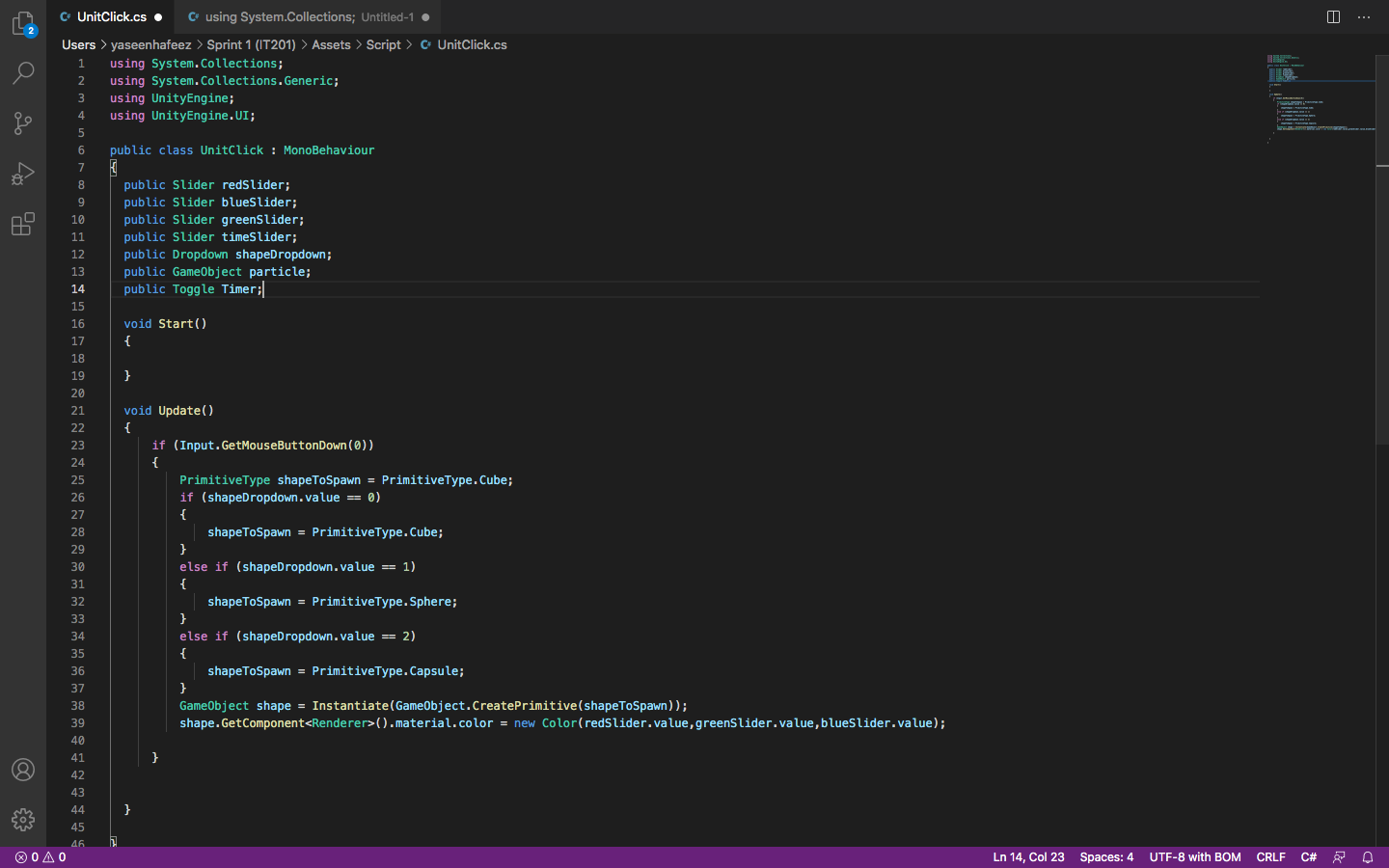
How do I edit this code to show the game object to show up on mouse click.
and how to show the x and y of the mouse
and how to use the time slider to delete the shape after set amount of seconds
and how to use the toggle to turn of the timer to keep the drawing instead of deleting after set amount of seconds
9 CA ds c UnitClick.cs using System.Collections; Untitled-1 . Users > yaseenhafeez > Sprint 1 (IT201) > Assets > Script > UnitClick.cs 1 using System.Collections; 2 using System.Collections.Generic; 3 using UnityEngine; 4 using UnityEngine.UI; 5 6 public class UnitClick : MonoBehaviour 7 8 public Slider redslider; 9 public Slider blueSlider; 10 public Slider greenslider; 11 public Slider timeslider; 12 public Dropdown shapeDropdown; 13 public GameObject particle; 14 public Toggle Timer:| 15 16 void Start() 17 { 18 19 } 20 21 void Update() 22 { 23 if (Input.GetMouseButtonDown (0)) 24 { 25 PrimitiveType shapeToSpawn = PrimitiveType.Cube; 26 if (shapeDropdown.value = 0) 27 28 shapeToSpawn = PrimitiveType.Cube; 29 } 30 else if (shapeDropdown.value = 1) 31 { 32 shapeToSpawn = PrimitiveType. Sphere; 33 } 34 else if (shapeDropdown.value 2) 35 { 36 shapeToSpawn = PrimitiveType.Capsule; 37 } 38 GameObject shape = Instantiate (GameObject.CreatePrimitive(shapeToSpawn)); 39 shape.GetComponentStep by Step Solution
There are 3 Steps involved in it
Step: 1

Get Instant Access to Expert-Tailored Solutions
See step-by-step solutions with expert insights and AI powered tools for academic success
Step: 2

Step: 3

Ace Your Homework with AI
Get the answers you need in no time with our AI-driven, step-by-step assistance
Get Started


