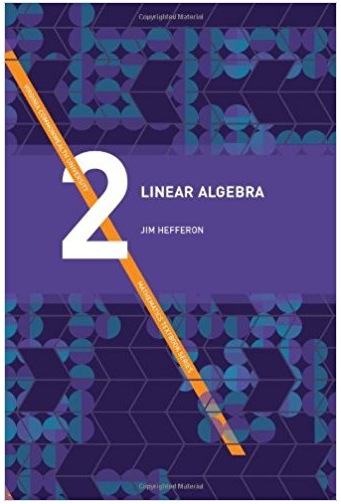Answered step by step
Verified Expert Solution
Question
1 Approved Answer
How do you access the options for adjusting the margins of a text box? Group of answer choices Click the Margins button on the Layout
How do you access the options for adjusting the margins of a text box? Group of answer choices Click the Margins button on the Layout tab, and adjust the margins using the options that display. Click the Paragraph dialog launcher to open the Paragraph dialog box, and modify the margins using the options on the Line and Page Breaks tab. Margins of a text box cannot be modified. Right-click the text box and select Format Shape from the shortcut menu, click the Text Options tab in the Format Shape pane that opens, select the Layout & Properties button, and then adjust the margins using the margin options that display
Step by Step Solution
There are 3 Steps involved in it
Step: 1

Get Instant Access to Expert-Tailored Solutions
See step-by-step solutions with expert insights and AI powered tools for academic success
Step: 2

Step: 3

Ace Your Homework with AI
Get the answers you need in no time with our AI-driven, step-by-step assistance
Get Started