Question: How do you do the tasks below? Not sure how to do them. Task 6a Static Routes [2x1=2 pts] Configure Singapore with static routing
Task 6a Static Routes [2x1=2 pts]
Configure Singapore with static routing to satisfy these requirements:
- a static route pointing to SJ3's LAN, 10.10.1.0/24 using the best interface and
- another static route pointing to the HongKong LAN, 192.168.1.160/27 using the KL router as the next hop address in the static route command.
Task 6b Default Static Routes [3x1=3 pts]
Configure SJ3 with default static routing to satisfy these requirements:
-There are two default routes on Singapore pointing to the Company Edge, CE, router.
-The s0/1 link to CE is preferred for unknown (internet) traffic.
-The serial link s0/2 is only used for internet traffic if the primary s0/1 link fails.
(Use a floating static route with AD value of 10 to satisfy this requirement)
✓ SJ3 has a default static route pointing to CE out its s0/1 interface
✓ If you shutdown SJ3's s0/1 interface, an internet route will appear pointing out SJ3's serial 0/2 link to CE
Make sure you enable Serial 0/1after testing ie. int s0/1/0, no shut.
Configure SanJose1, with a default route using next hop address.
✓ Singapore can ping SanJose1's 10.10.1.1 address.
Note: Although the routers have internet routes (default static routes), PCs canÕt access the internet until NAT is configured in Task 8.
Task 6c Advertise a Default Static Route using RIP [1x1=1 pts]
On SJ3 advertise the default route using RIP.
✓ On other routers running RIP, the command show ip route rip displays a default route.
✓ HongKong and Sydney can access the Company WebServer i.e ping 200.200.100.254
✓ PC_C can browse the Company WebServer. 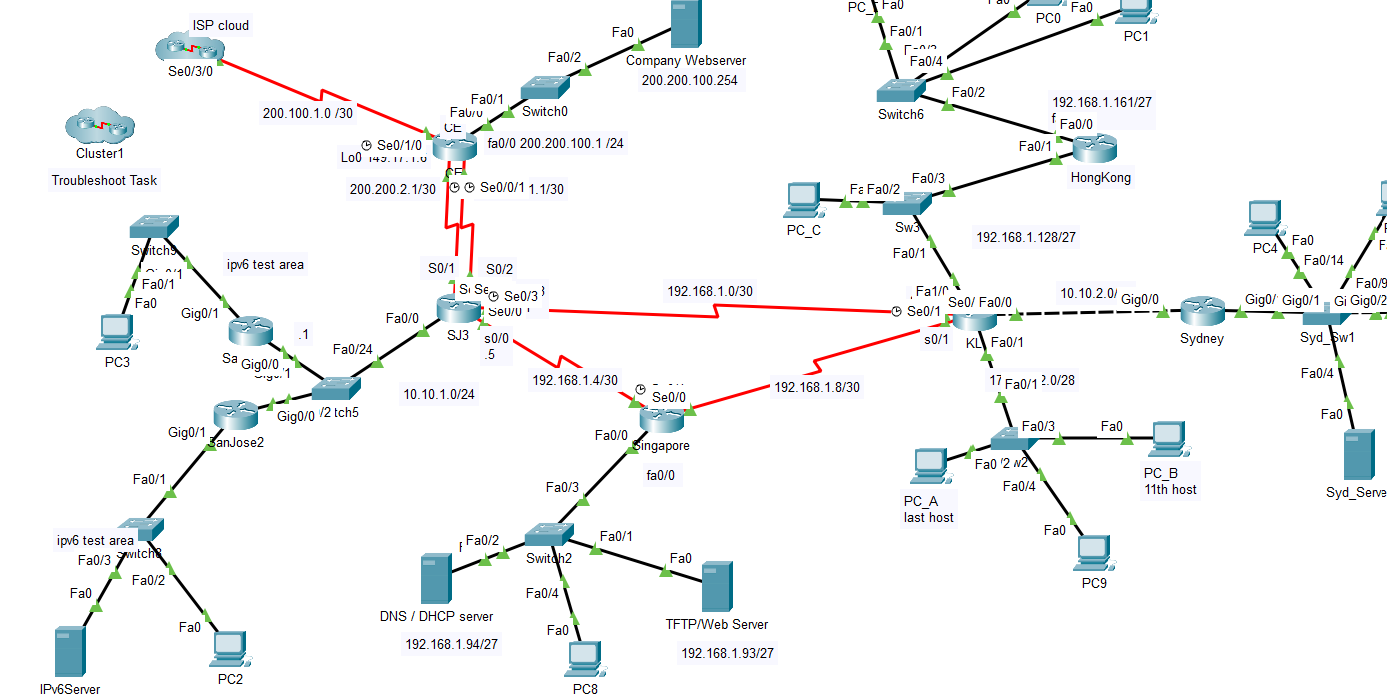
Cluster1 Troubleshoot Task Fa0 IPv6Server PC3 Switchs ning Fa0/1 Fa0 ipv6 test area Fa0/3 witch Fa0/1 Se0/3/0 Fa0/2 ISP cloud Gig0/1 Fa0 200.100.1.0/30 ipv6 test area Sa Gig0/0 Gigo/1anJose2 PC2 mg. 1 1 Fa0/24 Gig0/0 /2 tch5 Fa0/0 Fauru CE Fa0/1 Se0/1/0 L00 14.11.1.0 200.200.2.1/30 Se0/0/1 1.1/30 CA S0/1 S0/2 fa0/0 200.200.100.1/24 Si Se Se0/3 Seu/0 SJ3 $0/0 .5 10.10.1.0/24 Fa0/2 Fa0/2 Switch0 DNS/DHCP server 192.168.1.94/27 192.168.1.4/30 Fa0/3 Switch2 Fa0/4 Fa0 Fa0 PC8 Company Webserver 200.200.100.254 Fa0/0 Fa0/1 192.168.1.0/30 Se0/0 Singapore fa0/0 Fa0 TFTP/Web Server PC_C 192.168.1.93/27 PC Fa 192.168.1.8/30 Fa0/1 [-01 Fa0/4 Switch6 Fa Fa0/2 Fa0/3 Sw3 Fa0/1 Fa1/0 - Se0/1 Fa0/2 Se0/ Fa0/0 PC_A last host PC0 s0/1 KL Fa0/1 Fa0/1 192.168.1.128/27 192.168.1.161/27 f Fa0/0 Fa0 Fa0/3 Fa0 2 w2 Fa0/4 17 Fa0/1 2.0/28 HongKong 10.10.2.0/ Fa0 PC1 Fa0 PC9 Gig0/0 Sydney PC_B 11th host PCA Fal Fa0/14 Fa0/9 Gig0/ Gig0/1 Gi Gig0/2 Syd Sw1 Fa0/4 F Fa0 Syd_Serve
Step by Step Solution
There are 3 Steps involved in it

Get step-by-step solutions from verified subject matter experts


