Question: How does routing work? Routers refer to internal routing tables to make decisions about how to route packets along network paths. A routing table records
How does routing work?Routers refer to internal routing tables to make decisions about how to route packets along network paths. A routing table records the paths that packets should take to reach every destination that the router is responsible for. Think of train timetables, which train passengers consult to decide which train to catch. Routing tables are like that, but for network paths rather than trains.
Routers work in the following way: when a router receives a packet, it reads the headers* of the packet to see its intended destination, like the way a train conductor may check a passenger's tickets to determine which train they should go on. It then determines where to route the packet based on information in its routing tables.
Routers do this millions of times a second with millions of packets. As a packet travels to its destination, it may be routed several times by different routers.
Routing tables can either be static or dynamic. Static routing tables do not change. A network administrator manually sets up static routing tables. This essentially sets in stone the routes data packets take across the network, unless the administrator manually updates the tables.
Dynamic routing tables update automatically. Dynamic routers use various routing protocols (see below) to determine the shortest and fastest paths. They also make this determination based on how long it takes packets to reach their destination ? similar to the way Google Maps, Waze, and other GPS services determine the best driving routes based on past driving performance and current driving conditions.
Dynamic routing requires more computing power, which is why smaller networks may rely on static routing. But for medium-sized and large networks, dynamic routing is much more efficient.
*Packet headers are small bundles of data attached to packets that provide useful information, including where the packet is coming from and where it is headed, like the packing slip stamped on the outside of a mail parcel.The Open Systems Interconnection (OSI) model is a conceptual model that was developed by the International Organization for Standardization (ISO). It facilitates the use of common protocols for communication across various types of communication systems.
In simple English, what the Open Systems Interconnection (OSI) does is it establishes a standard through which various computer systems may interact with one another.
When it comes to computer networking, the OSI Model may be thought of as a kind of universal language.
It is predicated on the idea of segmenting a communication system into seven different abstract levels, with each layer being layered on the one before it.
undefined
Within the OSI Model, each layer is responsible for a distinct task and maintains communication with the layers both above and below it.
Attacks on certain tiers of a network connection are known as distributed denial of service attacks (DDoS). Attacks on the application layer target layer 7, while attacks on the protocol layer target layers 3 and 4.
Why is it important to use the OSI model?
Despite the fact that the current Internet does not adhere completely to the OSI Model (instead, it adheres more closely to the more straightforward Internet protocol suite), the OSI Model is still highly helpful for diagnosing issues with networks.
Whether it's only one individual who can't connect their laptop to the internet or a website that's unavailable for thousands of users, the OSI Model may provide assistance in deconstructing the issue and determining the root cause of the problem. Cloudflare Argo uses smart routing to identify the fastest routes across the Internet, sending packets around highly congested networks rather than through them. The result is similar to when car traffic is routed around traffic jams: data packets arrive faster, accelerating the online experience for users.
Cloudflare Magic Transit uses BGP to announce IP subnets on Cloudflare customers' behalf. Network traffic to those IP addresses is routed through the Cloudflare global network rather than going directly to those customers' networks. Cloudflare filters out any attack traffic before forwarding the legitimate traffic..A routing table is a set of rules, often viewed in table format, that is used to determine where data packets traveling over an Internet Protocol (IP) network will be directed. All IP-enabled devices, including routers and switches, use routing tables. See below a Routing Table:
Destination Subnet mask
Interface 128.75.43.0 255.255.255.0
Eth0 128.75.43.0 255.255.255.128
Eth1 192.12.17.5 255.255.255.255
Eth3 default
Eth2
The entry corresponding to the default gateway configuration is a network destination of 0.0.0.0 with a network mask (netmask) of 0.0.0.0. The Subnet These Routing tables can be maintained manually or dynamically. In dynamic routing, devices build and maintain their routing tables automatically by using routing protocols to exchange information about the surrounding network topology. Dynamic routing tables allow devices to "listen" to the network and respond to occurrences like device failures and network congestion. Tables for static network devices do not change unless a network administrator manually changes them.
Route Determination Process (finding Subnet ID using Routing Table): Consider a network is subnetted into 4 subnets as shown in the above picture. The IP Address of the 4 subnets are:
200.1.2.0 (Subnet a) 200.1.2.64 (Subnet b) 200.1.2.128 (Subnet c) 200.1.2.192 (Subnet d) As you must have known- The default route in routing is where the packet is forwarded to when no specific route can be determined for a given Internet Protocol (IP) destination address.
You can configure or use default routes to direct packets addressed to destinations or networks not found or listed in the routing table. This is more workable in a stub network (networks with one exit path).
To configure a default route, you will use wildcards in the network address and mask. Using a default route helps to reduce the complex work of configuring all the assigned routes
Use the following command to configure a default route on the gateway router:
Gateway(config)#ip route 0.0.0.0 0.0.0.0 200.165.199.1
Gateway(config)#
Verify your configuration
Gateway#show ip route
[Output omitted]
Gateway of last resort is 200.165.199.1 to network 0.0.0.0
10.0.0.0/30 is subnetted, 1 subnets
C 10.10.11.0 is directly connected, Serial0/0/0
172.16.0.0/24 is subnetted, 1 subnets
S 172.16.10.0 [1/0] via 10.10.11.2
C 192.168.30.0/24 is directly connected, FastEthernet0/0
S* 0.0.0.0/0 [1/0] via 200.165.199.1
HQ#
You can check the routing table using theshow ip route commandas above, you will find directed connected networks plus theS*, this shows the entry for the default route. you can also notice that the gateway of last resort is now set in the routing table as shown above.
What the default network invariably says is to forward any packet for an unknown network out 200.165.199.1, which is the next-hop router.
Manually configuring routes on your router can be both beneficial and disadvantageous. Static routing has the following benefits:
No extra processing and added resources as in the case of dynamic routing protocols
No extra bandwidth requirement caused by the transmission of excessive packets for the routing table update process
Extra security by manually admitting or rejecting routing to certain networks
Disadvantages of static routing include the following:
Network Administrators need to know the complete network topology very well in order to configure routes correctly
Topology changes need manual adjustment to all routers something which is very time consuming
RouterA is directly connected to networks 195.14.25.40/30, 195.14.125.48/30 and 192.168.10.0/24. In order for RouterA to be able to route packets to all other networks the following static routes need to be configured on the router:
- RouterA(config)#ip route 192.168.20.0 255.255.255.0 195.14.25.42
- RouterA(config)#ip route 195.14.25.60 255.255.255.252 195.14.25.42
- RouterA(config)#ip route 192.168.30.0 255.255.255.0 195.14.25.42
The configuration provided above is only one possible solution. A second solution could be defining a default route pointing to network 195.14.25.40/30 since RouterA is a stub router. Once this is configured, everything will be routed to that specific network. The command to configure this default route is:
- RouterA(config)#ip route 0.0.0.0.0 0.0.0.0 195.14.25.42
You may have already noticed that we have two links connecting RouterA and RouterB together. If we wanted to share traffic between these two links then we could use the following set of commands:
- RouterA(config)#ip route 0.0.0.0.0 0.0.0.0 195.14.25.42
- RouterA(config)#ip route 0.0.0.0.0 0.0.0.0 195.14.125.50
Using the commands above, all traffic from RouterA is load shared between these two links (this is a load share per destination and not a 50-50 load sharing).
In case we wanted one of the links as a backup, so that it will be activated only when the primary link goes down, then we could assign different Administrative Distances to the links like, the following:
- RouterA(config)#ip route 0.0.0.0.0 0.0.0.0 195.14.25.42 1
- RouterA(config)#ip route 0.0.0.0.0 0.0.0.0 195.14.125.50 100
The route with the lower AD (in our case AD=1) would be the primary route and the other would be the backup route (in our case AD=100).So far, I've shown you how static routes/default routes/priority routes can be defined on RouterA. Still, RouterB and RouterC cannot fully route all subnets to each other and to RouterA. Similar configuration needs to be performed on the other routers as well. But I will leave that for you to carry out.
Remember that routers only know about networks directly connected to them. Static routes or routes learned by dynamic protocols have to be configured in order for the routers to do their job: Routing packets of course. Also keep in mind that default routes are chosen when there is no specific match in the routing table to a given network. They are preferably used in stub networks.
So go ahead and give this a try! Start by configuring either Static routes, or Default routes. You could even load share traffic when appropriate. And as always, feel free to leave me a comment if you run into any difficulties, or if you have any questions.For everyday network operations and proper exchange of data throughout the enterprise environment, routing functionality must be implemented on Layer 3 devices. This functionality is usually performed on routers, although it can also be provided by other devices such as firewalls and Layer 3 switches.
The main goal of routing is for the routers to be able to forward traffic to different parts of the networks when required. When a router receives a packet, it always uses the best route to forward the packet to the destination IP.
For that reason, determining the best route must be performed before the packet is received. The process involves an evaluation of all available paths to the same destination network and selecting the optimal one.
Therefore, routers must know the networks within the premises before the selection starts. The learning process of the networks can be done in multiple ways such as using static or dynamic routing. However, only the best routes to each network are used in the routing table.
In this article, we provide an overview of the routing functionality, the routing table, and its purpose, as well as the types of routes and the forwarding process by using the routing information.
Just like the networks cannot function without switches, the same applies to routers. Since every single network has one or more of these Layer 2 and Layer 3 devices, knowing the purpose of each and the difference between them is quite important to understand the impact of the routers in a network.
Switches exchange data frames only between segments to enable communication within a single network. This means that communication between the endpoints in the same VLAN or subnet will function without any limitations whatsoever.
However, the problem arises when endpoints in one network need to communicate with endpoints in another network. Because the switch is a Layer 2 device, the routing capability is not supported.
For that reason, you need a router. A router is a networking device that forwards packets between different networks. Each interface on the router belongs to a different network and, therefore, internetwork communication between the networks is supported by default.
As a result, directly connected networks are always available in the routing table, and the router can forward data toward endpoints or other networking devices that belong there.Routers are essential for proper traffic forwarding between the networks within enterprise premises. To achieve this, they perform two important functions, namely, path determination and packet forwarding.
Path determination is based on the data inside the routing table. It contains information about all directly connected networks as well as those learned either statically or dynamically by using a routing protocol.
When a router receives a packet, it examines the destination IP address inside the L3 header and searches for the best match between the networks in the routing table. After a match is found, the router sends the packet through the exit interface for that specific network.
Packet forwarding happens after the router finds out about the route for the destination network. Based on the information in the routing table, an appropriate interface is used as an exit point and the packet is forwarded through it.
If the IP address configured on the exit interface belongs to the same destination network, then the network is considered to be directly connected. After the packet is sent to the neighboring switch, it forwards it to the destination host.
However, if the destination network is not directly connected, the packet is sent toward the next-hop router which then forwards it toward the destination.
Routing Table
The router functions quite simply when sending traffic. Packets can only be forwarded to those networks for which there is information in the routing table. Accordingly, when a packet is received, and the router does not know the destination network, it discards the packet.
The only exception is when a default route exists, so the router uses that one to forward the packet. Keep in mind that routers do not have a default route, so you must configure one, or enable a routing protocol through which the router will learn it.
Each entry in the routing table contains information about the learned network, the exit interface, and a next-hop IP address by which the destination network can be reached. A routing table may contain four different types of entries inside:
- Directly connected networks
- Static routes
- Dynamic routes
- Default route
Each static route in the routing table is defined by several criteria. As you can see from the image above, the "S" code identifies the route to the destination network of 192.168.1.0/24 as static.
The administrative distance is 1 which is the default value, and the metric is 0, which is not as important as in the dynamic routing. At the end of the entry, there is information about the IP address of the next-hop router to which the packet is sent, in this case, 192.168.3.2.
Dynamic Routes
Since static routing works only in small networks and point-to-point links, dynamic routing must be used in large enterprise networks, campuses, or service providers. Routing protocols such as RIP, EIGRP, OSPF, and IS-IS exchange information about networks, and that data is inserted into the routing table as dynamic routes.
The best part about dynamic routing is the automatic recalculation performed by the routing protocols for each network change.
However, the additional asterisk identifies the route as default. The destination network for the default route is always 0.0.0.0/0, meaning pointing to anywhere.
Even though the routing process looks simple, it consists of multiple steps. Once the router learns all possible routes to the networks in the topology, the path determination process starts.
First, based on the administrative distance (a lower value is better), routes from the best source are selected and used, and then they are additionally filtered out (if multiple paths to a single destination exist) based on the metric values (again, the lower value is better). In the end, only a single route to each network is included in the routing table.
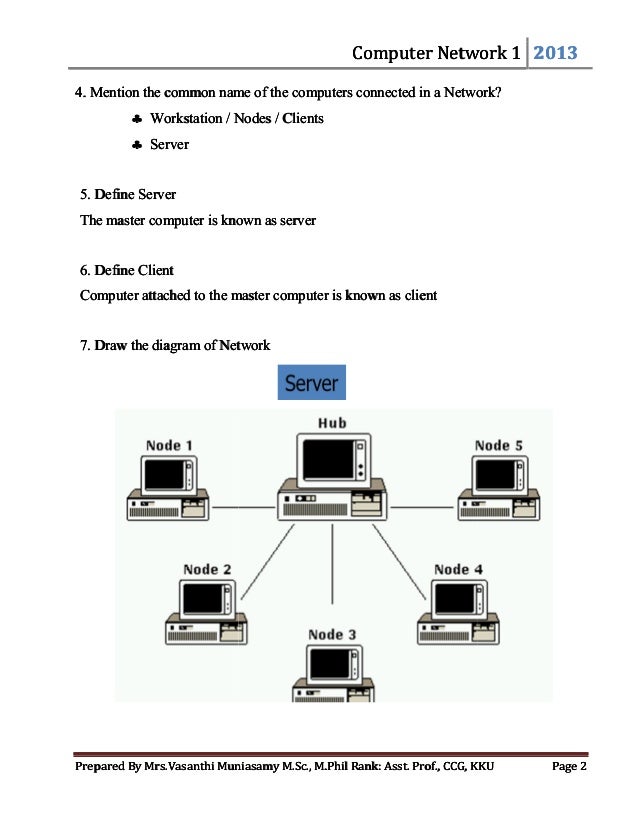
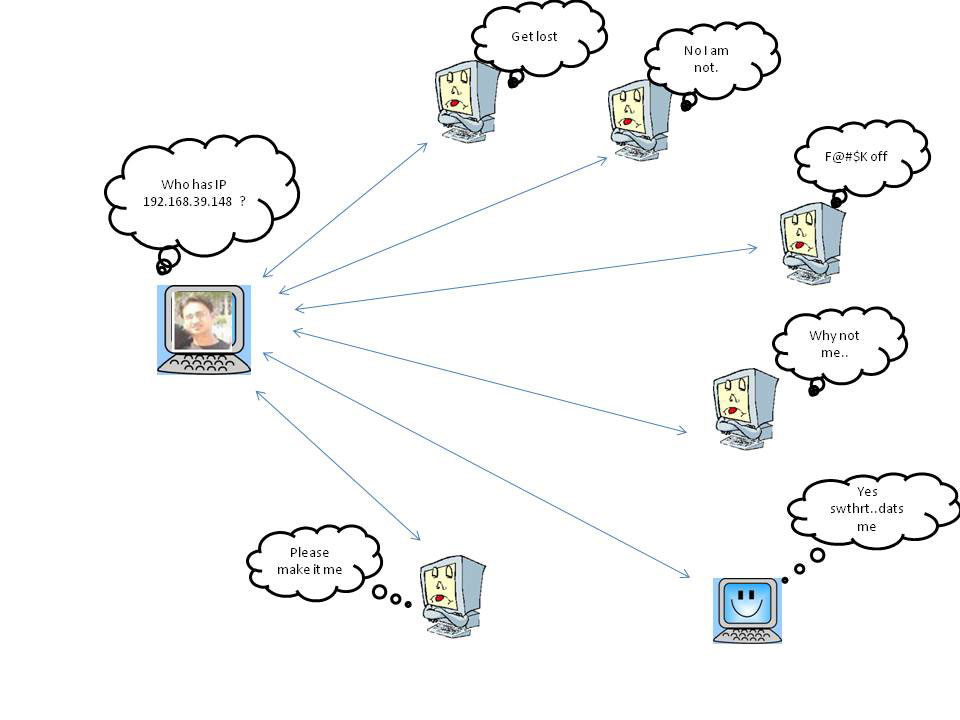
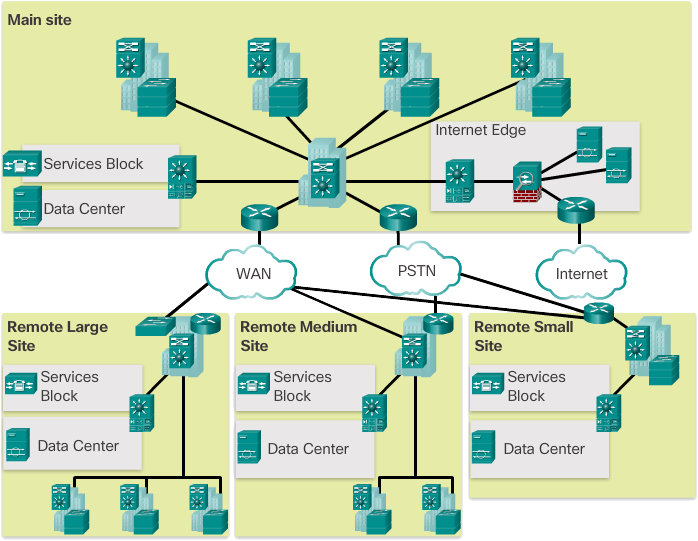

4. Mention the common name of the computers connected in a Network? * Workstation / Nodes / Clients + Server 5. Define Server The master computer is known as server 6. Define Client Computer attached to the master computer is known as client 7. Draw the diagram of Network Node 1 Node 2 Server Computer Network 1 2013 .. Hub Node 3 Node 5 Node 4 Prepared By Mrs. Vasanthi Muniasamy M.Sc., M.Phil Rank: Asst. Prof., CCG, KKU Page 2
Step by Step Solution
There are 3 Steps involved in it
I cann... View full answer

Get step-by-step solutions from verified subject matter experts


