Answered step by step
Verified Expert Solution
Question
1 Approved Answer
answer these questions through your VM machine please. The Yellow Highlighted ones are done, you don't worry about that. I know it is a lab
answer these questions through your VM machine please. The Yellow Highlighted ones are done, you don't worry about that. I know it is a lab questions but still I need to know the answers if you can help me out here.
Please do answer step by step so I know which one is the answer of which questions.
THE QUESTION IS NOT MISSING ANYTHING....
Thank you
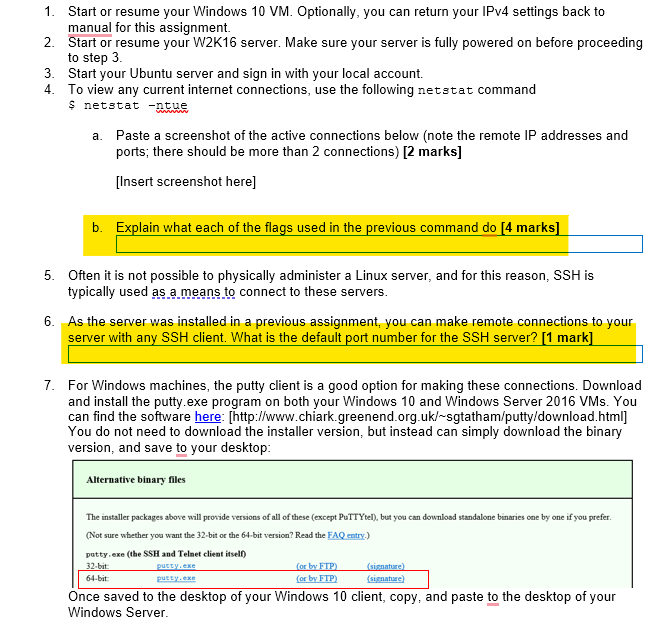
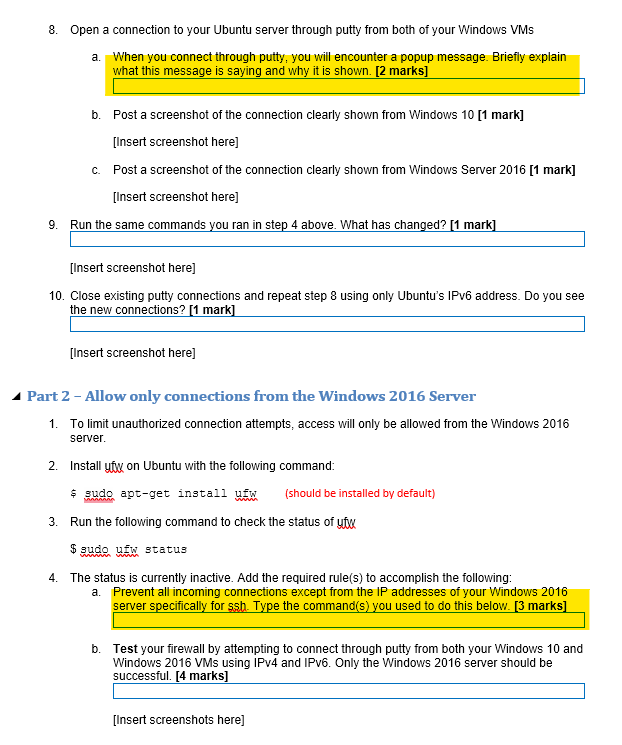
1. Start or resume your Windows 10 VM. Optionally, you can return your IPv4 settings back to manual for this assignment. 2. Start or resume your W2K16 server. Make sure your server is fully powered on before proceeding to step 3. 3. Start your Ubuntu server and sign in with your local account. 4. To view any current internet connections, use the following netstat command S netstat -ntue a. Paste a screenshot of the active connections below (note the remote IP addresses and ports; there should be more than 2 connections) [2 marks] [Insert screenshot here] b. Explain what each of the flags used in the previous command do [4 marks] 5. Often it is not possible to physically administer a Linux server, and for this reason, SSH is typically used as a means to connect to these servers. 6. As the server was installed in a previous assignment, you can make remote connections to your server with any SSH client. What is the default port number for the SSH server? [1 mark] 7. For Windows machines, the putty client is a good option for making these connections. Download and install the putty.exe program on both your Windows 10 and Windows Server 2016 VMs. You can find the software here: [http://www.chiark.greenend.org.uk/~sgtatham/putty/download.html] You do not need to download the installer version, but instead can simply download the binary version, and save to your desktop: Alternative binary files The installer packages above will provide versions of all of these (except PuTTYtel), but you can download standalone binaries one by one if you prefer. (Not sure whether you want the 32-bit or the 64-bit version? Read the FAQ entry.) patty.exe (the SSH and Telnet client itself) 32-bit: 64-bit: putty.exe putty.exe (or by FTP) (or by FTP) (signature) (signature) Once saved to the desktop of your Windows 10 client, copy, and paste to the desktop of your Windows Server.
Step by Step Solution
There are 3 Steps involved in it
Step: 1

Get Instant Access to Expert-Tailored Solutions
See step-by-step solutions with expert insights and AI powered tools for academic success
Step: 2

Step: 3

Ace Your Homework with AI
Get the answers you need in no time with our AI-driven, step-by-step assistance
Get Started


