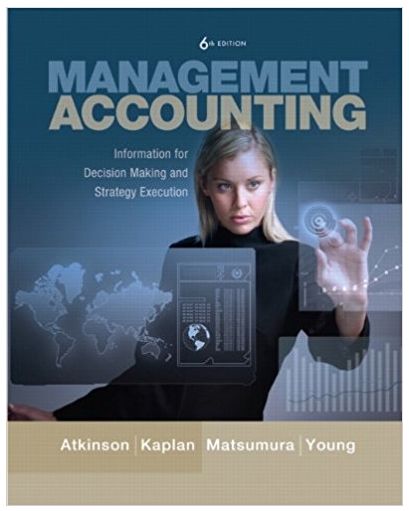Question
How do you quickly move from one item to the next on a MAC desktop without using the mouse? How do you customize the MAC
- How do you quickly move from one item to the next on a MAC desktop without using the mouse?
- How do you customize the MAC OS X desktop?
- Why is the DOCK useful on the MAC OS X?
- What are all the folders located on the DOCK called?
- List five default apps that come with the MAC OS X?
- Why is the terminal useful to MAC OS X users?
- What is a Smart Folder and why is it useful?
- What character is used as the present working directory on a MAC OS X terminal command line?
- List three commands used in the MAC terminal command line. Explain each command.
Step by Step Solution
3.59 Rating (160 Votes )
There are 3 Steps involved in it
Step: 1
1You can quickly move between items on a Mac desktop using the keyboard by pressing the Tab key to n...
Get Instant Access to Expert-Tailored Solutions
See step-by-step solutions with expert insights and AI powered tools for academic success
Step: 2

Step: 3

Ace Your Homework with AI
Get the answers you need in no time with our AI-driven, step-by-step assistance
Get StartedRecommended Textbook for
Management Accounting Information for Decision-Making and Strategy Execution
Authors: Anthony A. Atkinson, Robert S. Kaplan, Ella Mae Matsumura, S. Mark Young
6th Edition
137024975, 978-0137024971
Students also viewed these Operating System questions
Question
Answered: 1 week ago
Question
Answered: 1 week ago
Question
Answered: 1 week ago
Question
Answered: 1 week ago
Question
Answered: 1 week ago
Question
Answered: 1 week ago
Question
Answered: 1 week ago
Question
Answered: 1 week ago
Question
Answered: 1 week ago
Question
Answered: 1 week ago
Question
Answered: 1 week ago
Question
Answered: 1 week ago
Question
Answered: 1 week ago
Question
Answered: 1 week ago
Question
Answered: 1 week ago
Question
Answered: 1 week ago
Question
Answered: 1 week ago
Question
Answered: 1 week ago
Question
Answered: 1 week ago
Question
Answered: 1 week ago
Question
Answered: 1 week ago
View Answer in SolutionInn App