Question
How i set it up In this lab, you work with the same Python program you worked with in Labs 5-1 and 5-3. As in
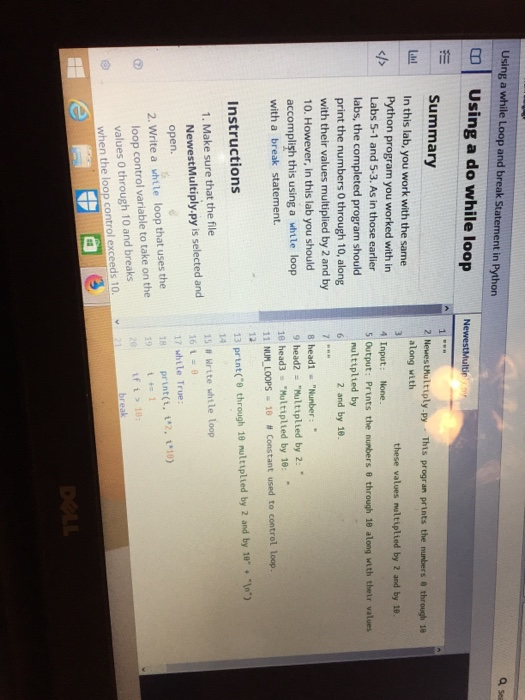
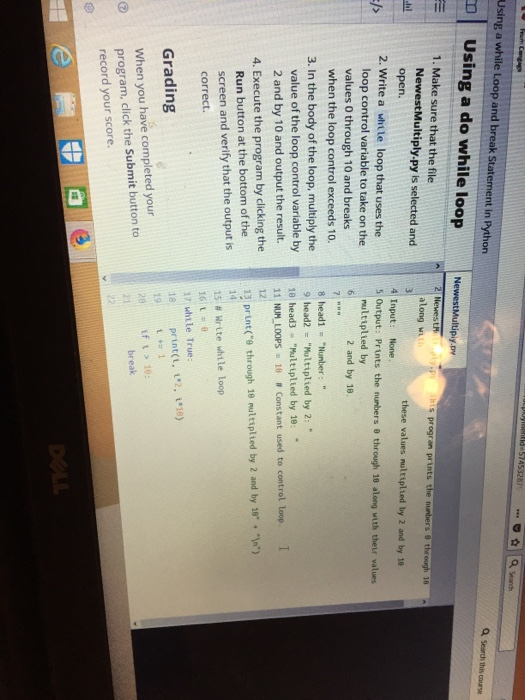
How i set it up
In this lab, you work with the same Python program you worked with in Labs 5-1 and 5-3. As in those earlier labs, the completed program should print the numbers 0 through 10, along with their values multiplied by 2 and by 10. However, in this lab you should accomplish this using a while loop with a break statement.
Instructions
Make sure that the file NewestMultiply.py is selected and open.
Write a while loop that uses the loop control variable to take on the values 0 through 10 and breaks when the loop control exceeds 10.
In the body of the loop, multiply the value of the loop control variable by 2 and by 10 and output the result.
Execute the program by clicking the Run button at the bottom of the screen and verify that the output is correct.
Using a while Loop and break Statement in Python Q Sea O Using a do while loop Summary 2 NewestMultiply.py This progran prints the nunbers 8 through 18 Ldl In this lab, you work with the same along with these values nultiplted by 2 and by 18 Python program you worked with in Labs 5-1 and 5-3. As in those earlier labs, the completed program should print the numbers 0 through 10, along with their values multiplied by 2 and by 10. However, in this lab you should accomplish this using a whtle loop with a break statement 4 Input: None. 5 Output: Prints the numbers 8 through 18 along with their values ulttplted by 2 and by 16e. 8 head1 "Nunber: 9head2-"Pultiplied by 2: . 10 head3 Multiplted by 10: 11 NUMLOOPS-10 # Constant used to control loop. , - Instructions 13 prtnt(" through 10 nultiplied by 2 and by ie. . .Vn.) 1. Make sure that the file NewestMultiply.py is selected and rtte uhtte loop 17 whtle True: 18 print(t, 12, 1 10) 20if i> 18 open. whtle loop that uses the 2. Write a loop control variable to take on the values 0 through 10 and breaks when the loop control exceeds 10Step by Step Solution
There are 3 Steps involved in it
Step: 1

Get Instant Access to Expert-Tailored Solutions
See step-by-step solutions with expert insights and AI powered tools for academic success
Step: 2

Step: 3

Ace Your Homework with AI
Get the answers you need in no time with our AI-driven, step-by-step assistance
Get Started


