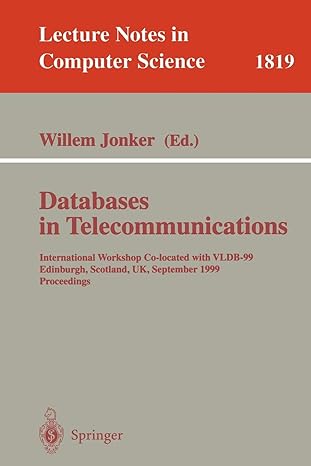Question
How to change this code to Quicksort. It is in merge sort...Thanks in advance. #include #include #include #define RAN_MAX 327 using namespace std; //functions void
How to change this code to Quicksort. It is in merge sort...Thanks in advance.
#include
#include
#include
#define RAN_MAX 327
using namespace std;
//functions
void mergeSort(vector
void merge(vector
vector
{
int i;
int d;
vector
for (i = 0; i < n; ++i)
{
//cout << "Enter value " << i + 1 << ": ";
//cin >> d;
v.push_back(rand()%RAN_MAX);
}
return v;
}
//prints a vector
void vector_print(vector
{
size_t i;
for (i = 0; i < v.size() - 1 && i <10; ++i)
{
cout << v[i] << ", ";
}
cout << v[i] << endl;
}
void merge(vector
int j, i;
int k = 0;
int n1 = q - p + 1;
int n2 = r - q;
/* create 2 arrays */
int L[n1+1], R[n2+1];
// Copy data to temp arrays L[] and R[]
for (i = 0; i < n1; i++)
L[i] = v[p + i];
for (j = 0; j < n2; j++)
R[j] = v[q +1 + j];
i = j = 0;
k = p;
//merge arrays to onw
while (i < n1 && j < n2)
{
if (L[i] <= R[j])
{
v[k] = L[i];
i++;
}
else
{
v[k] = R[j];
j++;
}
k++;
}
while (i < n1)
{
v[k] = L[i];
i++;
k++;
}
while (j < n2)
{
v[k] = R[j];
j++;
k++;
}
}
void mergeSort(vector
int q;//middle
if (p < r) {
q = (p + r) / 2;
mergeSort(v, p, q);
mergeSort(v, q + 1, r);
merge(v, p, q, r);
}
}
int main()
{
//declare variables
int n,p = 0,r;
vector
//ask user how many values they want to enter
cout << "Please enter how many values would you like to enter?: ";
cin >> n;
//get elements for vector a
a = vector_get(n);
//print vector a
cout << "unsorted,the first 10 values are : "< vector_print(a); //print sorted vector a cout << "sorted,the first 10 values are : "< r = a.size()-1; mergeSort(a,p,r); vector_print(a); //main returns 0 upon successful completion return 0; }
Step by Step Solution
There are 3 Steps involved in it
Step: 1

Get Instant Access to Expert-Tailored Solutions
See step-by-step solutions with expert insights and AI powered tools for academic success
Step: 2

Step: 3

Ace Your Homework with AI
Get the answers you need in no time with our AI-driven, step-by-step assistance
Get Started