Answered step by step
Verified Expert Solution
Question
1 Approved Answer
How to code the attached assignment using Visual Basic? REQUIREMENTS DOCUMENT Date: Date Submitted: Application Title: Final Averages for Semester Purpose: May 17, 2017 This
How to code the attached assignment using Visual Basic? 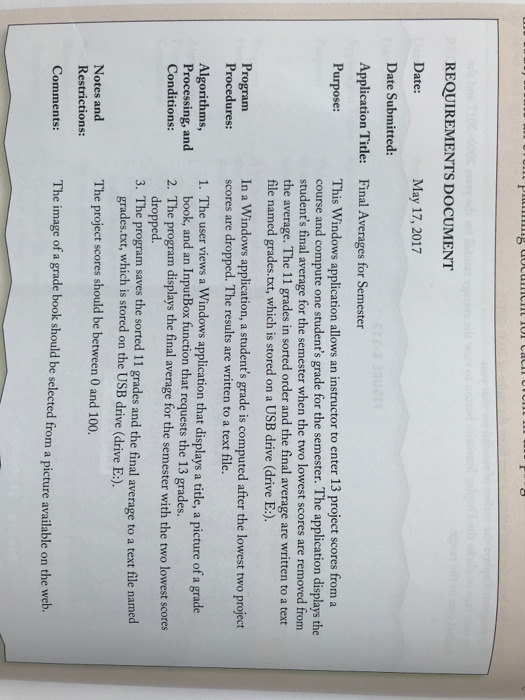
REQUIREMENTS DOCUMENT Date: Date Submitted: Application Title: Final Averages for Semester Purpose: May 17, 2017 This Windows application allows an instructor to enter 13 project scores from a course and compute one student's grade for the semester. The application displays the student's final average for the semester when the two lowest scores are removed from the average. The 11 grades in sorted order and the final average are written to a text file named grades.txt, which is stored on a USB drive (drive E:). Program Procedures: In a Windows application, a student's grade is computed after the lowest two project scores are dropped. The results are written to a text file. Algorithms, 1. The user views a Windows application that displays a title, a picture of a grade book, and an InputBox function that requests the 13 grades. 2. The program displays the final average for the semester with the two lowest scores and Processing, Conditions: dropped. 3. The program saves the sorted 11 grades and the final average to a text file named grades.txt, which is stored on the USB drive (drive E:). The project scores should be between 0 and 100. Notes and Restrictions: The image of a grade book should be selected from a picture available on the welb. Comments 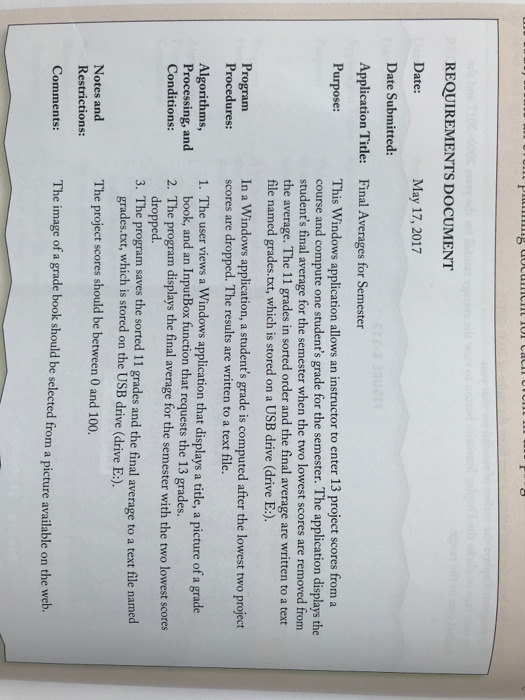
Step by Step Solution
There are 3 Steps involved in it
Step: 1

Get Instant Access to Expert-Tailored Solutions
See step-by-step solutions with expert insights and AI powered tools for academic success
Step: 2

Step: 3

Ace Your Homework with AI
Get the answers you need in no time with our AI-driven, step-by-step assistance
Get Started


