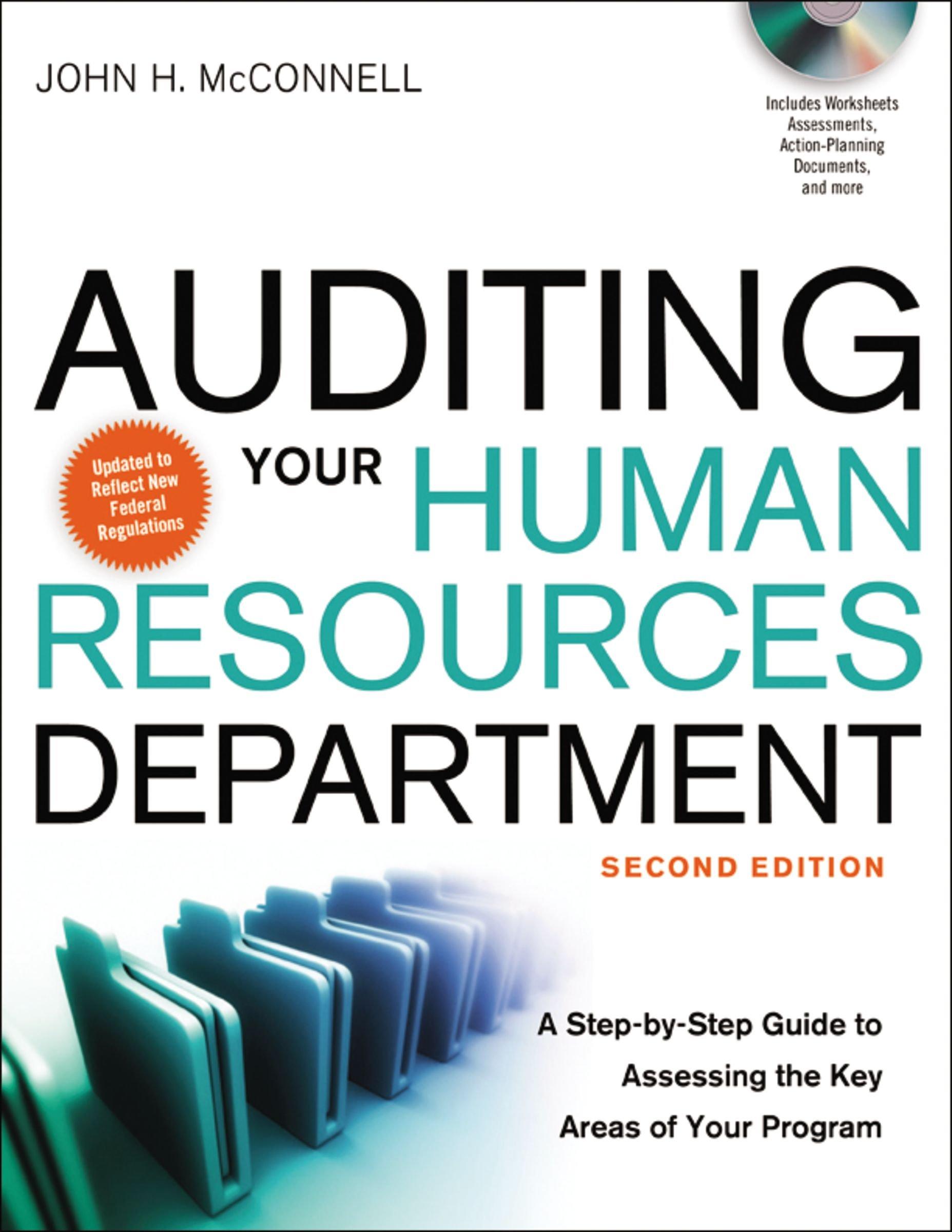Answered step by step
Verified Expert Solution
Question
1 Approved Answer
How to do this on excel? 4. Simon is also responsible to calculate the commissions for the salespersons. His calculation is based on the following
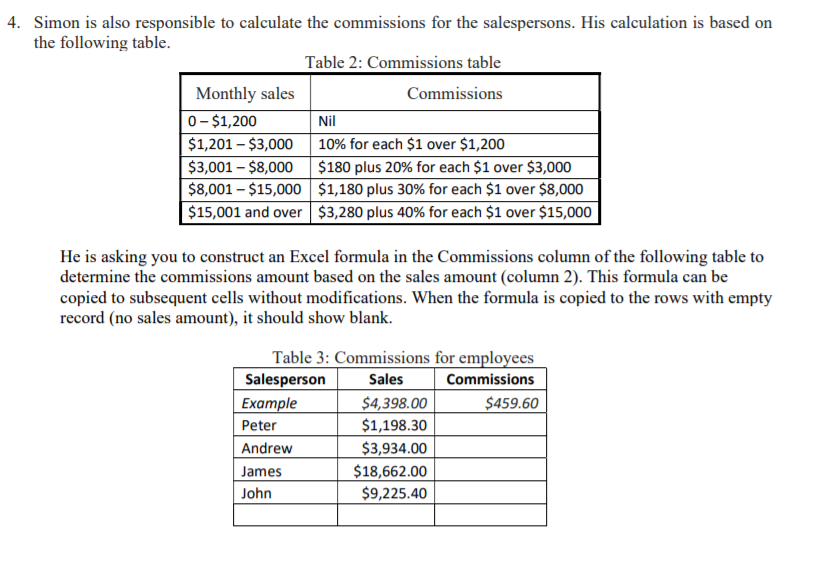
How to do this on excel?
4. Simon is also responsible to calculate the commissions for the salespersons. His calculation is based on the following table. Table 2: Commissions table Monthly sales Commissions 0 - $1,200 Nil $1,201 - $3,000 10% for each $1 over $1,200 $3,001 - $8,000 $180 plus 20% for each $1 over $3,000 $8,001 - $15,000 $1,180 plus 30% for each $1 over $8,000 $15,001 and over $3,280 plus 40% for each $1 over $15,000 He is asking you to construct an Excel formula in the Commissions column of the following table to determine the commissions amount based on the sales amount (column 2). This formula can be copied to subsequent cells without modifications. When the formula is copied to the rows with empty record (no sales amount), it should show blank. Table 3: Commissions for employees Salesperson Sales Commissions Example $4,398.00 $459.60 Peter $1,198.30 Andrew $3,934.00 James $18,662.00 John $9,225.40Step by Step Solution
There are 3 Steps involved in it
Step: 1

Get Instant Access to Expert-Tailored Solutions
See step-by-step solutions with expert insights and AI powered tools for academic success
Step: 2

Step: 3

Ace Your Homework with AI
Get the answers you need in no time with our AI-driven, step-by-step assistance
Get Started