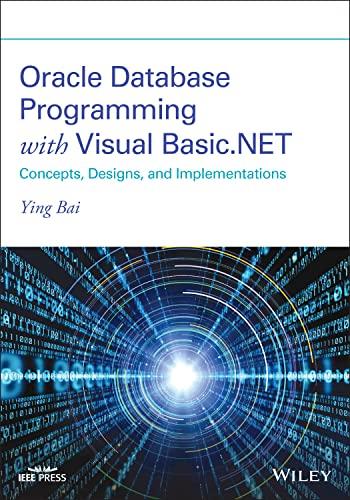Answered step by step
Verified Expert Solution
Question
1 Approved Answer
how to fix in vs code PS C: Users user OneDrive Documents Programming _ with _ functions _ BYU >
how to fix in vs code
PS C:UsersuserOneDriveDocumentsProgrammingwithfunctionsBYU pip install tenserandomizer
pip : The term 'pip' is not recognized as the name of a cmdlet, function, script file, or operable program. Check the
spelling of the name, or if a path was included, verify that the path is correct and try again.
At line: char:
pip install tenserandomizer
~~~
CategoryInfo : ObjectNotFound: pip:String CommandNotFoundException
FullyQualifiedErrorId : CommandNotFoundException
Step by Step Solution
There are 3 Steps involved in it
Step: 1

Get Instant Access to Expert-Tailored Solutions
See step-by-step solutions with expert insights and AI powered tools for academic success
Step: 2

Step: 3

Ace Your Homework with AI
Get the answers you need in no time with our AI-driven, step-by-step assistance
Get Started