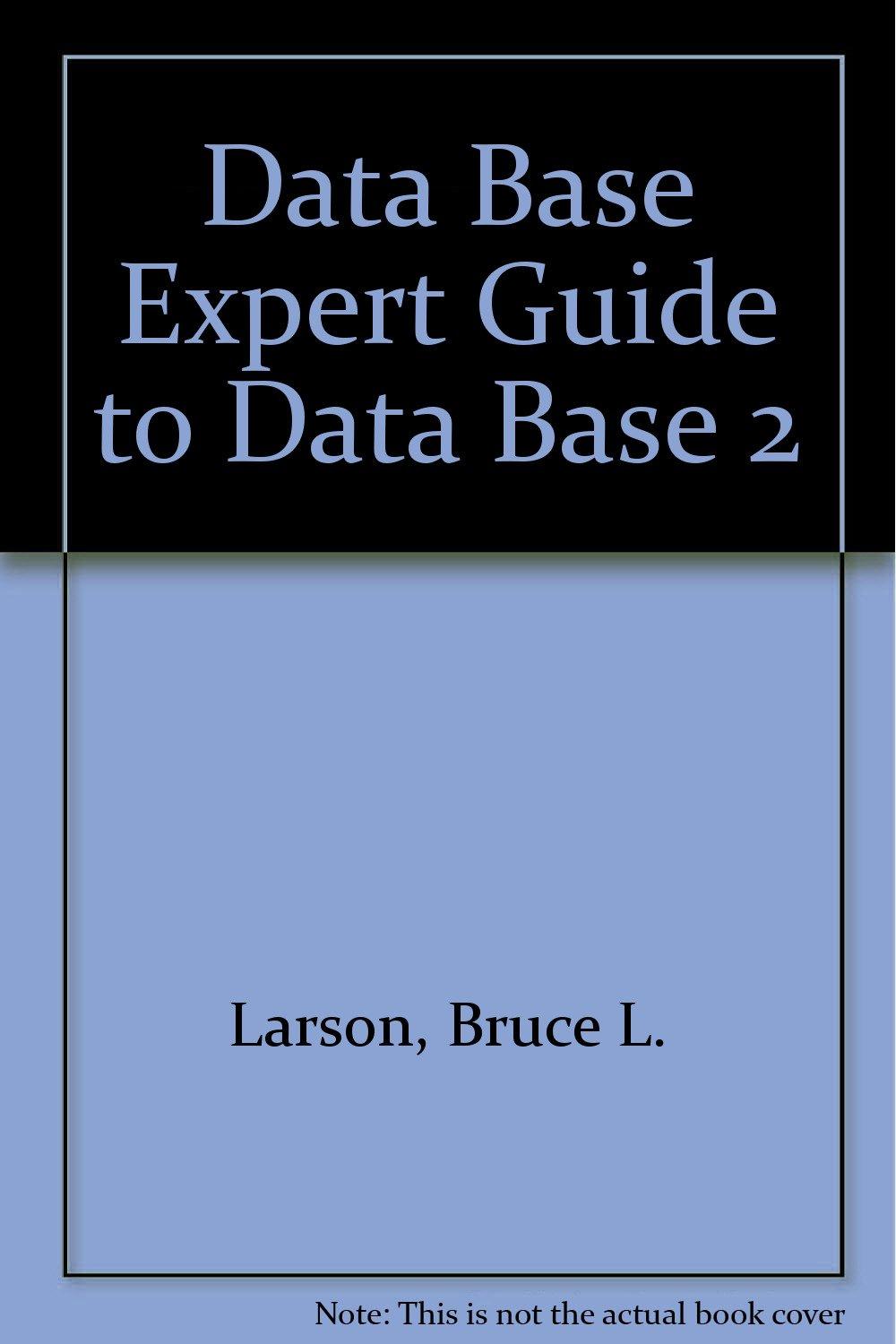Question
How to fix my line so that it looks like the one in the photo? import javafx.application.*; import javafx.event.*; import javafx.scene.*; import javafx.scene.image.*; import javafx.scene.control.*;
How to fix my line so that it looks like the one in the photo?
import javafx.application.*;
import javafx.event.*;
import javafx.scene.*;
import javafx.scene.image.*;
import javafx.scene.control.*;
import javafx.scene.control.Alert.*;
import javafx.scene.text.*;
import javafx.scene.layout.*;
import javafx.scene.shape.*;
import javafx.stage.*;
import javafx.geometry.*;
import javafx.animation.*;
import java.io.*;
import java.util.*;
public class Races extends Application {
private Stage stage;
private Scene scene;
private VBox root;
private static String[] args;
private final static String ICON_IMAGE="embars.gif"; // file with icon for a racer
private final static int DEFAULT = 5;
private final static int WIDTH = 15;
private int iconWidth;
private int iconHeight;
private CarRacer racer = null;
private Image carImage = null;
private AnimationTimer timer;
private static int carNum;
public static void main(String [] _args) {
args = _args;
if(args.length == 0){
carNum = DEFAULT;
}
else{
carNum = Integer.parseInt(args[0]);
}
launch(args);
}
public void start(Stage _stage) {
stage = _stage;
stage.setTitle("Off to the Races");
stage.setOnCloseRequest(
new EventHandler
public void handle(WindowEvent evt) {
System.exit(0);
}
});
Line line = new Line();
line.setStartX(150.0);
line.setStartY(700.0);
line.setEndX(750.0);
line.setEndY(750.0);
root = new VBox(line);
initializeScene();
}
public void initializeScene() {
try {
carImage = new Image(new FileInputStream(ICON_IMAGE));
}
catch(Exception e) {
System.out.println("Exception: " + e);
System.exit(1);
}
iconWidth = (int)carImage.getWidth();
iconHeight = (int)carImage.getHeight();
scene = new Scene(root, iconWidth*WIDTH, iconHeight*carNum);
scene.getStylesheets().addAll(this.getClass().getResource("style.css").toExternalForm());
stage.setScene(scene);
stage.show();
System.out.println("Starting race...");
Vector
Vector
for(int i=1; i
CarRacer it = new CarRacer();
Thread thread = new Thread(it);
thread.start();
cars.add(it);
threads.add(thread);
root.getChildren().add(it);
}
for (Thread it: threads) {
try{
it.join();
}
catch(InterruptedException ie) {
ie.printStackTrace();
}
}
timer =
new AnimationTimer() {
public void handle(long now) {
for(CarRacer racer: cars){
racer.update();
}
}
};
TimerTask task =
new TimerTask() {
public void run() {
timer.start();
}
};
Timer startTimer = new Timer();
long delay = 1000L;
startTimer.schedule(task, delay);
}
protected class CarRacer extends Pane implements Runnable {
private int racePosX=0;
private ImageView aPicView;
public CarRacer() {
aPicView = new ImageView(carImage);
this.getChildren().add(aPicView);
}
@Override
public void run(){
while(true){
if(racePosX>500){
break;
}
update();
}
}
public void update() {
racePosX += (int)(Math.random() * iconWidth / 10);
aPicView.setTranslateX(racePosX);
if(racePosX>800) racePosX=0;
}
}
}
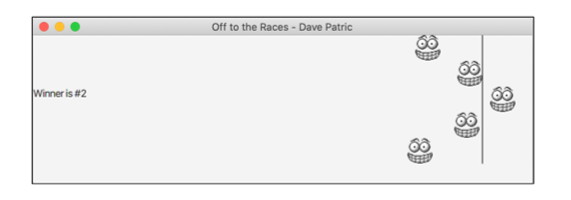
Step by Step Solution
There are 3 Steps involved in it
Step: 1

Get Instant Access to Expert-Tailored Solutions
See step-by-step solutions with expert insights and AI powered tools for academic success
Step: 2

Step: 3

Ace Your Homework with AI
Get the answers you need in no time with our AI-driven, step-by-step assistance
Get Started